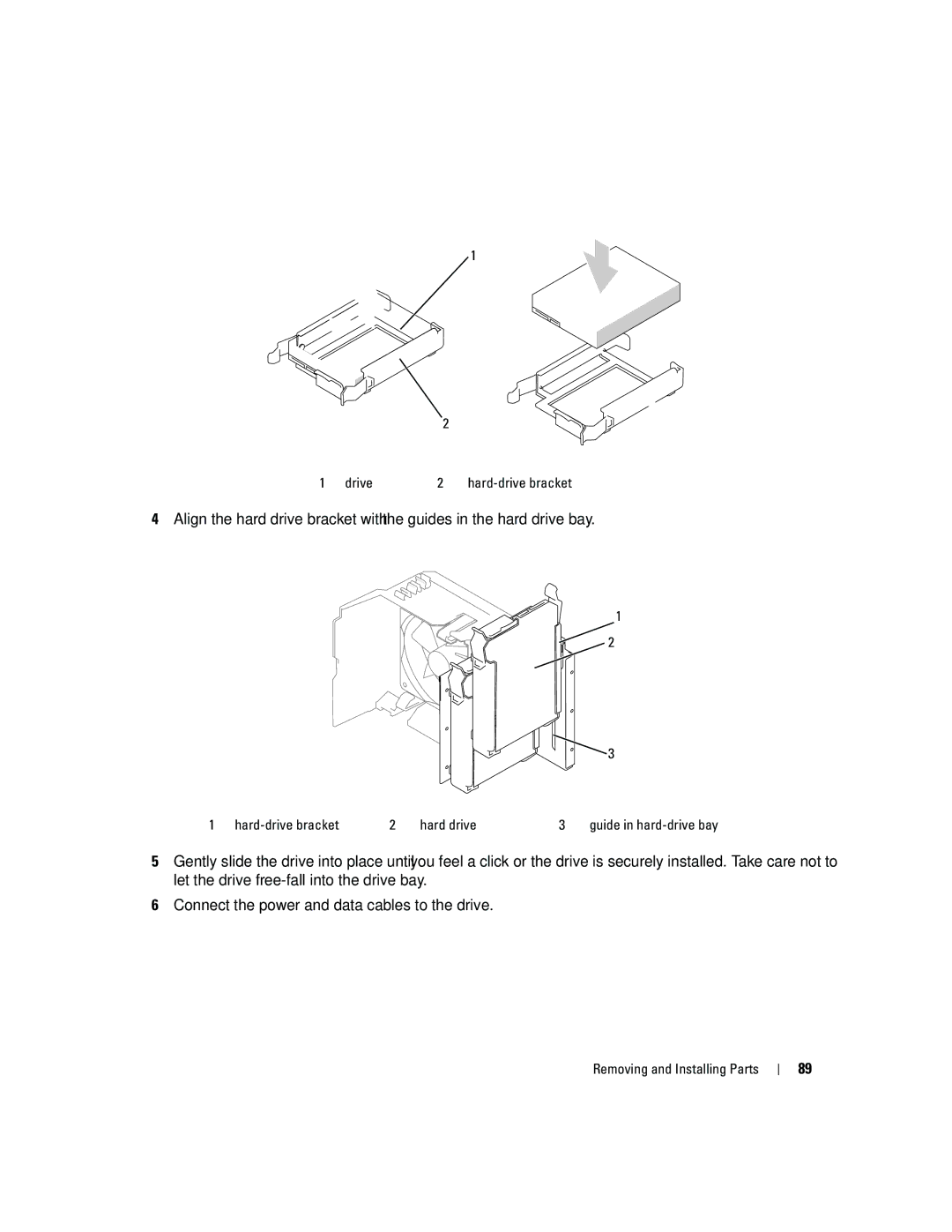1
2
1 | drive | 2 |
4Align the hard drive bracket with the guides in the hard drive bay.
1
![]()
![]()
![]()
![]()
![]()
![]() 2
2
![]() 3
3
1 |
| 2 | hard drive | 3 | guide in |
5Gently slide the drive into place until you feel a click or the drive is securely installed. Take care not to let the drive
6Connect the power and data cables to the drive.
Removing and Installing Parts
89