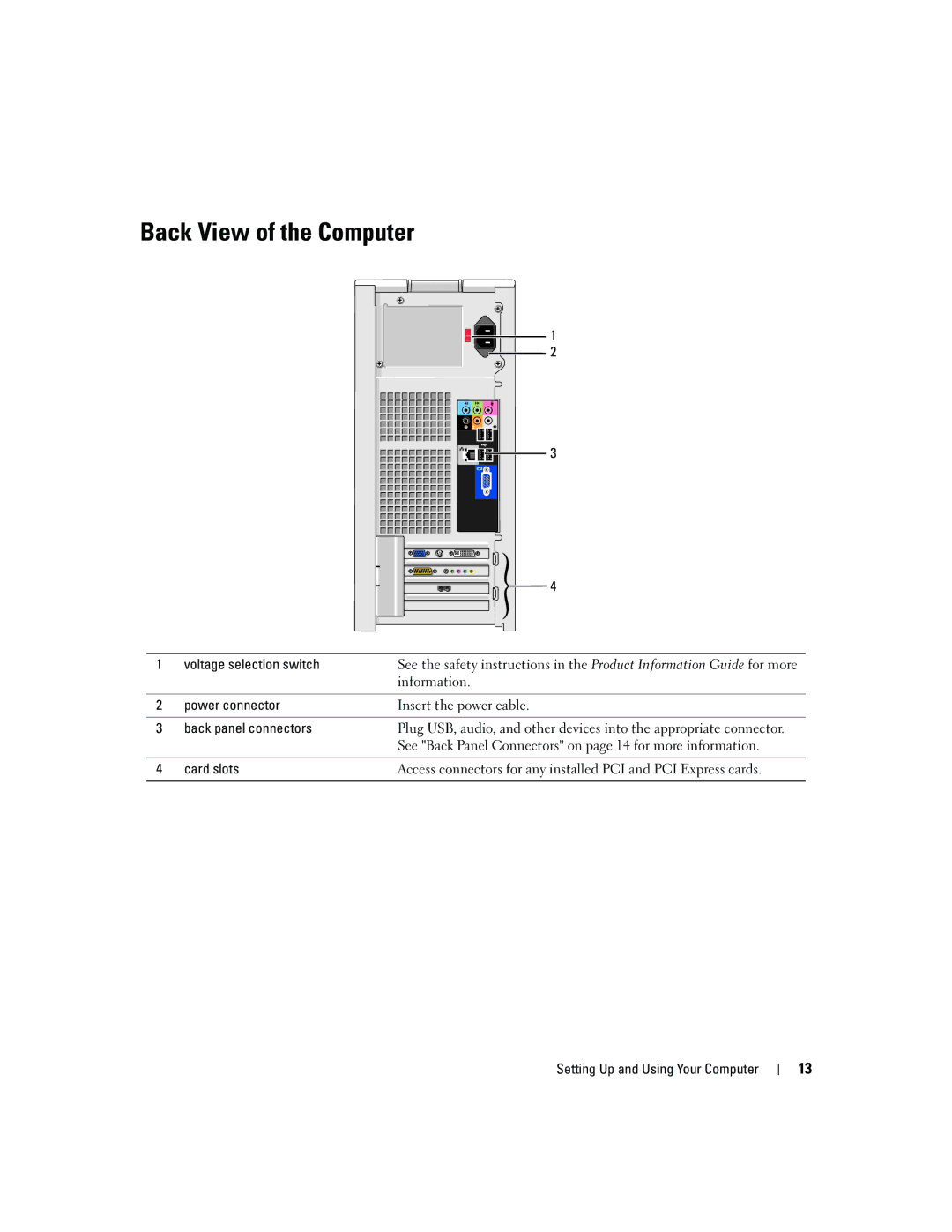Back View of the Computer
![]()
![]()
![]()
![]() 1
1
![]() 2
2
![]()
![]()
![]()
![]()
![]()
![]()
![]()
![]()
![]()
![]()
![]()
![]() 3
3
![]() 4
4
1 | voltage selection switch | See the safety instructions in the Product Information Guide for more |
|
| information. |
|
|
|
2 | power connector | Insert the power cable. |
|
|
|
3 | back panel connectors | Plug USB, audio, and other devices into the appropriate connector. |
|
| See "Back Panel Connectors" on page 14 for more information. |
|
|
|
4 | card slots | Access connectors for any installed PCI and PCI Express cards. |
|
|
|
Setting Up and Using Your Computer
13