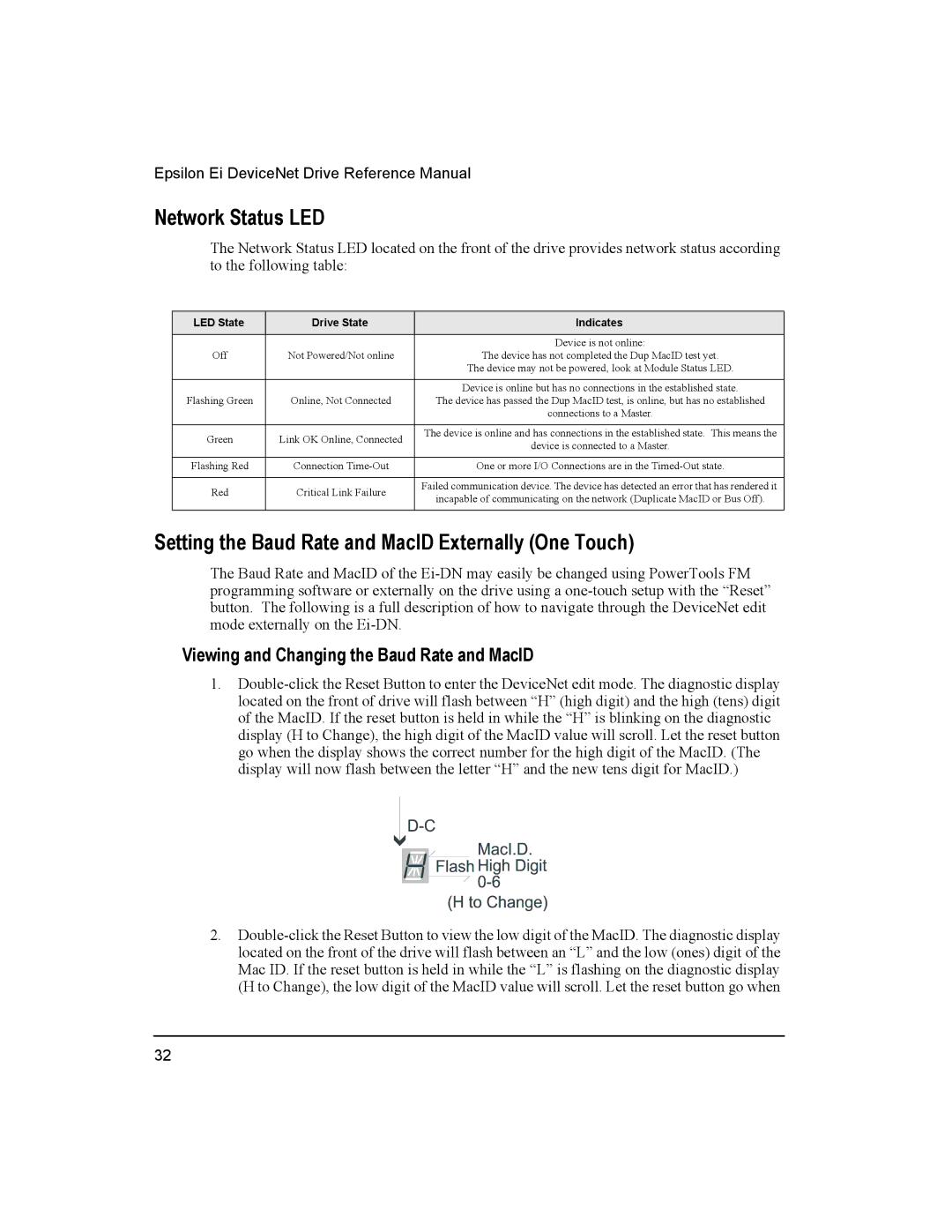Epsilon Ei DeviceNet Drive Reference Manual
Network Status LED
The Network Status LED located on the front of the drive provides network status according to the following table:
| LED State | Drive State | Indicates |
| | | Device is not online: |
| Off | Not Powered/Not online | The device has not completed the Dup MacID test yet. |
| | | The device may not be powered, look at Module Status LED. |
| | | |
| | | Device is online but has no connections in the established state. |
| Flashing Green | Online, Not Connected | The device has passed the Dup MacID test, is online, but has no established |
| | | connections to a Master. |
| | | |
| Green | Link OK Online, Connected | The device is online and has connections in the established state. This means the |
| device is connected to a Master. |
| | |
| | | |
| Flashing Red | Connection Time-Out | One or more I/O Connections are in the Timed-Out state. |
| | | |
| Red | Critical Link Failure | Failed communication device. The device has detected an error that has rendered it |
| incapable of communicating on the network (Duplicate MacID or Bus Off). |
| | |
| | | |
Setting the Baud Rate and MacID Externally (One Touch)
The Baud Rate and MacID of the Ei-DN may easily be changed using PowerTools FM programming software or externally on the drive using a one-touch setup with the “Reset” button. The following is a full description of how to navigate through the DeviceNet edit mode externally on the Ei-DN.
Viewing and Changing the Baud Rate and MacID
1.Double-click the Reset Button to enter the DeviceNet edit mode. The diagnostic display located on the front of drive will flash between “H” (high digit) and the high (tens) digit of the MacID. If the reset button is held in while the “H” is blinking on the diagnostic display (H to Change), the high digit of the MacID value will scroll. Let the reset button go when the display shows the correct number for the high digit of the MacID. (The display will now flash between the letter “H” and the new tens digit for MacID.)
2.Double-click the Reset Button to view the low digit of the MacID. The diagnostic display located on the front of the drive will flash between an “L” and the low (ones) digit of the Mac ID. If the reset button is held in while the “L” is flashing on the diagnostic display (H to Change), the low digit of the MacID value will scroll. Let the reset button go when