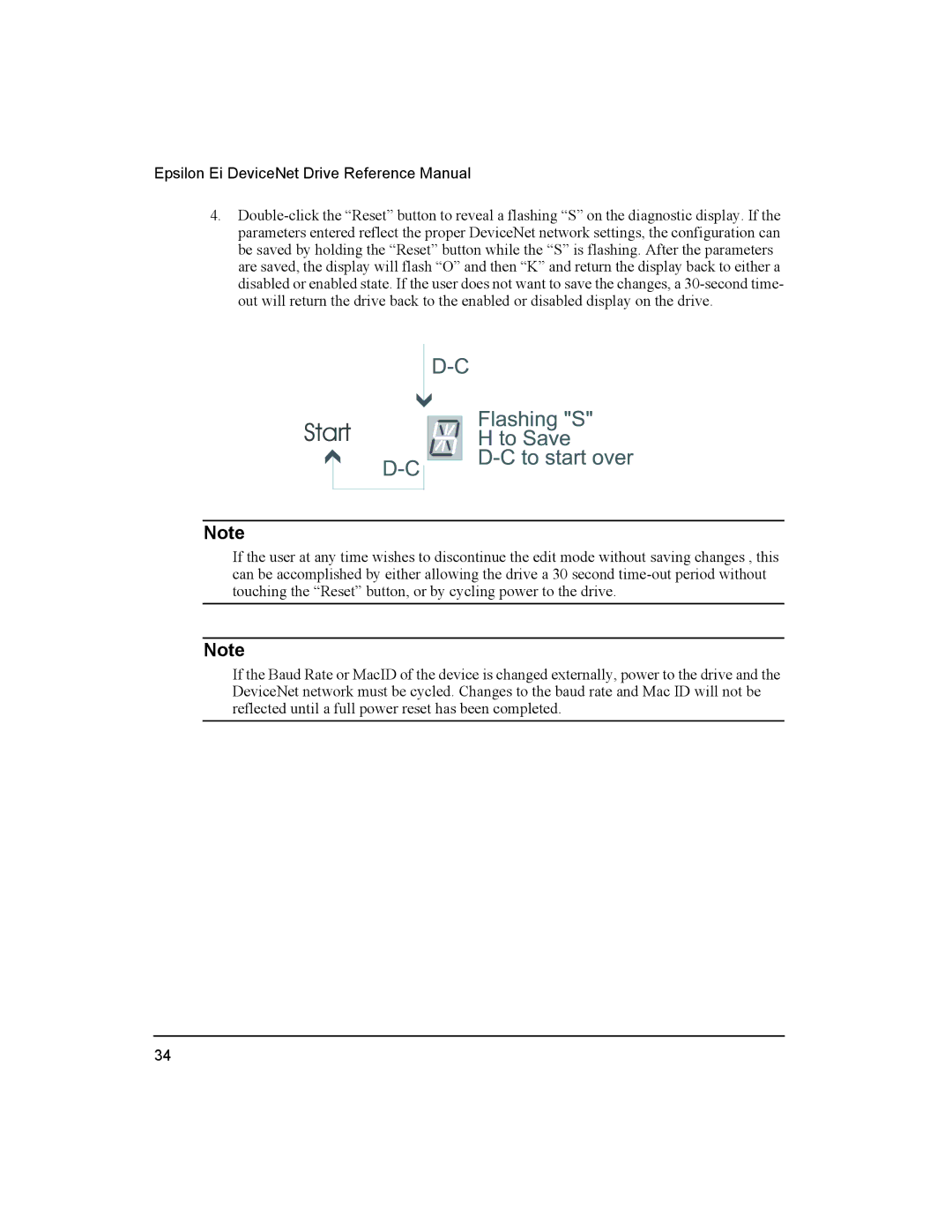Epsilon Ei DeviceNet Drive Reference Manual
4.Double-click the “Reset” button to reveal a flashing “S” on the diagnostic display. If the parameters entered reflect the proper DeviceNet network settings, the configuration can be saved by holding the “Reset” button while the “S” is flashing. After the parameters are saved, the display will flash “O” and then “K” and return the display back to either a disabled or enabled state. If the user does not want to save the changes, a 30-second time- out will return the drive back to the enabled or disabled display on the drive.
Note
If the user at any time wishes to discontinue the edit mode without saving changes , this can be accomplished by either allowing the drive a 30 second time-out period without touching the “Reset” button, or by cycling power to the drive.
Note
If the Baud Rate or MacID of the device is changed externally, power to the drive and the DeviceNet network must be cycled. Changes to the baud rate and Mac ID will not be reflected until a full power reset has been completed.