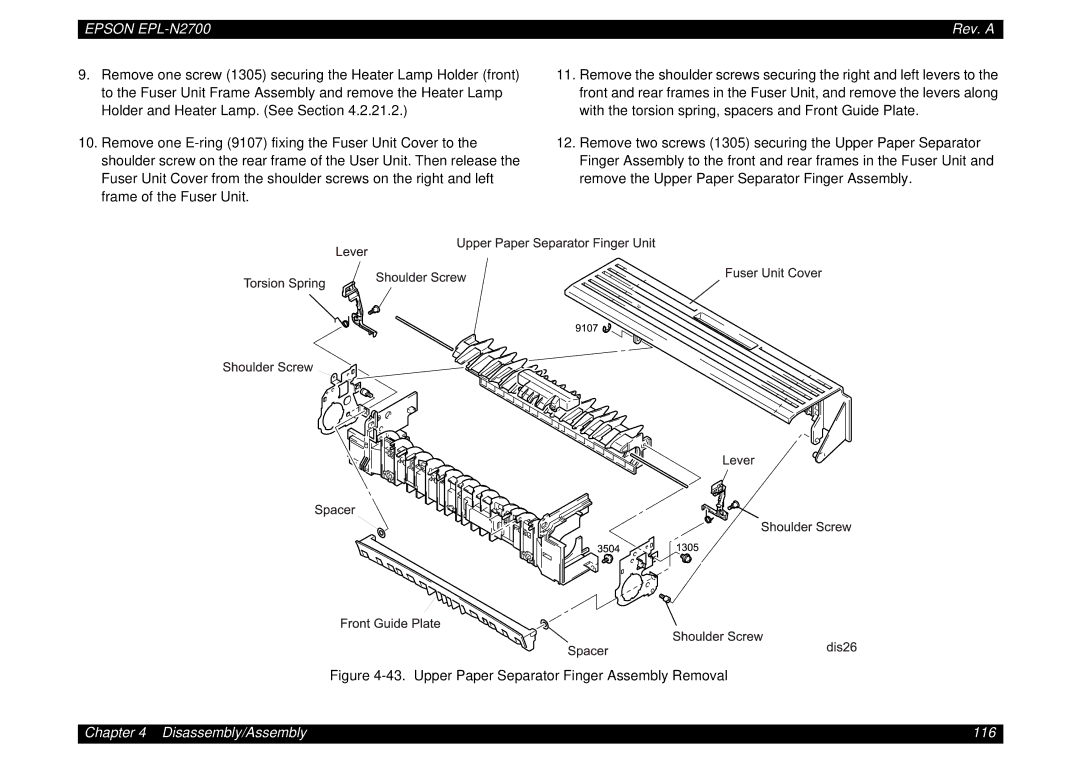EPSON | Rev. A |
9.Remove one screw (1305) securing the Heater Lamp Holder (front) to the Fuser Unit Frame Assembly and remove the Heater Lamp Holder and Heater Lamp. (See Section 4.2.21.2.)
10.Remove one
11.Remove the shoulder screws securing the right and left levers to the front and rear frames in the Fuser Unit, and remove the levers along with the torsion spring, spacers and Front Guide Plate.
12.Remove two screws (1305) securing the Upper Paper Separator Finger Assembly to the front and rear frames in the Fuser Unit and remove the Upper Paper Separator Finger Assembly.
Figure 4-43. Upper Paper Separator Finger Assembly Removal
Chapter 4 Disassembly/Assembly | 116 |