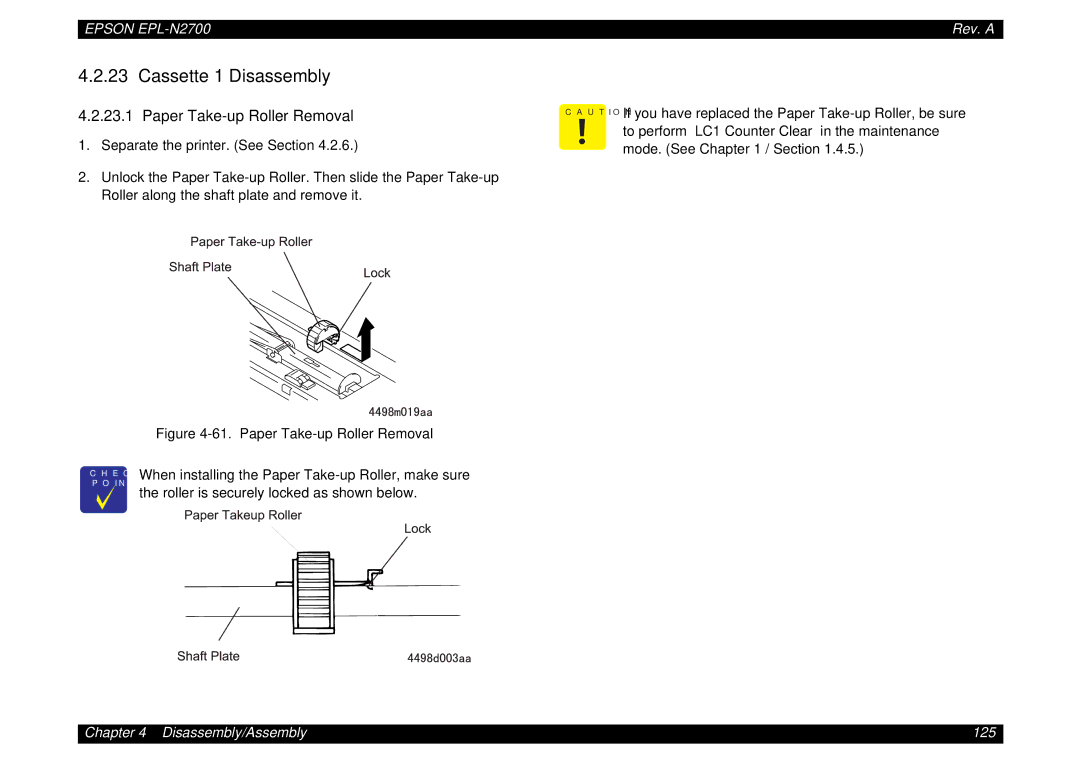EPSON | Rev. A |
4.2.23 Cassette 1 Disassembly
4.2.23.1 Paper Take-up Roller Removal
1.Separate the printer. (See Section 4.2.6.)
2.Unlock the Paper
| Figure |
C H E | When installing the Paper |
P O I | the roller is securely locked as shown below. |
|
CA U T IIfOyouN have replaced the Paper
to perform “LC1 Counter Clear” in the maintenance mode. (See Chapter 1 / Section 1.4.5.)
Chapter 4 Disassembly/Assembly | 125 |