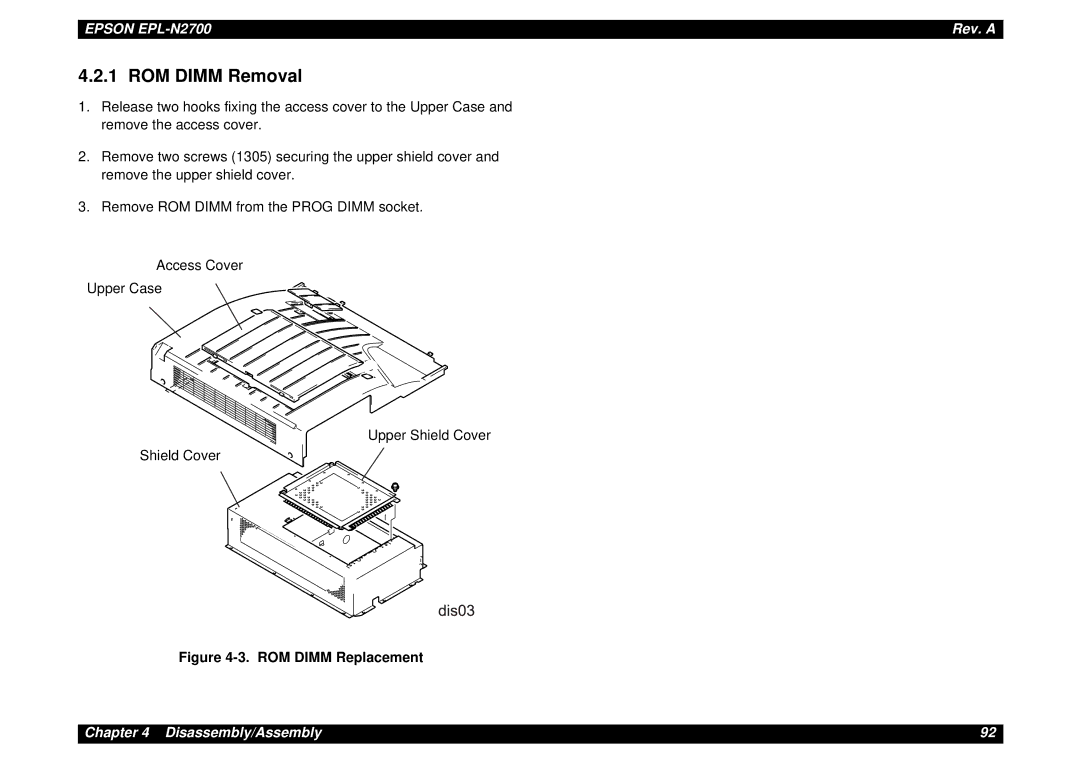EPSON | Rev. A |
4.2.1 ROM DIMM Removal
1.Release two hooks fixing the access cover to the Upper Case and remove the access cover.
2.Remove two screws (1305) securing the upper shield cover and remove the upper shield cover.
3.Remove ROM DIMM from the PROG DIMM socket.
Access Cover
Upper Case
Upper Shield Cover
Shield Cover
Figure 4-3. ROM DIMM Replacement
Chapter 4 Disassembly/Assembly | 92 |