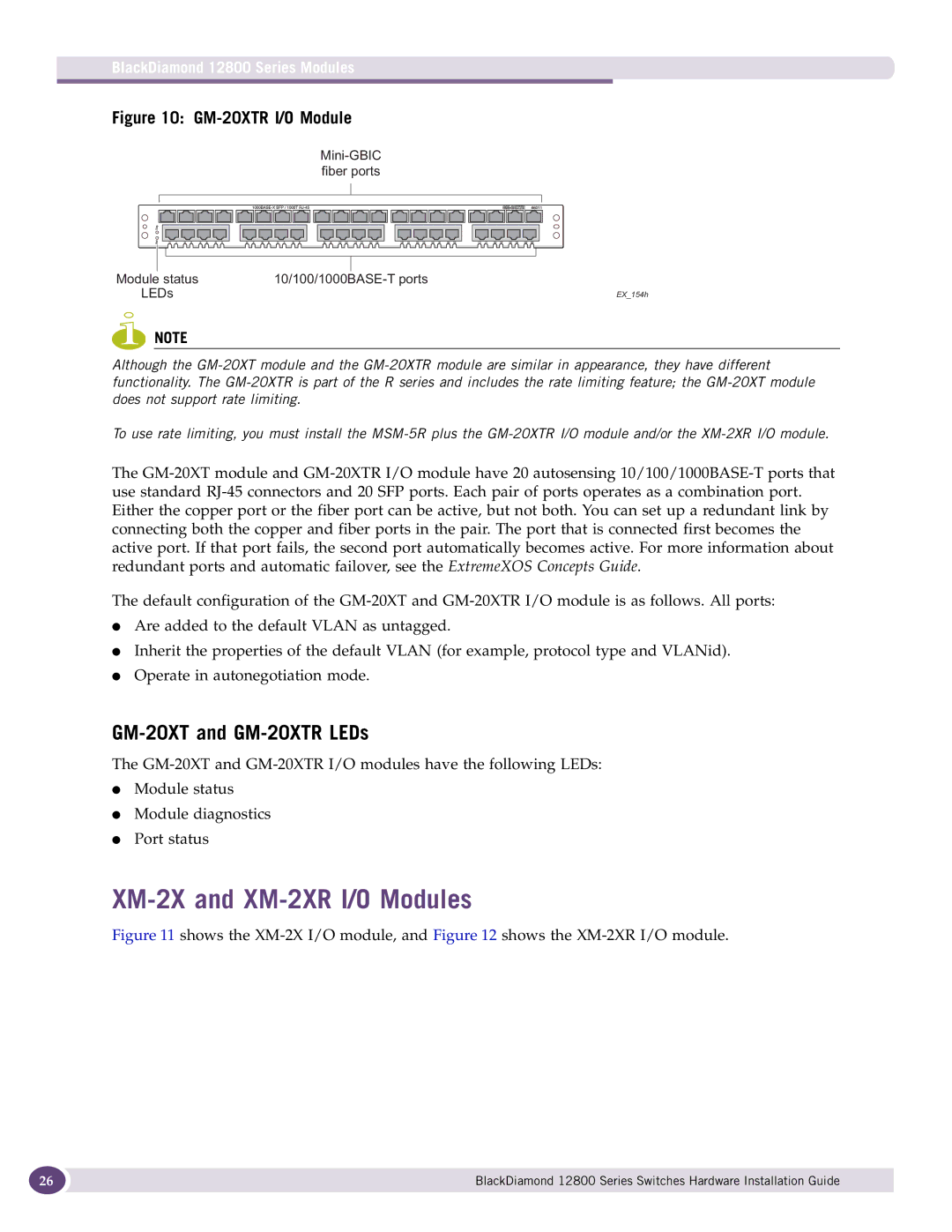BlackDiamond 12800 Series Modules
Figure 10: GM-20XTR I/O Module
Module status | |
LEDs |
|
EX_154h
NOTE
Although the
To use rate limiting, you must install the
The
The default configuration of the
●Are added to the default VLAN as untagged.
●Inherit the properties of the default VLAN (for example, protocol type and VLANid).
●Operate in autonegotiation mode.
GM-20XT and GM-20XTR LEDs
The
●Module status
●Module diagnostics
●Port status
XM-2X and XM-2XR I/O Modules
Figure 11 shows the XM-2X I/O module, and Figure 12 shows the XM-2XR I/O module.
26 | BlackDiamond 12800 Series Switches Hardware Installation Guide |
|
|