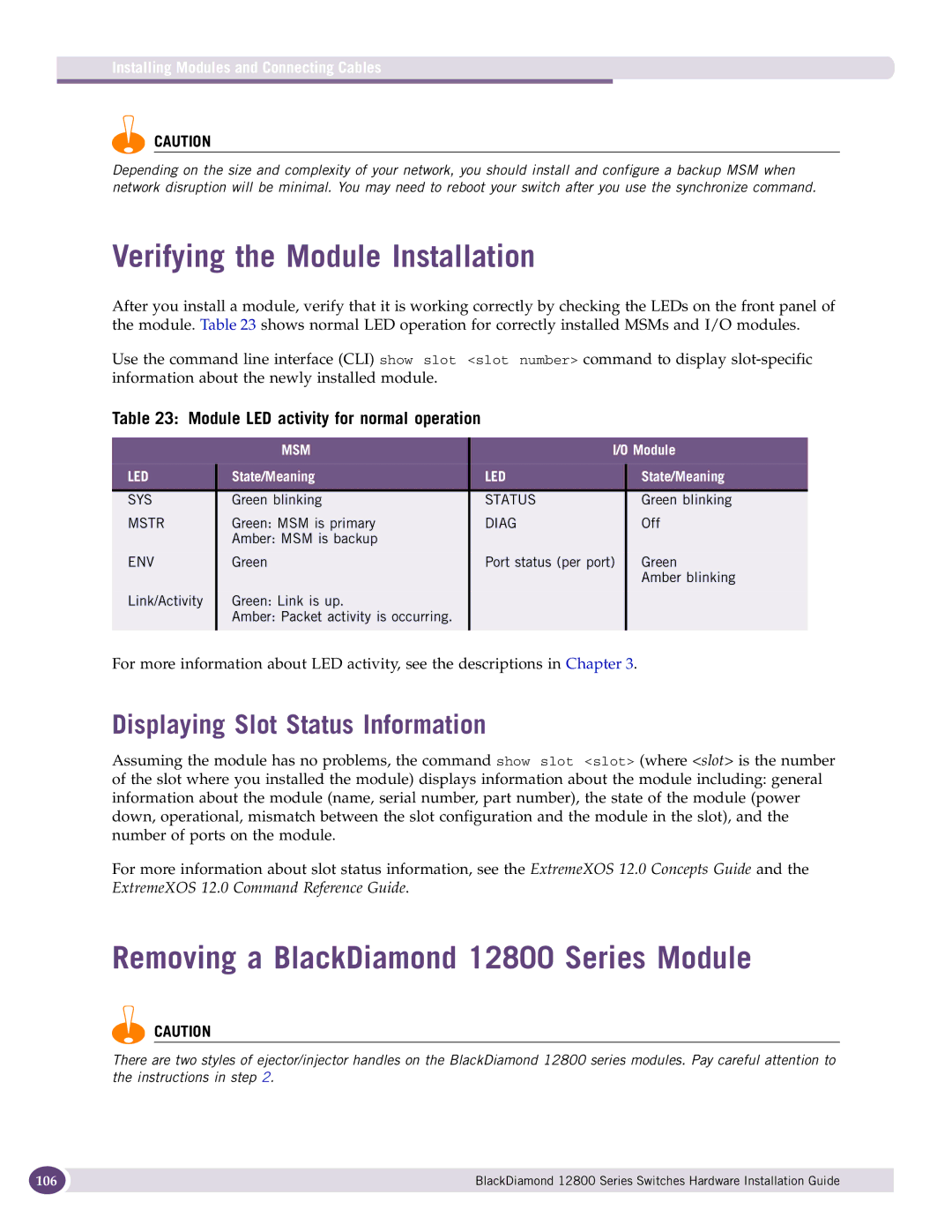Installing Modules and Connecting Cables
CAUTION
Depending on the size and complexity of your network, you should install and configure a backup MSM when network disruption will be minimal. You may need to reboot your switch after you use the synchronize command.
Verifying the Module Installation
After you install a module, verify that it is working correctly by checking the LEDs on the front panel of the module. Table 23 shows normal LED operation for correctly installed MSMs and I/O modules.
Use the command line interface (CLI) show slot <slot number> command to display
Table 23: Module LED activity for normal operation
| MSM | I/O Module | |
|
|
|
|
LED | State/Meaning | LED | State/Meaning |
|
|
|
|
SYS | Green blinking | STATUS | Green blinking |
MSTR | Green: MSM is primary | DIAG | Off |
| Amber: MSM is backup |
|
|
ENV | Green | Port status (per port) | Green |
|
|
| Amber blinking |
Link/Activity | Green: Link is up. |
|
|
| Amber: Packet activity is occurring. |
|
|
|
|
|
|
For more information about LED activity, see the descriptions in Chapter 3.
Displaying Slot Status Information
Assuming the module has no problems, the command show slot <slot> (where <slot> is the number of the slot where you installed the module) displays information about the module including: general information about the module (name, serial number, part number), the state of the module (power down, operational, mismatch between the slot configuration and the module in the slot), and the number of ports on the module.
For more information about slot status information, see the ExtremeXOS 12.0 Concepts Guide and the ExtremeXOS 12.0 Command Reference Guide.
Removing a BlackDiamond 12800 Series Module
CAUTION
There are two styles of ejector/injector handles on the BlackDiamond 12800 series modules. Pay careful attention to the instructions in step 2.
106 | BlackDiamond 12800 Series Switches Hardware Installation Guide |
|
|