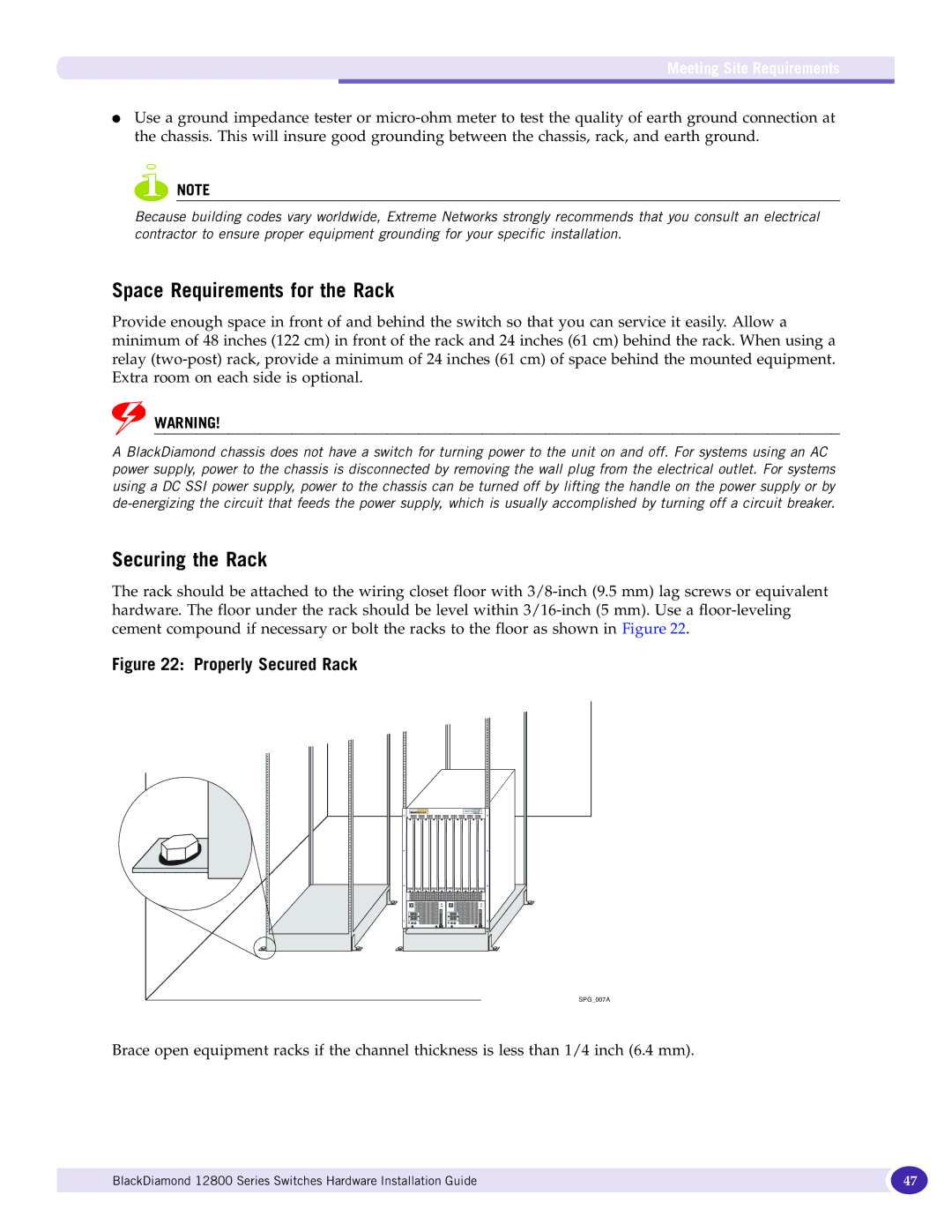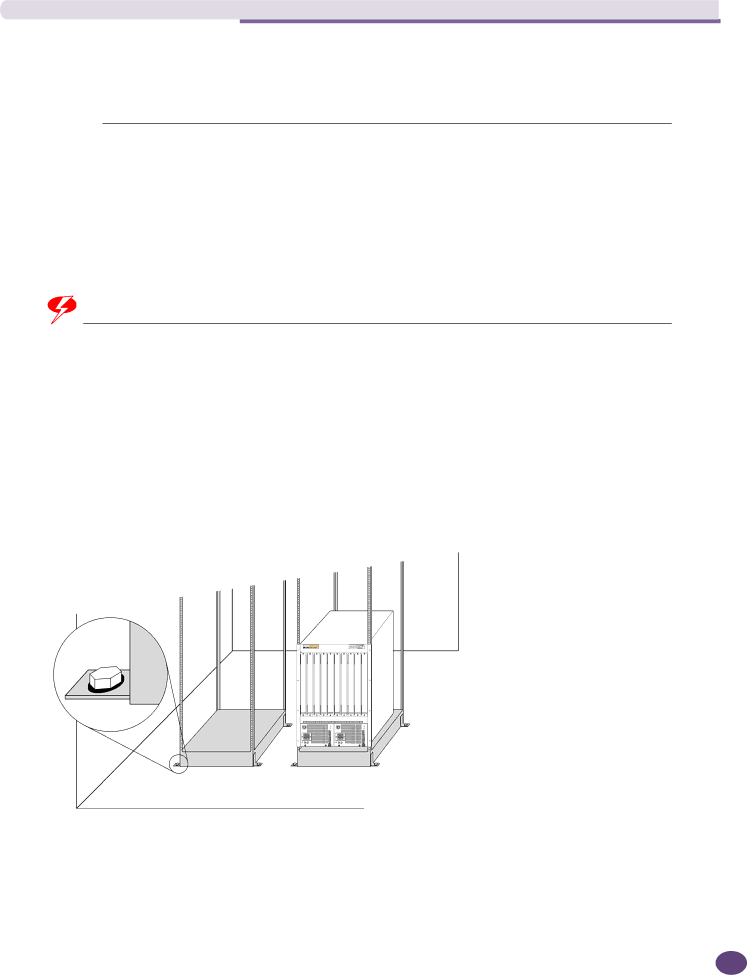
Meeting Site Requirements
●Use a ground impedance tester or
![]() NOTE
NOTE
Because building codes vary worldwide, Extreme Networks strongly recommends that you consult an electrical contractor to ensure proper equipment grounding for your specific installation.
Space Requirements for the Rack
Provide enough space in front of and behind the switch so that you can service it easily. Allow a minimum of 48 inches (122 cm) in front of the rack and 24 inches (61 cm) behind the rack. When using a relay
WARNING!
A BlackDiamond chassis does not have a switch for turning power to the unit on and off. For systems using an AC power supply, power to the chassis is disconnected by removing the wall plug from the electrical outlet. For systems using a DC SSI power supply, power to the chassis can be turned off by lifting the handle on the power supply or by
Securing the Rack
The rack should be attached to the wiring closet floor with
Figure 22: Properly Secured Rack
SPG_007A
Brace open equipment racks if the channel thickness is less than 1/4 inch (6.4 mm).
BlackDiamond 12800 Series Switches Hardware Installation Guide | 47 |
|
|