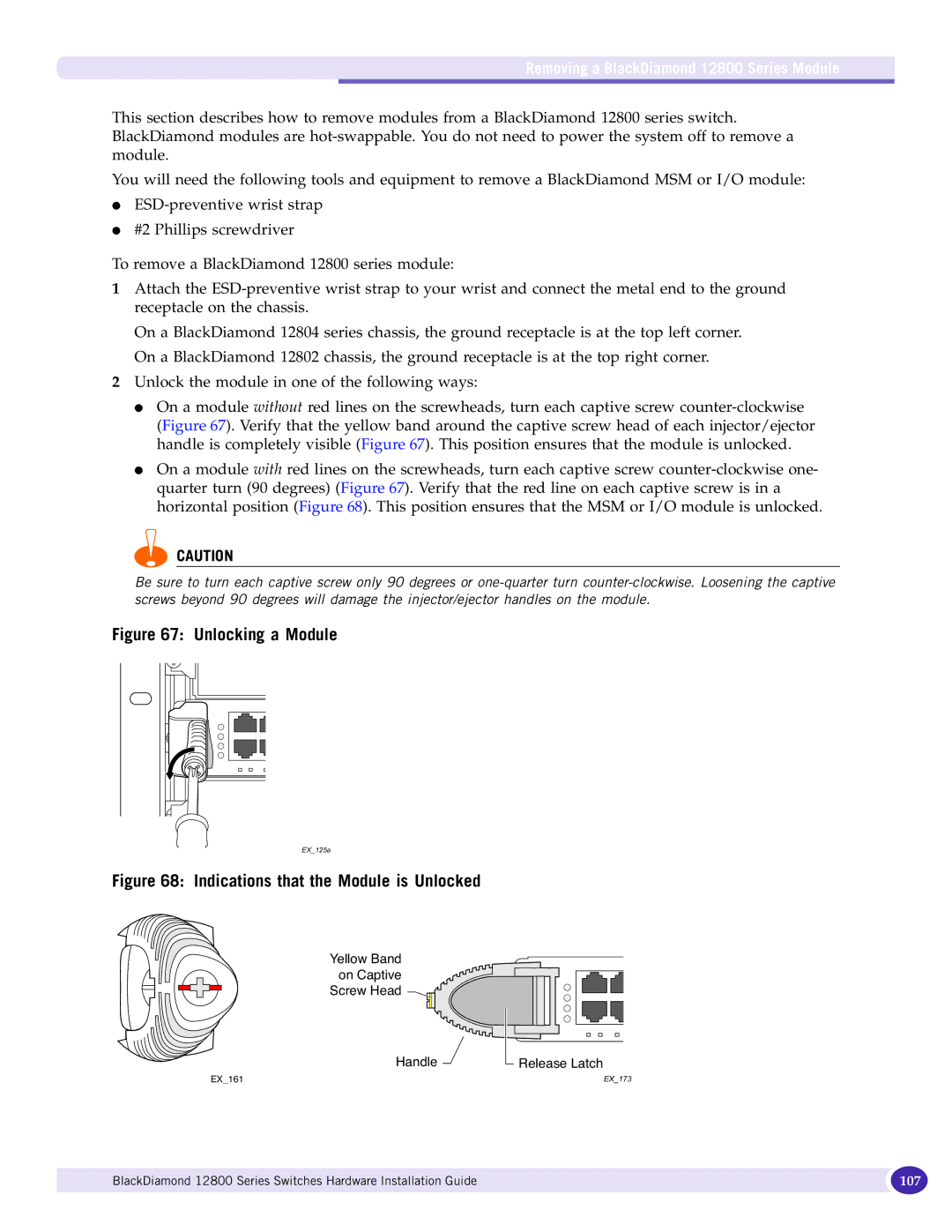Removing a BlackDiamond 12800 Series Module
This section describes how to remove modules from a BlackDiamond 12800 series switch. BlackDiamond modules are
You will need the following tools and equipment to remove a BlackDiamond MSM or I/O module:
●
●#2 Phillips screwdriver
To remove a BlackDiamond 12800 series module:
1Attach the
On a BlackDiamond 12804 series chassis, the ground receptacle is at the top left corner. On a BlackDiamond 12802 chassis, the ground receptacle is at the top right corner.
2Unlock the module in one of the following ways:
●On a module without red lines on the screwheads, turn each captive screw
●On a module with red lines on the screwheads, turn each captive screw
CAUTION
Be sure to turn each captive screw only 90 degrees or
Figure 67: Unlocking a Module
EX_125a
Figure 68: Indications that the Module is Unlocked
Yellow Band
on Captive
Screw Head ![]()
Handle
EX_161
Release Latch
EX_173
BlackDiamond 12800 Series Switches Hardware Installation Guide | 107 |
|
|