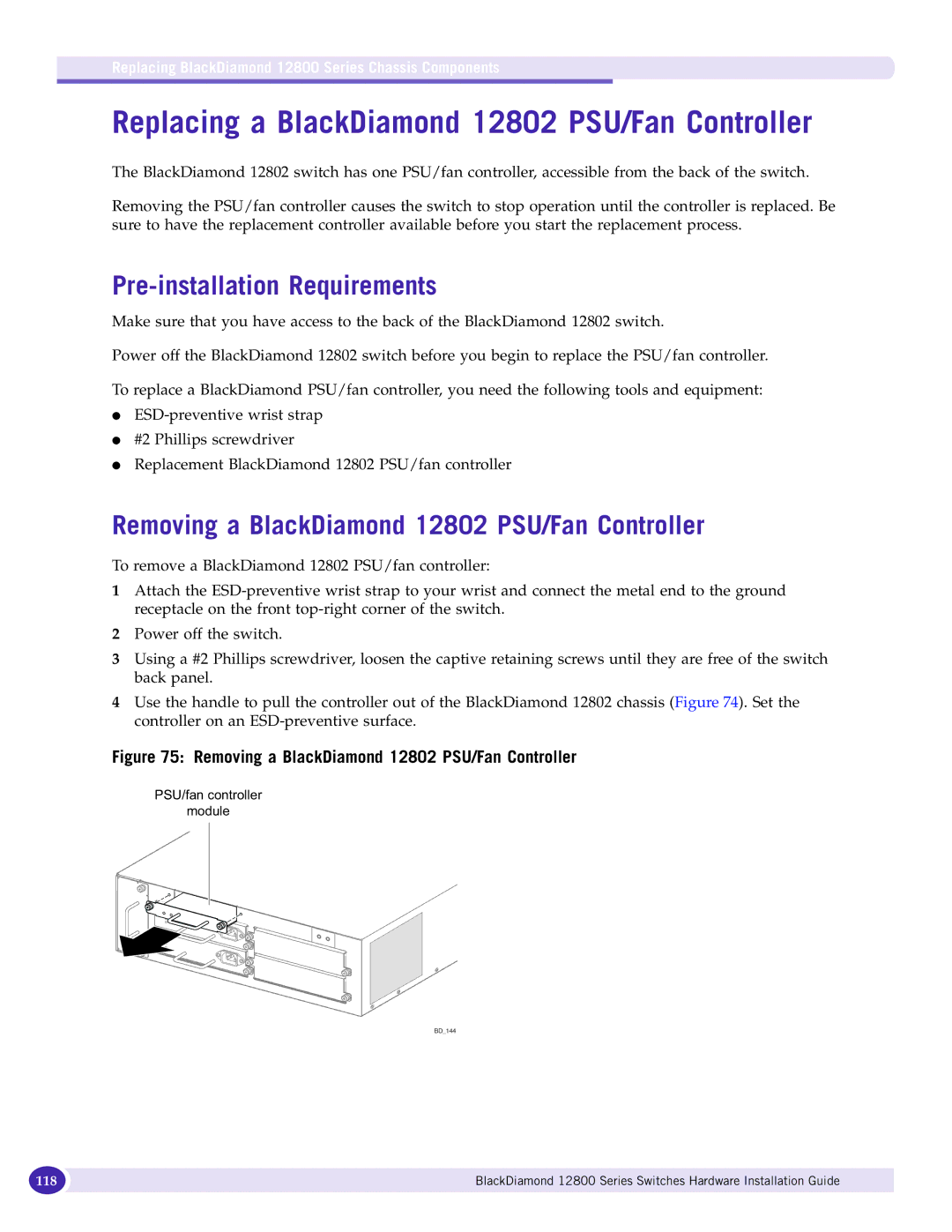Replacing BlackDiamond 12800 Series Chassis Components
Replacing a BlackDiamond 12802 PSU/Fan Controller
The BlackDiamond 12802 switch has one PSU/fan controller, accessible from the back of the switch.
Removing the PSU/fan controller causes the switch to stop operation until the controller is replaced. Be sure to have the replacement controller available before you start the replacement process.
Pre-installation Requirements
Make sure that you have access to the back of the BlackDiamond 12802 switch.
Power off the BlackDiamond 12802 switch before you begin to replace the PSU/fan controller.
To replace a BlackDiamond PSU/fan controller, you need the following tools and equipment:
●
●#2 Phillips screwdriver
●Replacement BlackDiamond 12802 PSU/fan controller
Removing a BlackDiamond 12802 PSU/Fan Controller
To remove a BlackDiamond 12802 PSU/fan controller:
1Attach the
2Power off the switch.
3Using a #2 Phillips screwdriver, loosen the captive retaining screws until they are free of the switch back panel.
4Use the handle to pull the controller out of the BlackDiamond 12802 chassis (Figure 74). Set the controller on an
Figure 75: Removing a BlackDiamond 12802 PSU/Fan Controller
PSU/fan controller
module
BD_144
118 | BlackDiamond 12800 Series Switches Hardware Installation Guide |
|
|