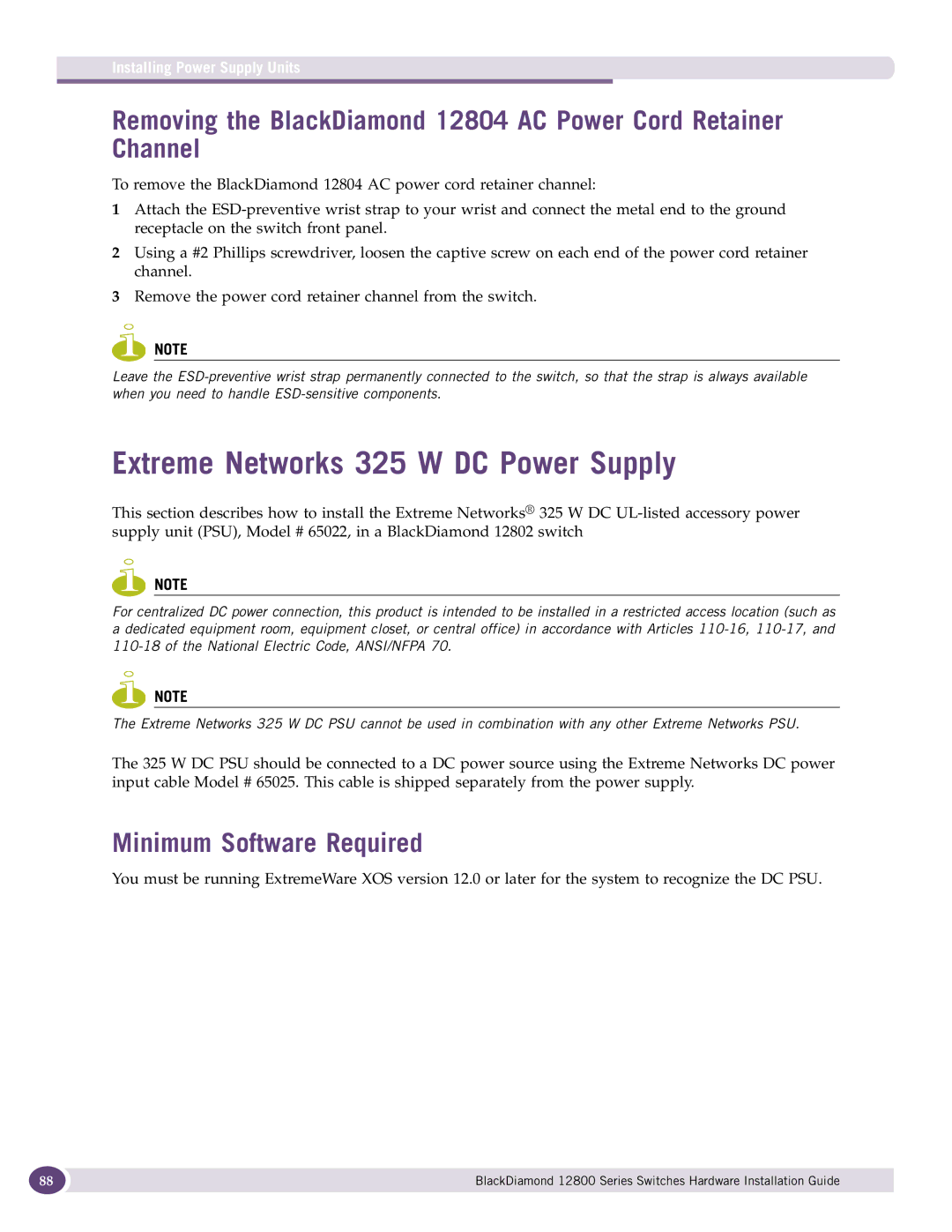Installing Power Supply Units
Removing the BlackDiamond 12804 AC Power Cord Retainer Channel
To remove the BlackDiamond 12804 AC power cord retainer channel:
1Attach the
2Using a #2 Phillips screwdriver, loosen the captive screw on each end of the power cord retainer channel.
3Remove the power cord retainer channel from the switch.
NOTE
Leave the
Extreme Networks 325 W DC Power Supply
This section describes how to install the Extreme Networks® 325 W DC
NOTE
For centralized DC power connection, this product is intended to be installed in a restricted access location (such as a dedicated equipment room, equipment closet, or central office) in accordance with Articles
NOTE
The Extreme Networks 325 W DC PSU cannot be used in combination with any other Extreme Networks PSU.
The 325 W DC PSU should be connected to a DC power source using the Extreme Networks DC power input cable Model # 65025. This cable is shipped separately from the power supply.
Minimum Software Required
You must be running ExtremeWare XOS version 12.0 or later for the system to recognize the DC PSU.
88 | BlackDiamond 12800 Series Switches Hardware Installation Guide |
|
|