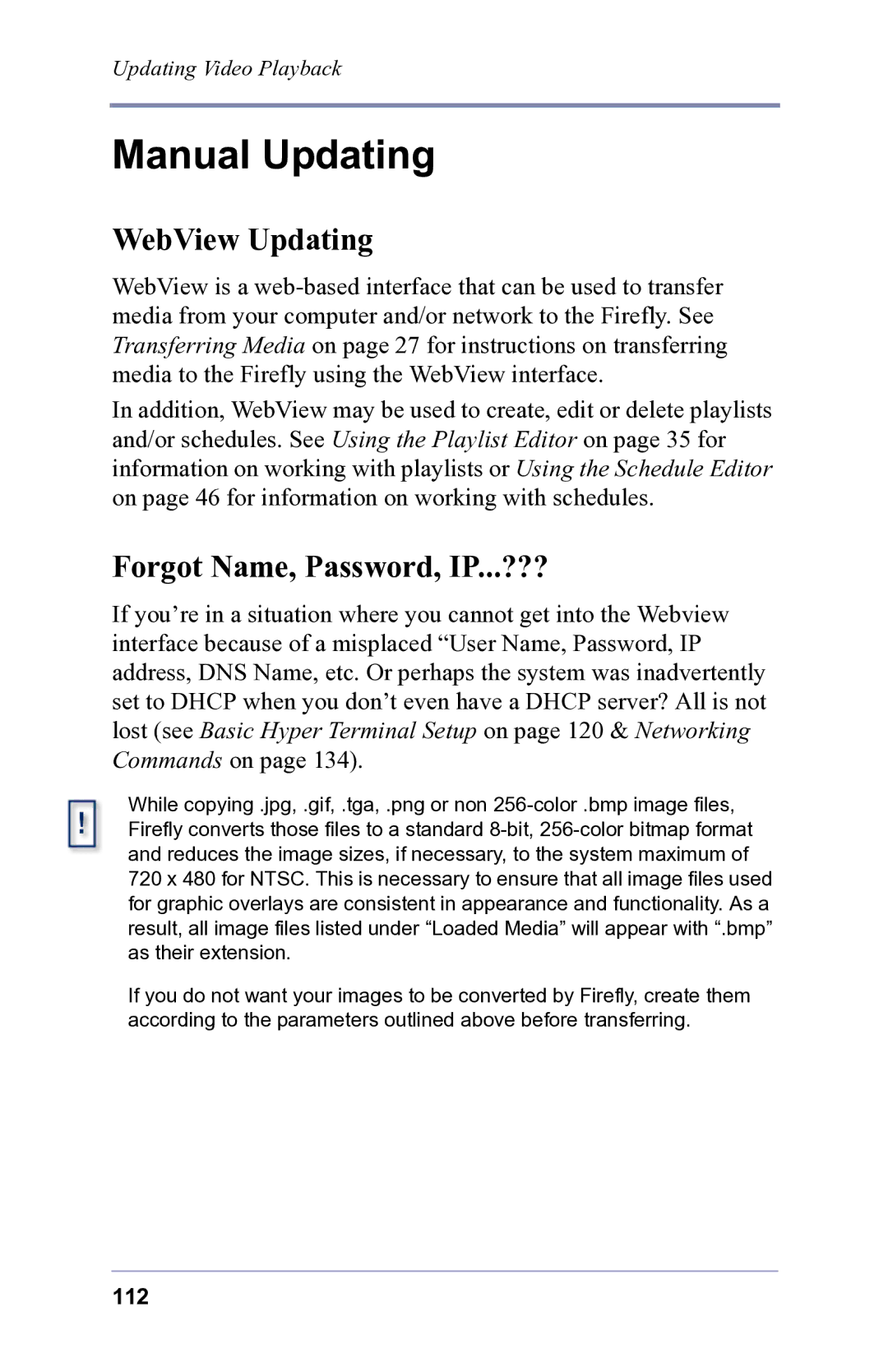Updating Video Playback
Manual Updating
WebView Updating
WebView is a
In addition, WebView may be used to create, edit or delete playlists and/or schedules. See Using the Playlist Editor on page 35 for information on working with playlists or Using the Schedule Editor on page 46 for information on working with schedules.
Forgot Name, Password, IP...???
If you’re in a situation where you cannot get into the Webview interface because of a misplaced “User Name, Password, IP address, DNS Name, etc. Or perhaps the system was inadvertently set to DHCP when you don’t even have a DHCP server? All is not lost (see Basic Hyper Terminal Setup on page 120 & Networking Commands on page 134).
While copying .jpg, .gif, .tga, .png or non
If you do not want your images to be converted by Firefly, create them according to the parameters outlined above before transferring.
112