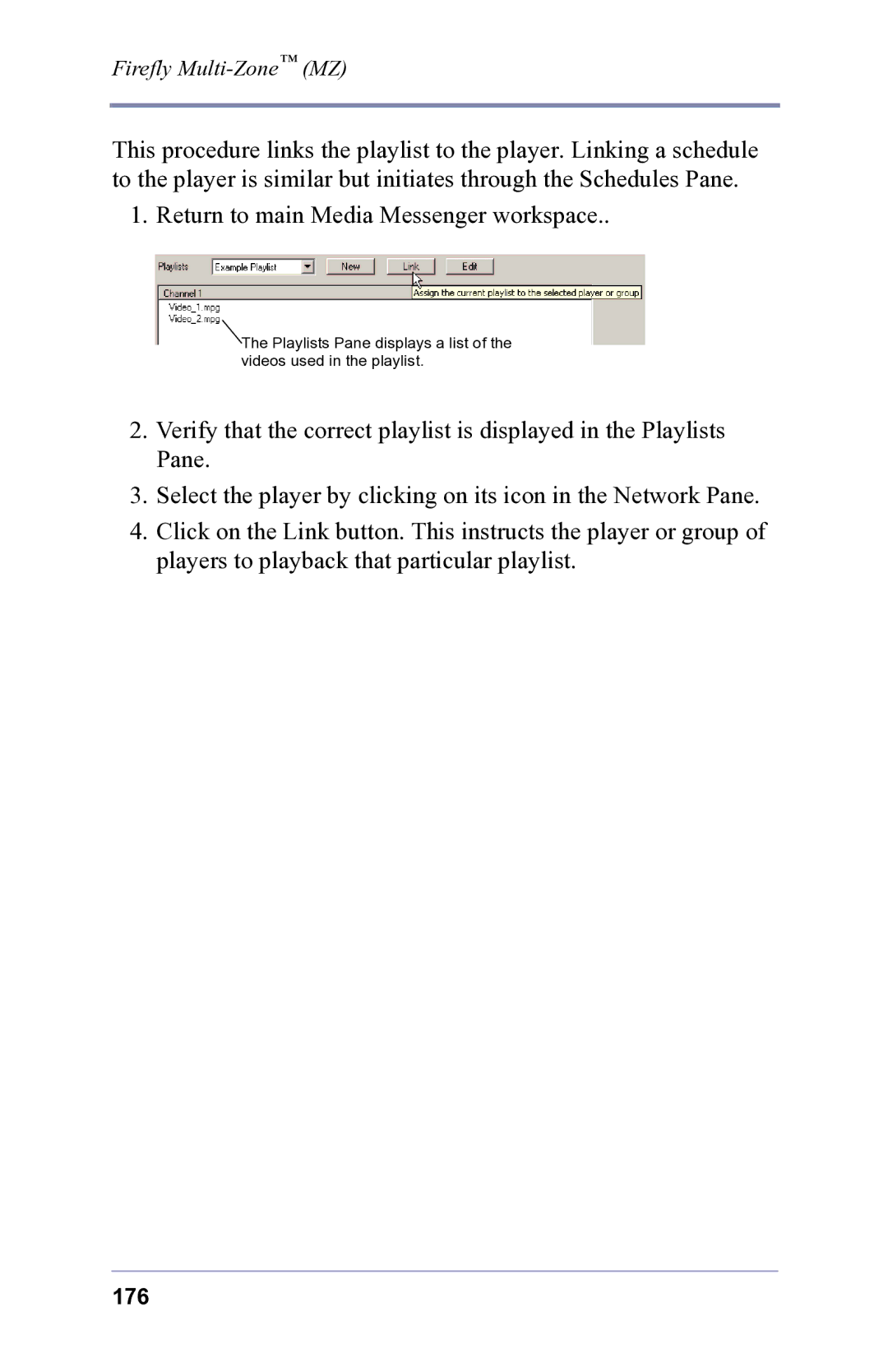Firefly
This procedure links the playlist to the player. Linking a schedule to the player is similar but initiates through the Schedules Pane.
1. Return to main Media Messenger workspace..
![]() The Playlists Pane displays a list of the videos used in the playlist.
The Playlists Pane displays a list of the videos used in the playlist.
2.Verify that the correct playlist is displayed in the Playlists Pane.
3.Select the player by clicking on its icon in the Network Pane.
4.Click on the Link button. This instructs the player or group of players to playback that particular playlist.