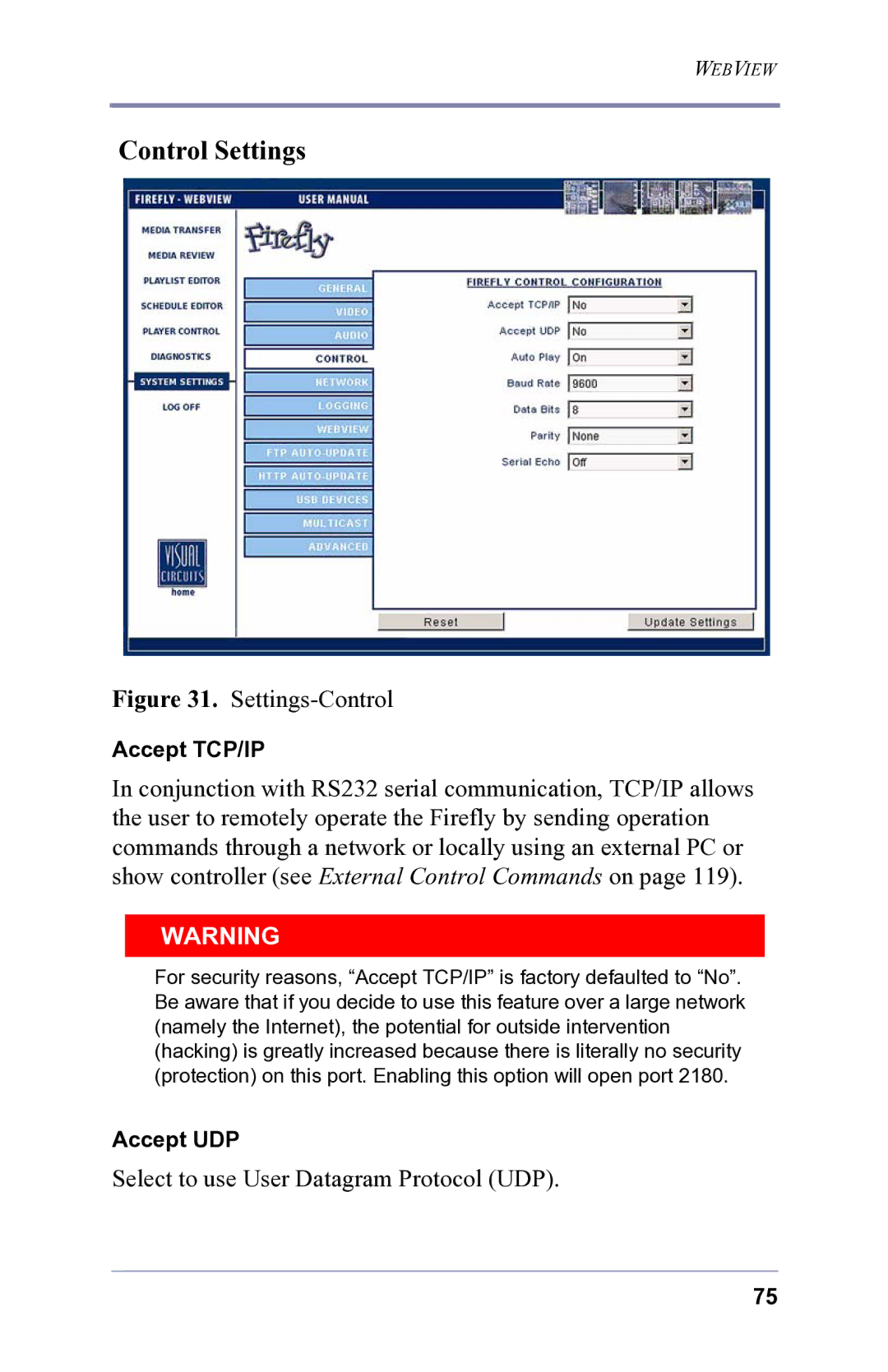WEBVIEW
Control Settings
Figure 31. Settings-Control
Accept TCP/IP
In conjunction with RS232 serial communication, TCP/IP allows the user to remotely operate the Firefly by sending operation commands through a network or locally using an external PC or show controller (see External Control Commands on page 119).
WARNING
For security reasons, “Accept TCP/IP” is factory defaulted to “No”. Be aware that if you decide to use this feature over a large network (namely the Internet), the potential for outside intervention (hacking) is greatly increased because there is literally no security (protection) on this port. Enabling this option will open port 2180.
Accept UDP
Select to use User Datagram Protocol (UDP).
75