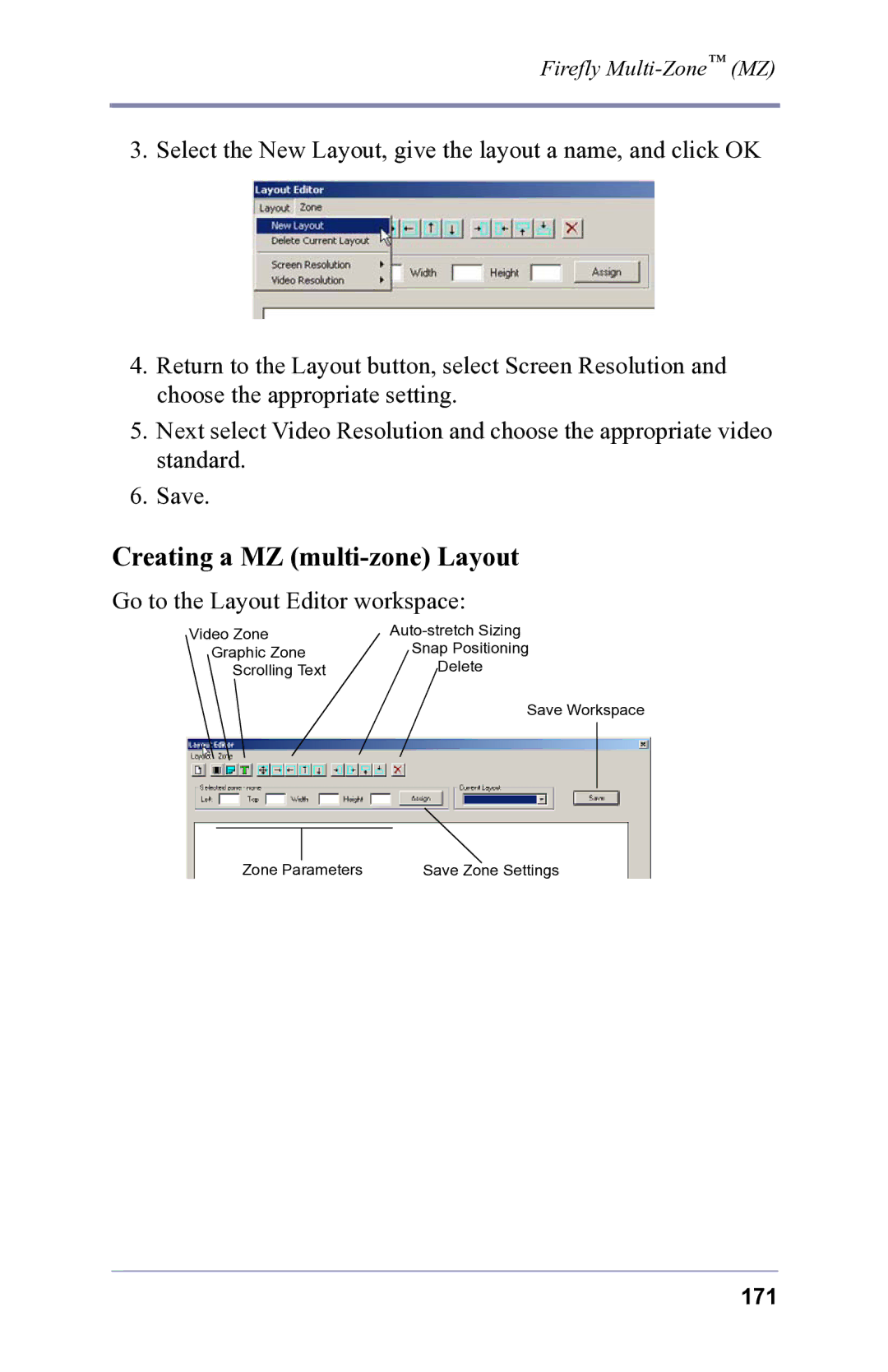Firefly
3.Select the New Layout, give the layout a name, and click OK
4.Return to the Layout button, select Screen Resolution and choose the appropriate setting.
5.Next select Video Resolution and choose the appropriate video standard.
6.Save.
Creating a MZ (multi-zone) Layout
Go to the Layout Editor workspace:
Video Zone | |
Graphic Zone | Snap Positioning |
Scrolling Text | Delete |
Save Workspace
Zone Parameters | Save Zone Settings |
171