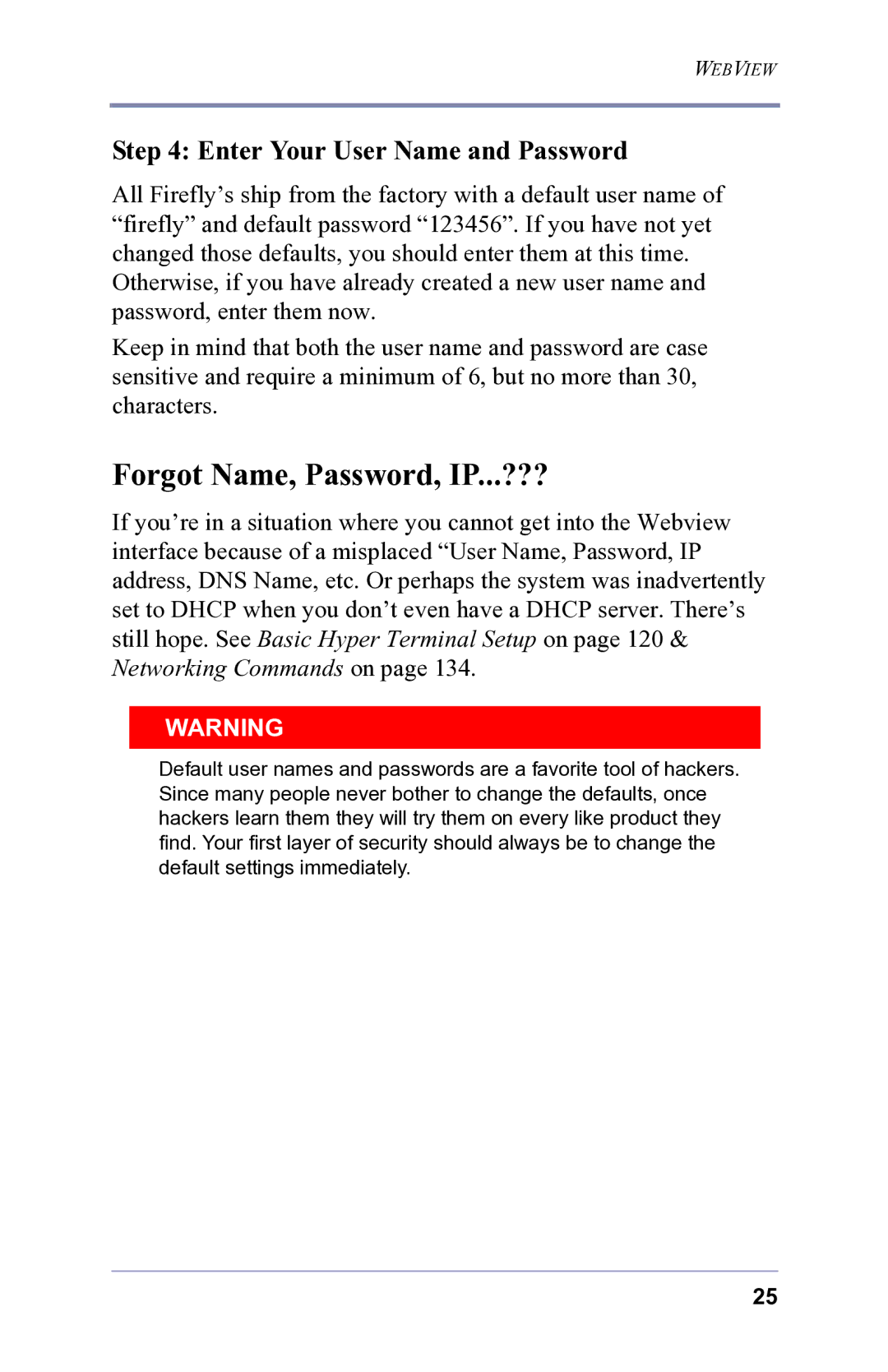WEBVIEW
Step 4: Enter Your User Name and Password
All Firefly’s ship from the factory with a default user name of “firefly” and default password “123456”. If you have not yet changed those defaults, you should enter them at this time.
Otherwise, if you have already created a new user name and password, enter them now.
Keep in mind that both the user name and password are case sensitive and require a minimum of 6, but no more than 30, characters.
Forgot Name, Password, IP...???
If you’re in a situation where you cannot get into the Webview interface because of a misplaced “User Name, Password, IP address, DNS Name, etc. Or perhaps the system was inadvertently set to DHCP when you don’t even have a DHCP server. There’s still hope. See Basic Hyper Terminal Setup on page 120 & Networking Commands on page 134.
WARNING
Default user names and passwords are a favorite tool of hackers. Since many people never bother to change the defaults, once hackers learn them they will try them on every like product they find. Your first layer of security should always be to change the default settings immediately.
25