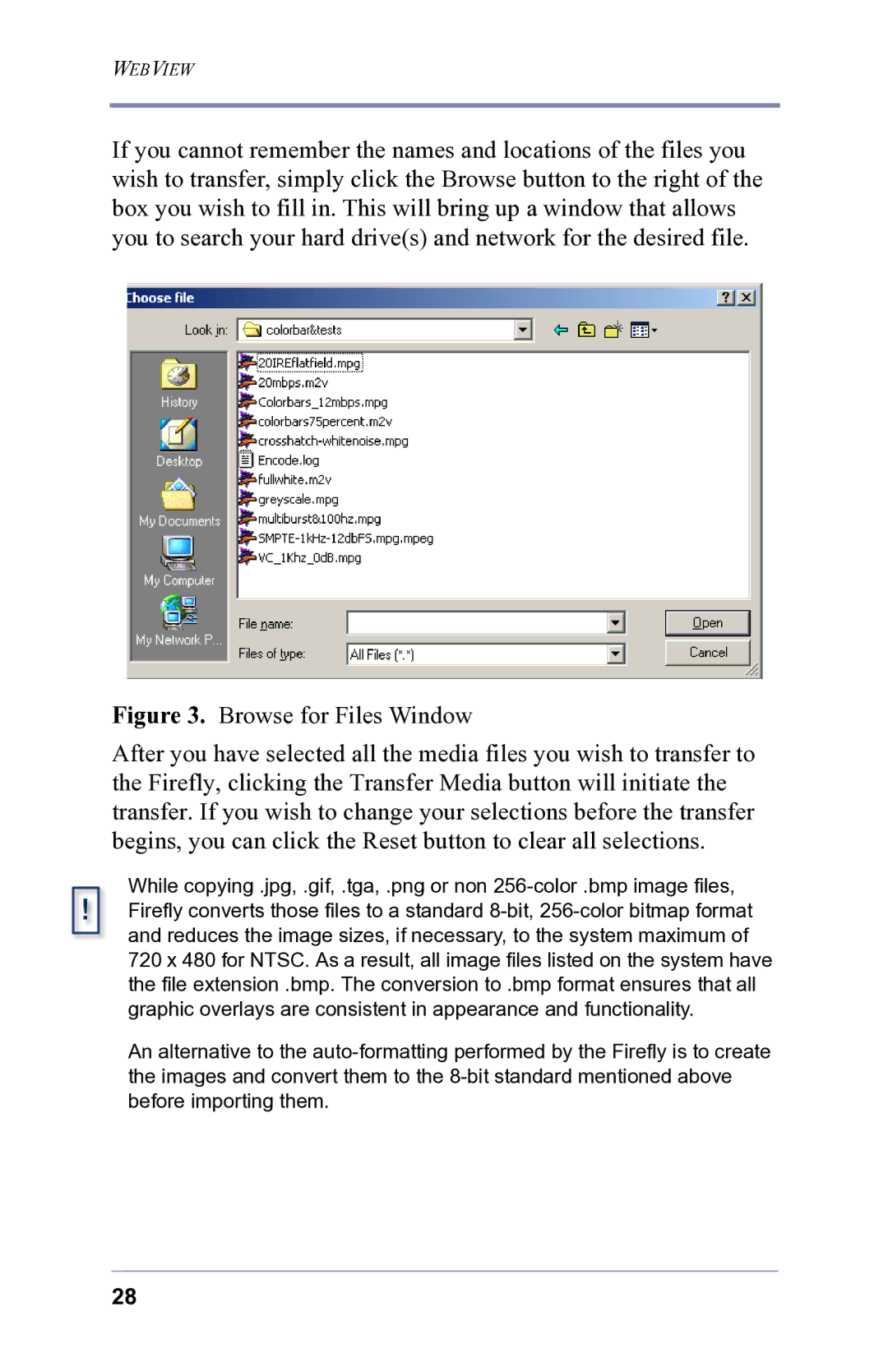WEBVIEW
If you cannot remember the names and locations of the files you wish to transfer, simply click the Browse button to the right of the box you wish to fill in. This will bring up a window that allows you to search your hard drive(s) and network for the desired file.
Figure 3. Browse for Files Window
After you have selected all the media files you wish to transfer to the Firefly, clicking the Transfer Media button will initiate the transfer. If you wish to change your selections before the transfer begins, you can click the Reset button to clear all selections.
While copying .jpg, .gif, .tga, .png or non
An alternative to the
28