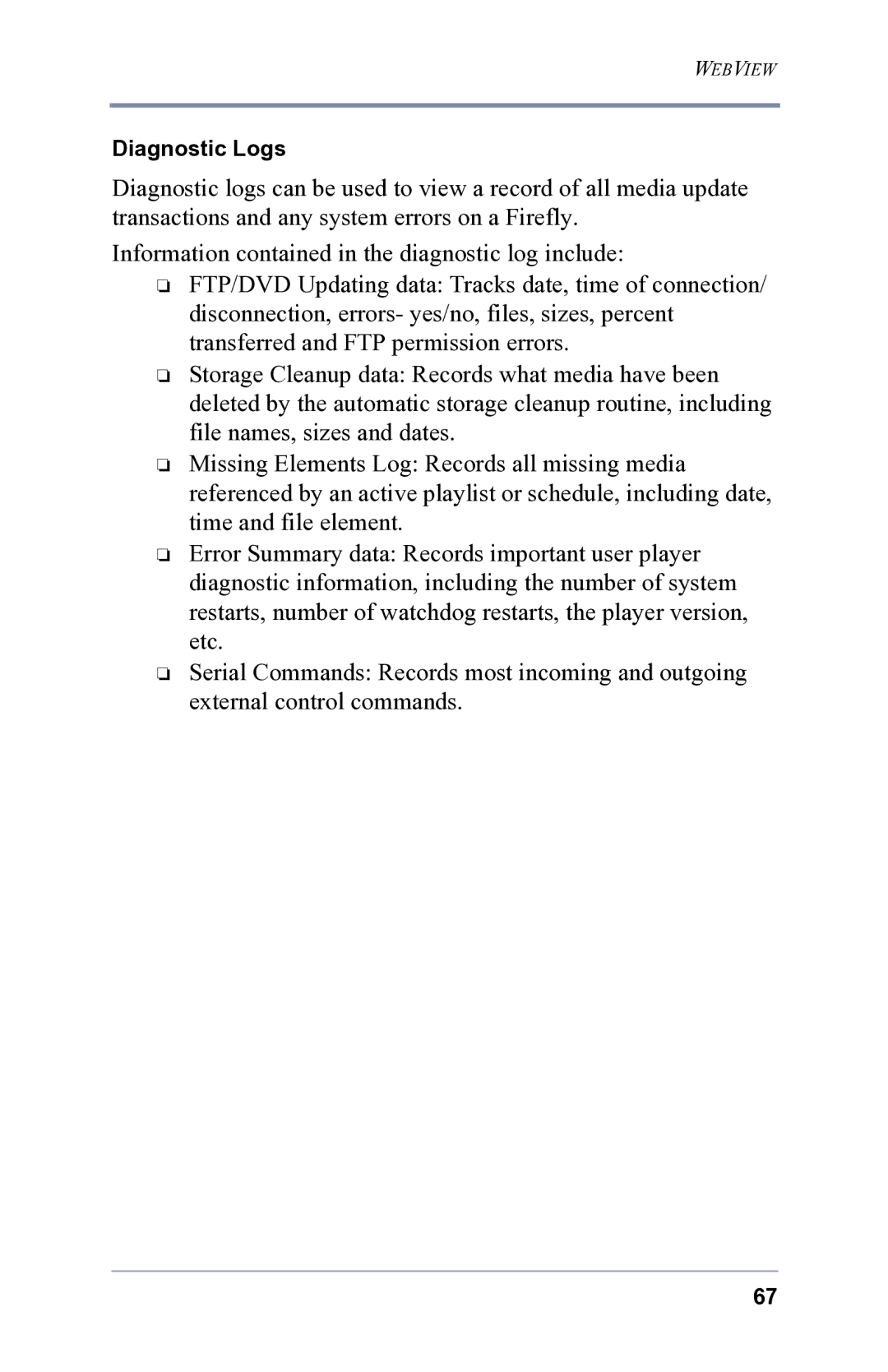WEBVIEW
Diagnostic Logs
Diagnostic logs can be used to view a record of all media update transactions and any system errors on a Firefly.
Information contained in the diagnostic log include:
❏FTP/DVD Updating data: Tracks date, time of connection/ disconnection, errors- yes/no, files, sizes, percent transferred and FTP permission errors.
❏Storage Cleanup data: Records what media have been deleted by the automatic storage cleanup routine, including file names, sizes and dates.
❏Missing Elements Log: Records all missing media referenced by an active playlist or schedule, including date, time and file element.
❏Error Summary data: Records important user player diagnostic information, including the number of system restarts, number of watchdog restarts, the player version, etc.
❏Serial Commands: Records most incoming and outgoing external control commands.
67