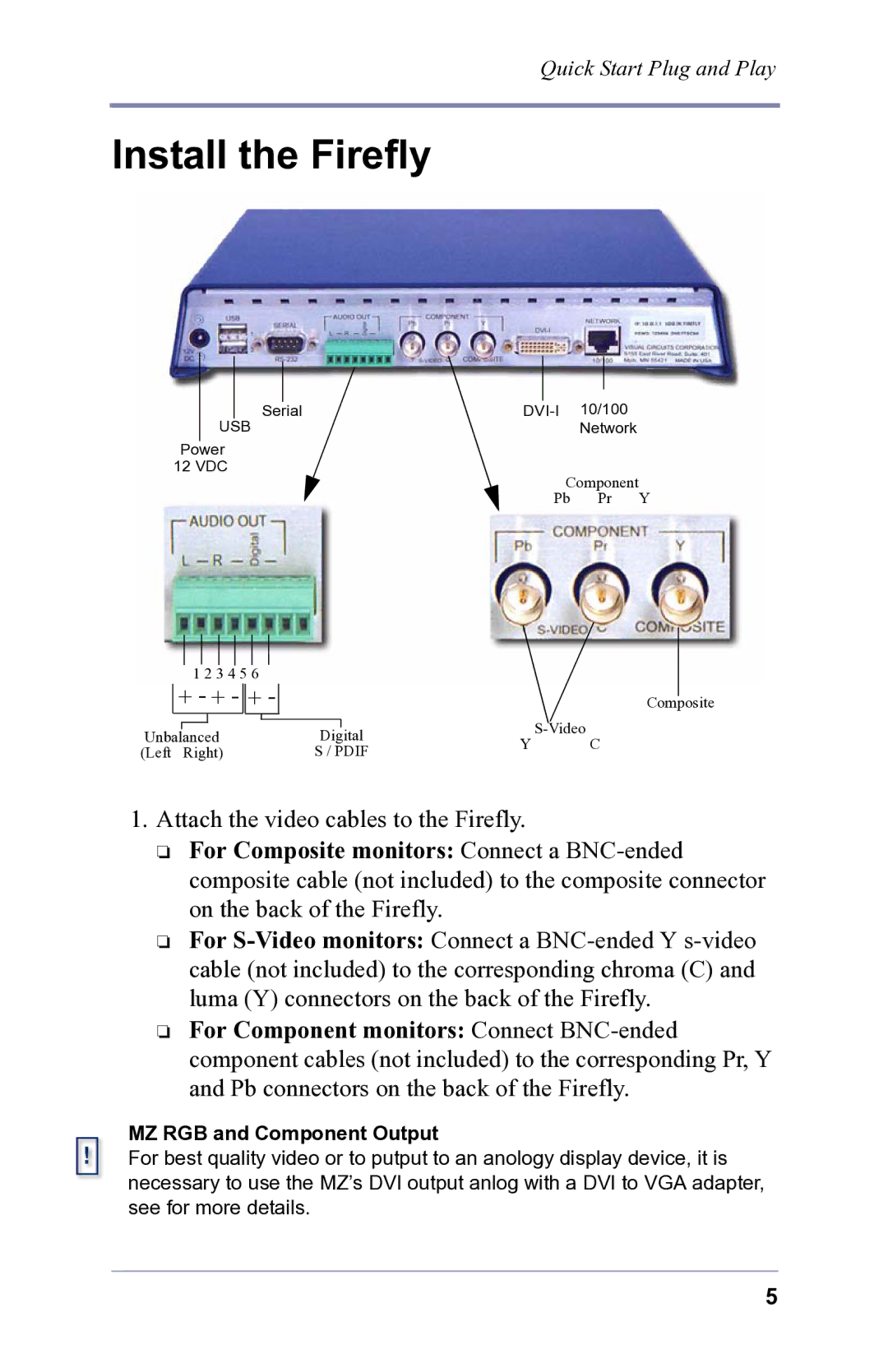Quick Start Plug and Play
Install the Firefly
|
|
|
|
|
|
|
|
|
|
|
|
|
|
|
|
|
|
|
|
|
| 10/100 | |
|
| Serial | |||||
| USB |
|
| Network | |||
Power |
|
|
|
| |||
12 VDC |
| Component | |||||
|
|
|
|
| |||
|
|
|
|
| Pb | Pr Y | |
1 2 3 4 5 6
+ - + - ![]()
![]() + -
+ -
Composite
|
|
|
|
|
| ||
Unbalanced | Digital |
| |||||
Y | C | ||||||
(Left Right) | S / PDIF | ||||||
|
| ||||||
1.Attach the video cables to the Firefly.
❏For Composite monitors: Connect a
❏For
❏For Component monitors: Connect
MZ RGB and Component Output
For best quality video or to putput to an anology display device, it is necessary to use the MZ’s DVI output anlog with a DVI to VGA adapter, see for more details.
5