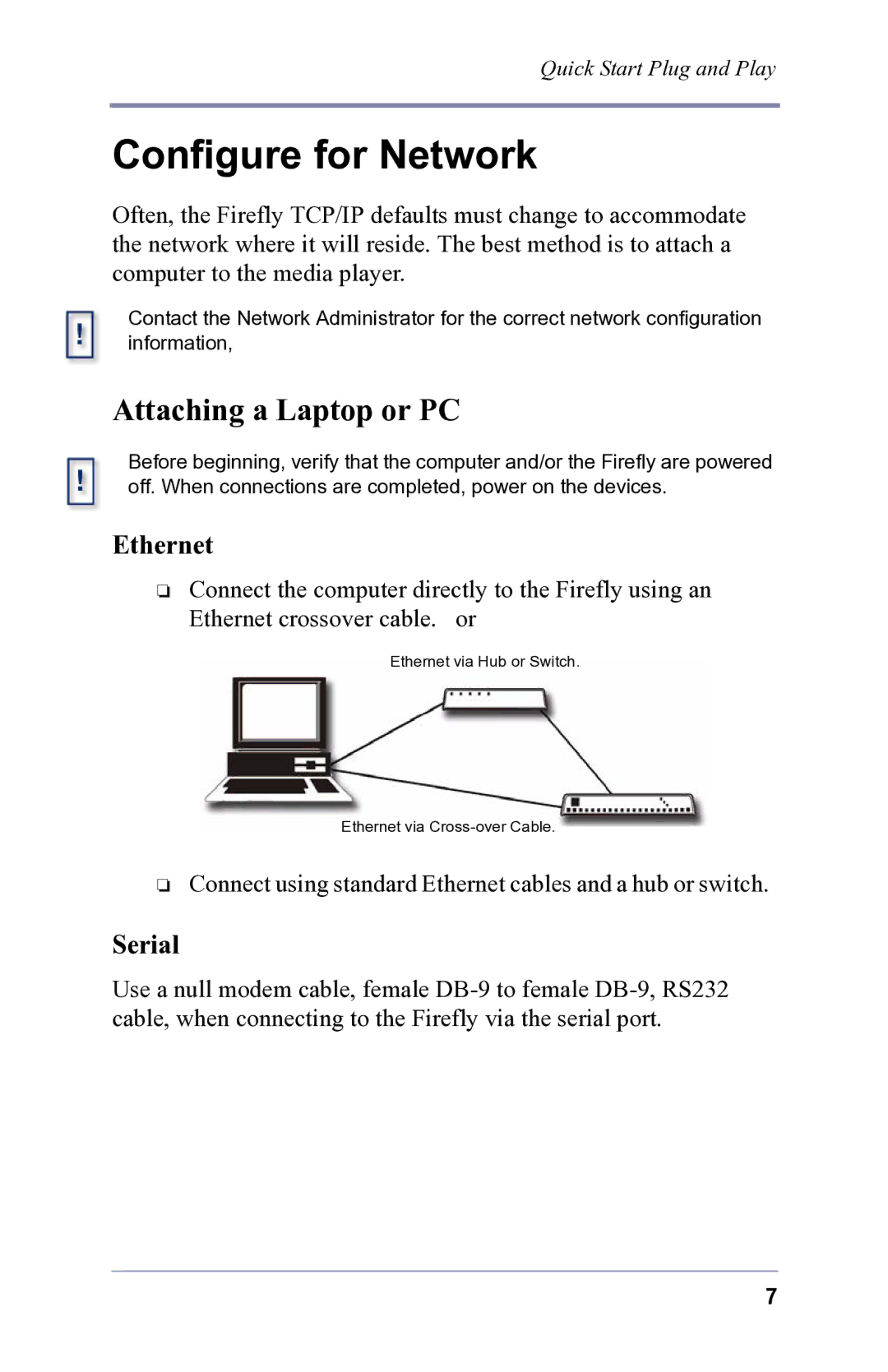Quick Start Plug and Play
Configure for Network
Often, the Firefly TCP/IP defaults must change to accommodate the network where it will reside. The best method is to attach a computer to the media player.
Contact the Network Administrator for the correct network configuration information,
Attaching a Laptop or PC
Before beginning, verify that the computer and/or the Firefly are powered off. When connections are completed, power on the devices.
Ethernet
❏Connect the computer directly to the Firefly using an Ethernet crossover cable. or
Ethernet via Hub or Switch.
Ethernet via
❏Connect using standard Ethernet cables and a hub or switch.
Serial
Use a null modem cable, female
7