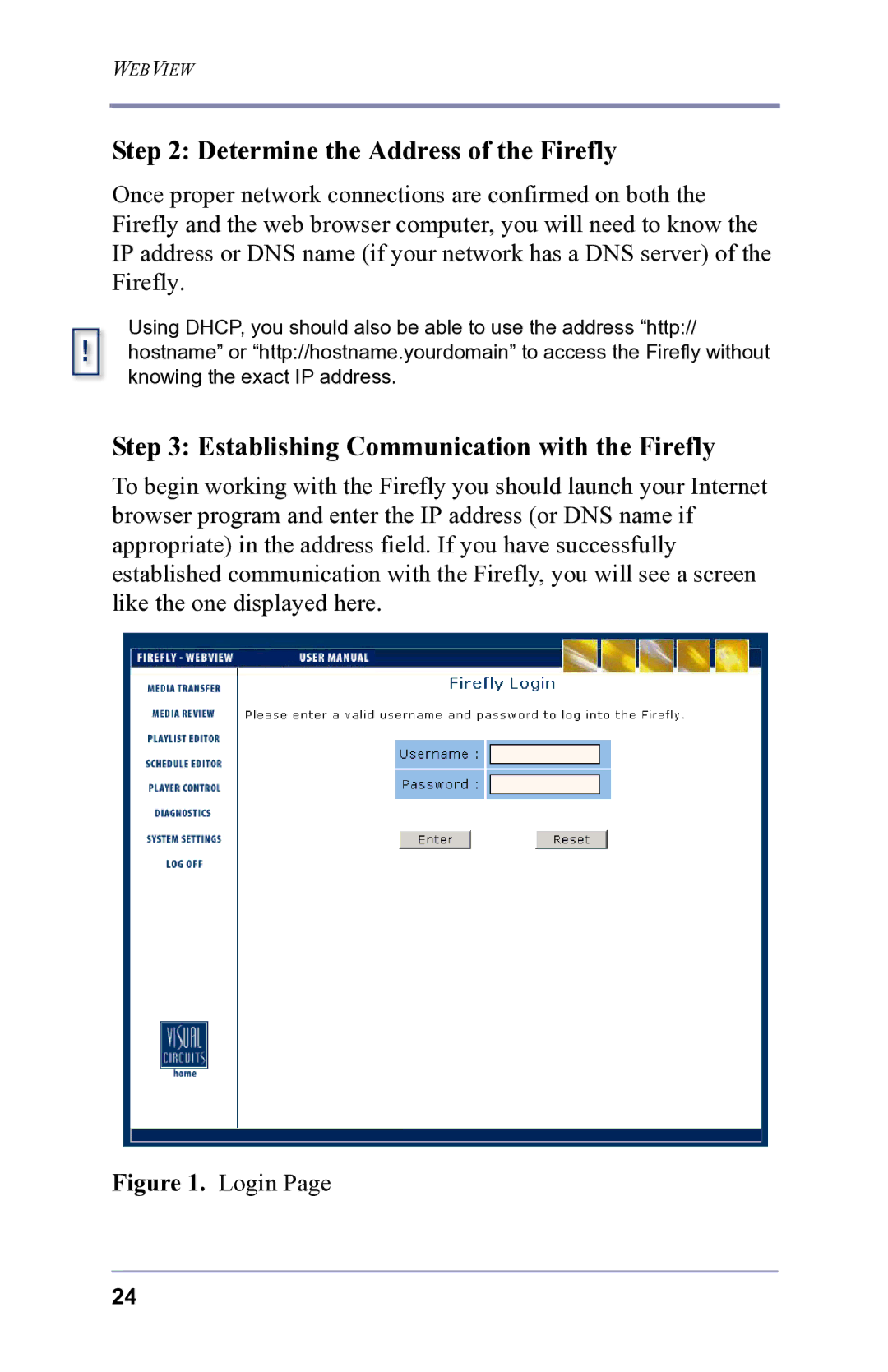WEBVIEW
Step 2: Determine the Address of the Firefly
Once proper network connections are confirmed on both the Firefly and the web browser computer, you will need to know the IP address or DNS name (if your network has a DNS server) of the Firefly.
Using DHCP, you should also be able to use the address “http:// hostname” or “http://hostname.yourdomain” to access the Firefly without knowing the exact IP address.
Step 3: Establishing Communication with the Firefly
To begin working with the Firefly you should launch your Internet browser program and enter the IP address (or DNS name if appropriate) in the address field. If you have successfully established communication with the Firefly, you will see a screen like the one displayed here.
Figure 1. Login Page
24