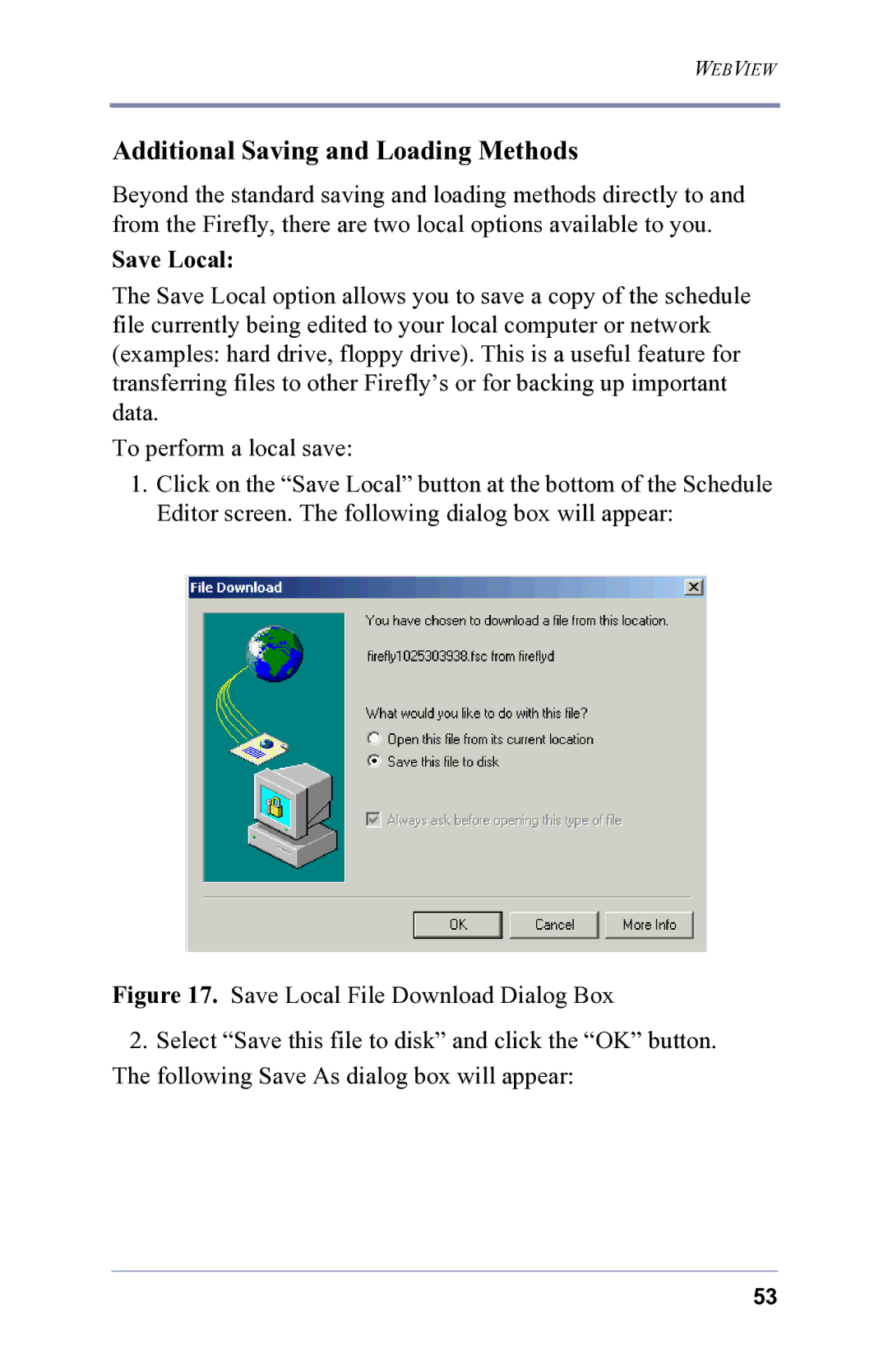WEBVIEW
Additional Saving and Loading Methods
Beyond the standard saving and loading methods directly to and from the Firefly, there are two local options available to you.
Save Local:
The Save Local option allows you to save a copy of the schedule file currently being edited to your local computer or network (examples: hard drive, floppy drive). This is a useful feature for transferring files to other Firefly’s or for backing up important data.
To perform a local save:
1.Click on the “Save Local” button at the bottom of the Schedule Editor screen. The following dialog box will appear:
Figure 17. Save Local File Download Dialog Box
2.Select “Save this file to disk” and click the “OK” button. The following Save As dialog box will appear:
53