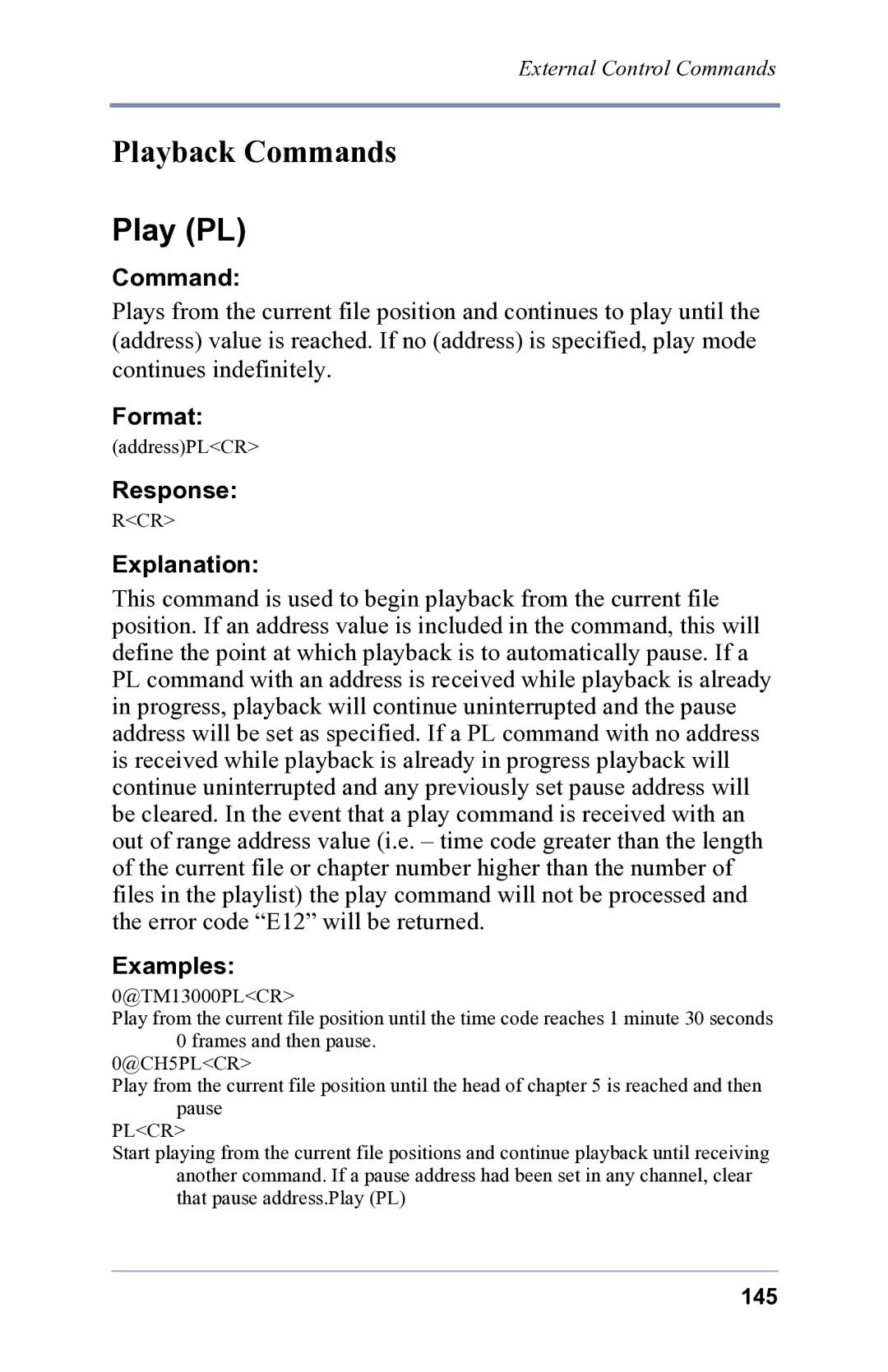External Control Commands
Playback Commands
Play (PL)
Command:
Plays from the current file position and continues to play until the (address) value is reached. If no (address) is specified, play mode continues indefinitely.
Format:
(address)PL<CR>
Response:
R<CR>
Explanation:
This command is used to begin playback from the current file position. If an address value is included in the command, this will define the point at which playback is to automatically pause. If a PL command with an address is received while playback is already in progress, playback will continue uninterrupted and the pause address will be set as specified. If a PL command with no address is received while playback is already in progress playback will continue uninterrupted and any previously set pause address will be cleared. In the event that a play command is received with an out of range address value (i.e. – time code greater than the length of the current file or chapter number higher than the number of files in the playlist) the play command will not be processed and the error code “E12” will be returned.
Examples:
0@TM13000PL<CR>
Play from the current file position until the time code reaches 1 minute 30 seconds 0 frames and then pause.
0@CH5PL<CR>
Play from the current file position until the head of chapter 5 is reached and then pause
PL<CR>
Start playing from the current file positions and continue playback until receiving another command. If a pause address had been set in any channel, clear that pause address.Play (PL)
145