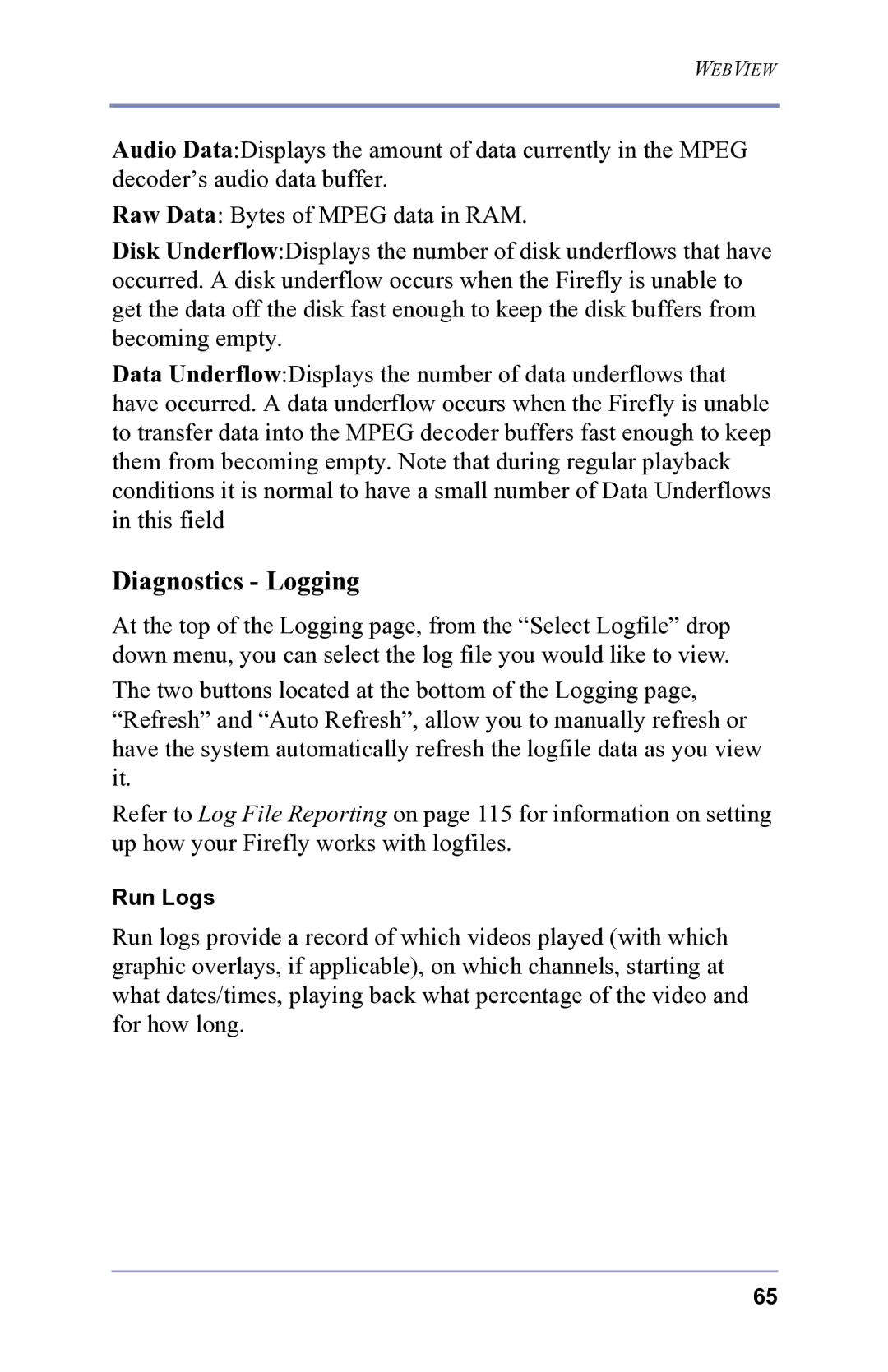WEBVIEW
Audio Data:Displays the amount of data currently in the MPEG decoder’s audio data buffer.
Raw Data: Bytes of MPEG data in RAM.
Disk Underflow:Displays the number of disk underflows that have occurred. A disk underflow occurs when the Firefly is unable to get the data off the disk fast enough to keep the disk buffers from becoming empty.
Data Underflow:Displays the number of data underflows that have occurred. A data underflow occurs when the Firefly is unable to transfer data into the MPEG decoder buffers fast enough to keep them from becoming empty. Note that during regular playback conditions it is normal to have a small number of Data Underflows in this field
Diagnostics - Logging
At the top of the Logging page, from the “Select Logfile” drop down menu, you can select the log file you would like to view.
The two buttons located at the bottom of the Logging page, “Refresh” and “Auto Refresh”, allow you to manually refresh or have the system automatically refresh the logfile data as you view it.
Refer to Log File Reporting on page 115 for information on setting up how your Firefly works with logfiles.
Run Logs
Run logs provide a record of which videos played (with which graphic overlays, if applicable), on which channels, starting at what dates/times, playing back what percentage of the video and for how long.
65