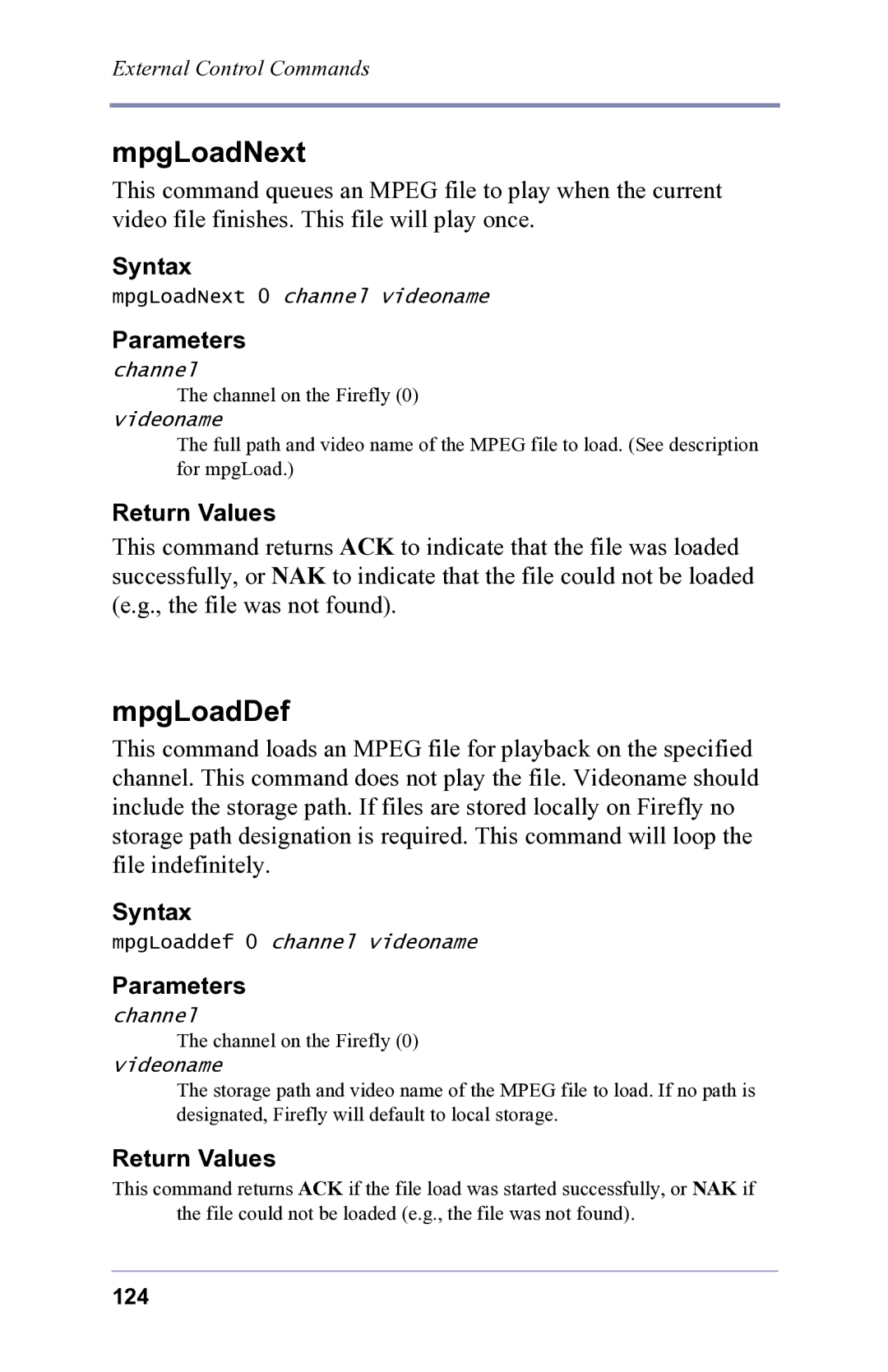External Control Commands
mpgLoadNext
This command queues an MPEG file to play when the current video file finishes. This file will play once.
Syntax
mpgLoadNext 0 channel videoname
Parameters
channel
The channel on the Firefly (0)
videoname
The full path and video name of the MPEG file to load. (See description for mpgLoad.)
Return Values
This command returns ACK to indicate that the file was loaded successfully, or NAK to indicate that the file could not be loaded (e.g., the file was not found).
mpgLoadDef
This command loads an MPEG file for playback on the specified channel. This command does not play the file. Videoname should include the storage path. If files are stored locally on Firefly no storage path designation is required. This command will loop the file indefinitely.
Syntax
mpgLoaddef 0 channel videoname
Parameters
channel
The channel on the Firefly (0)
videoname
The storage path and video name of the MPEG file to load. If no path is designated, Firefly will default to local storage.
Return Values
This command returns ACK if the file load was started successfully, or NAK if the file could not be loaded (e.g., the file was not found).
124