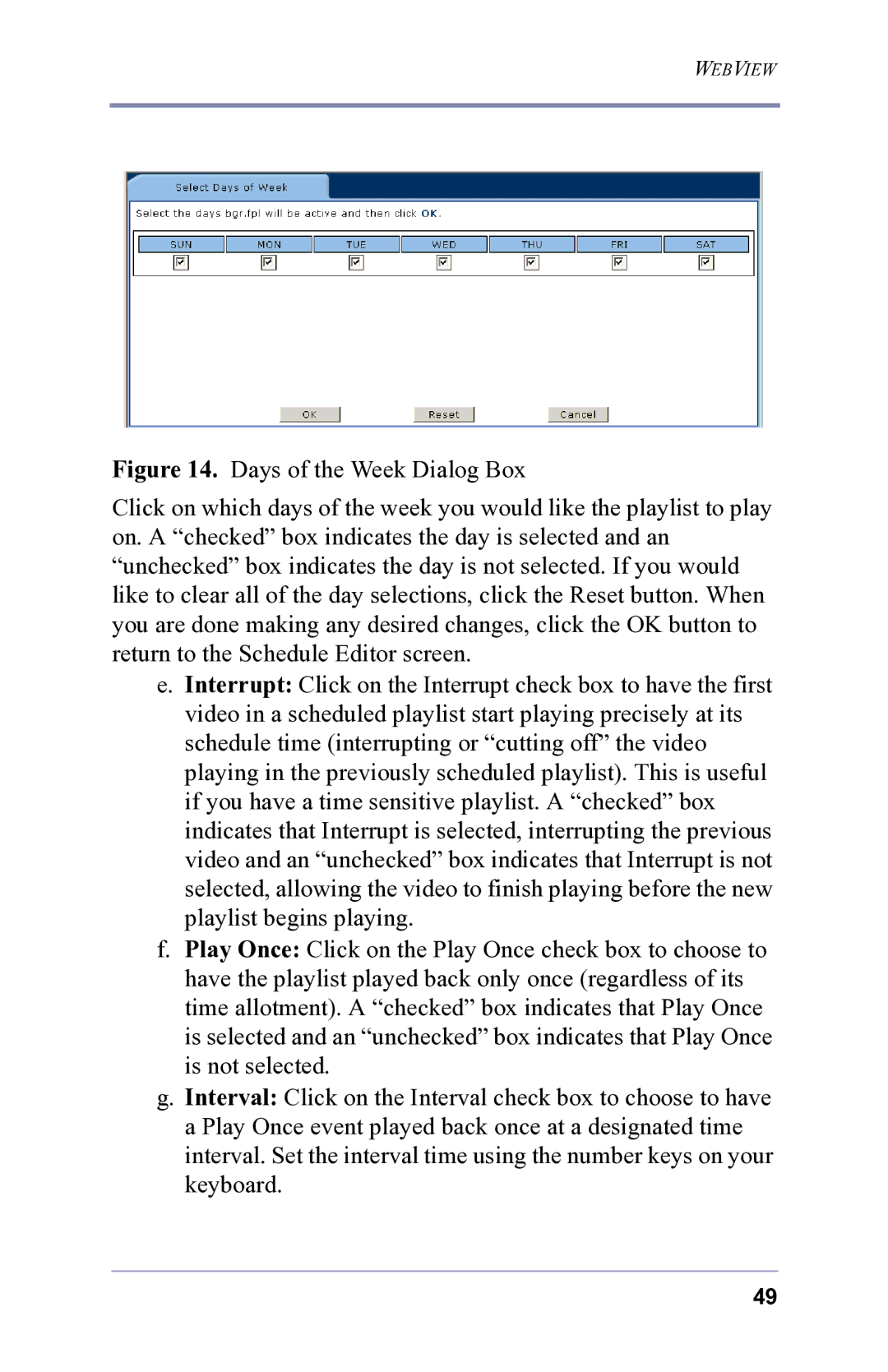WEBVIEW
Figure 14. Days of the Week Dialog Box
Click on which days of the week you would like the playlist to play on. A “checked” box indicates the day is selected and an “unchecked” box indicates the day is not selected. If you would like to clear all of the day selections, click the Reset button. When you are done making any desired changes, click the OK button to return to the Schedule Editor screen.
e.Interrupt: Click on the Interrupt check box to have the first video in a scheduled playlist start playing precisely at its schedule time (interrupting or “cutting off” the video playing in the previously scheduled playlist). This is useful if you have a time sensitive playlist. A “checked” box indicates that Interrupt is selected, interrupting the previous video and an “unchecked” box indicates that Interrupt is not selected, allowing the video to finish playing before the new playlist begins playing.
f.Play Once: Click on the Play Once check box to choose to have the playlist played back only once (regardless of its time allotment). A “checked” box indicates that Play Once is selected and an “unchecked” box indicates that Play Once is not selected.
g.Interval: Click on the Interval check box to choose to have a Play Once event played back once at a designated time interval. Set the interval time using the number keys on your keyboard.
49