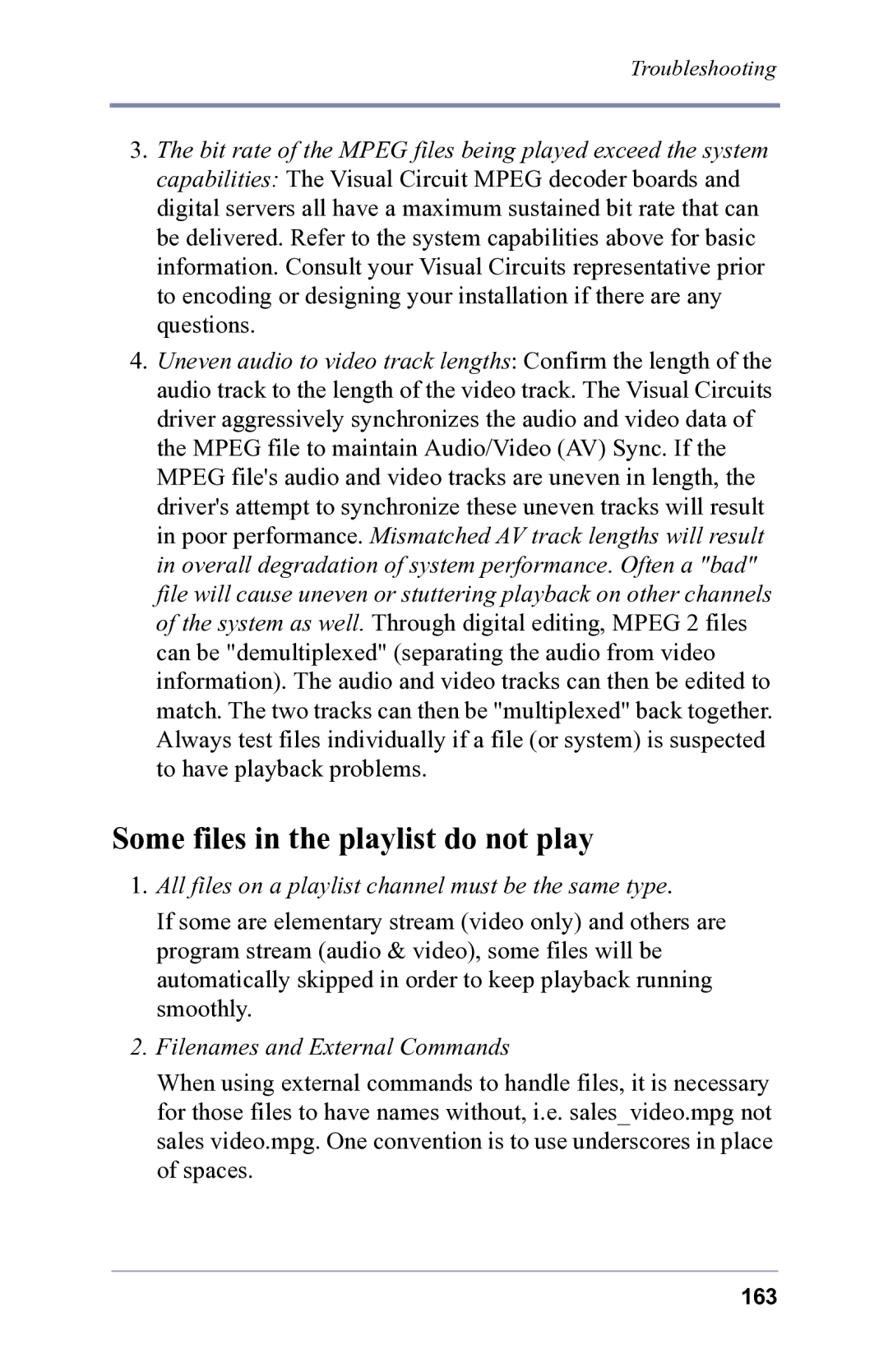Troubleshooting
3.The bit rate of the MPEG files being played exceed the system capabilities: The Visual Circuit MPEG decoder boards and digital servers all have a maximum sustained bit rate that can be delivered. Refer to the system capabilities above for basic information. Consult your Visual Circuits representative prior to encoding or designing your installation if there are any questions.
4.Uneven audio to video track lengths: Confirm the length of the audio track to the length of the video track. The Visual Circuits driver aggressively synchronizes the audio and video data of the MPEG file to maintain Audio/Video (AV) Sync. If the MPEG file's audio and video tracks are uneven in length, the driver's attempt to synchronize these uneven tracks will result in poor performance. Mismatched AV track lengths will result in overall degradation of system performance. Often a "bad" file will cause uneven or stuttering playback on other channels of the system as well. Through digital editing, MPEG 2 files can be "demultiplexed" (separating the audio from video information). The audio and video tracks can then be edited to match. The two tracks can then be "multiplexed" back together. Always test files individually if a file (or system) is suspected to have playback problems.
Some files in the playlist do not play
1.All files on a playlist channel must be the same type.
If some are elementary stream (video only) and others are program stream (audio & video), some files will be automatically skipped in order to keep playback running smoothly.
2.Filenames and External Commands
When using external commands to handle files, it is necessary for those files to have names without, i.e. sales_video.mpg not sales video.mpg. One convention is to use underscores in place of spaces.
163