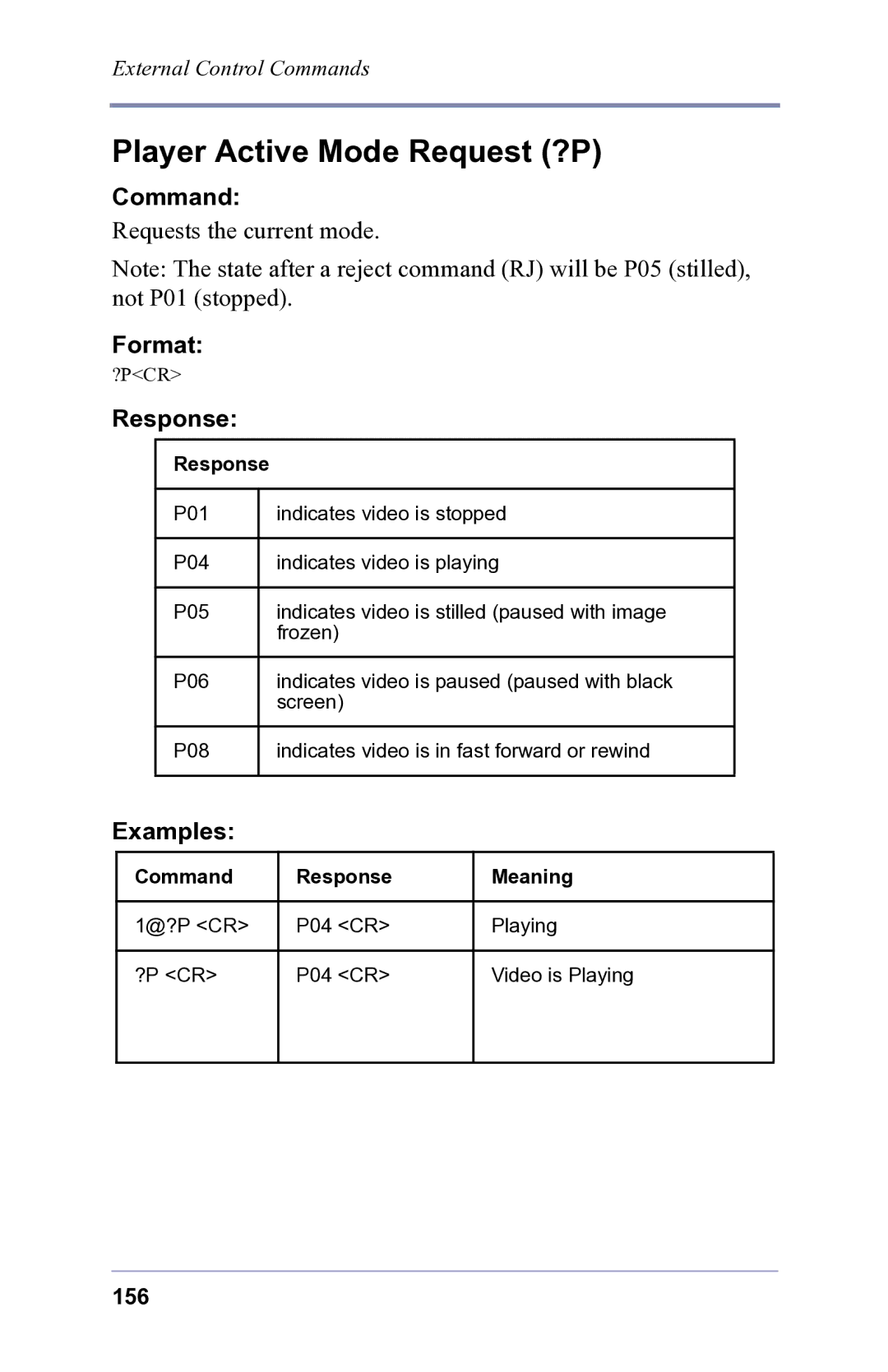External Control Commands
Player Active Mode Request (?P)
Command:
Requests the current mode.
Note: The state after a reject command (RJ) will be P05 (stilled), not P01 (stopped).
Format:
?P<CR>
Response:
Response |
| |
|
| |
P01 |
| indicates video is stopped |
|
|
|
P04 |
| indicates video is playing |
|
|
|
P05 |
| indicates video is stilled (paused with image |
|
| frozen) |
|
|
|
P06 |
| indicates video is paused (paused with black |
|
| screen) |
|
|
|
P08 |
| indicates video is in fast forward or rewind |
|
|
|
Examples:
Command | Response | Meaning |
|
|
|
1@?P <CR> | P04 <CR> | Playing |
|
|
|
?P <CR> | P04 <CR> | Video is Playing |
|
|
|
156