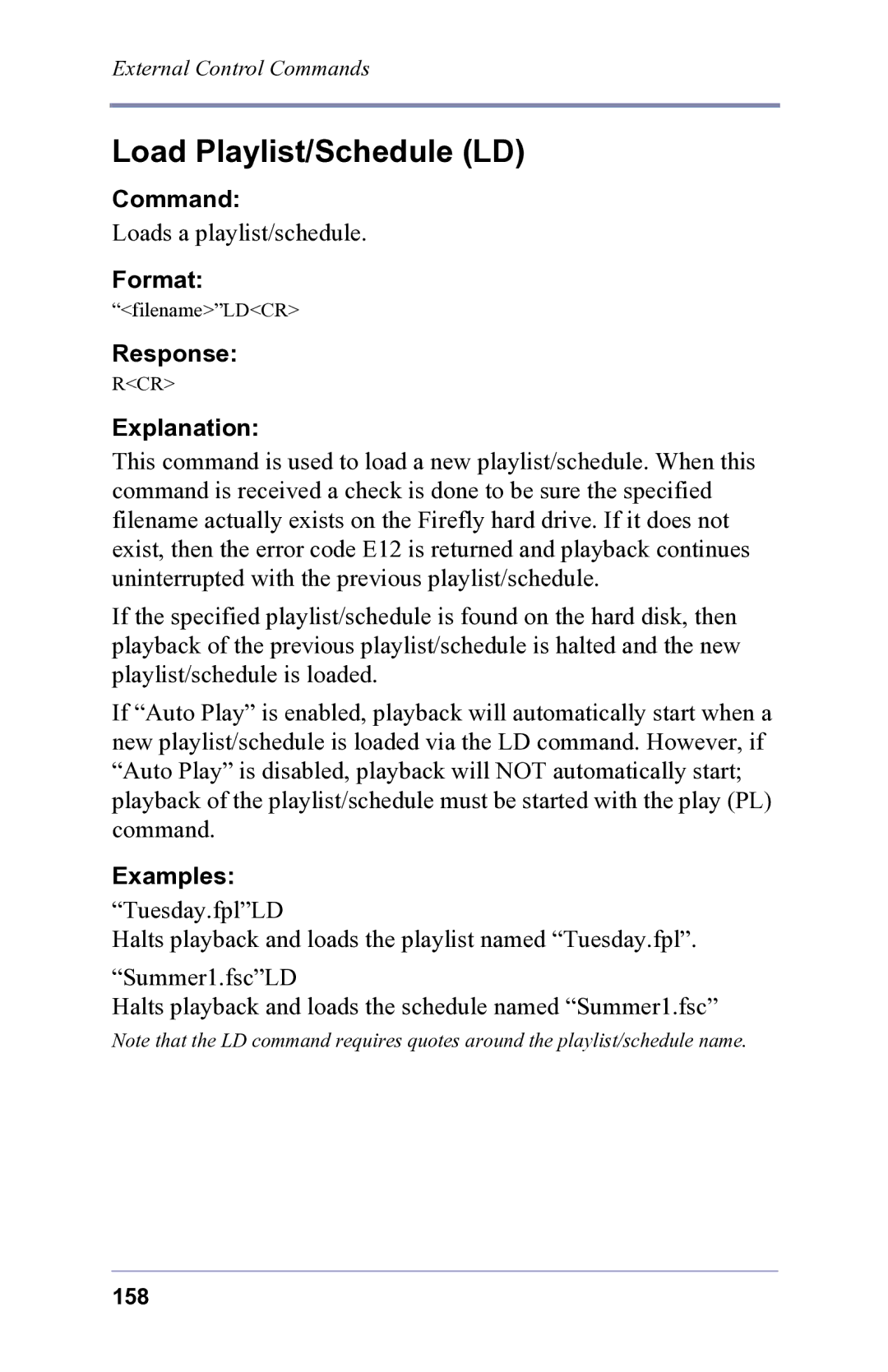External Control Commands
Load Playlist/Schedule (LD)
Command:
Loads a playlist/schedule.
Format:
“<filename>”LD<CR>
Response:
R<CR>
Explanation:
This command is used to load a new playlist/schedule. When this command is received a check is done to be sure the specified filename actually exists on the Firefly hard drive. If it does not exist, then the error code E12 is returned and playback continues uninterrupted with the previous playlist/schedule.
If the specified playlist/schedule is found on the hard disk, then playback of the previous playlist/schedule is halted and the new playlist/schedule is loaded.
If “Auto Play” is enabled, playback will automatically start when a new playlist/schedule is loaded via the LD command. However, if “Auto Play” is disabled, playback will NOT automatically start; playback of the playlist/schedule must be started with the play (PL) command.
Examples:
“Tuesday.fpl”LD
Halts playback and loads the playlist named “Tuesday.fpl”.
“Summer1.fsc”LD
Halts playback and loads the schedule named “Summer1.fsc”
Note that the LD command requires quotes around the playlist/schedule name.
158