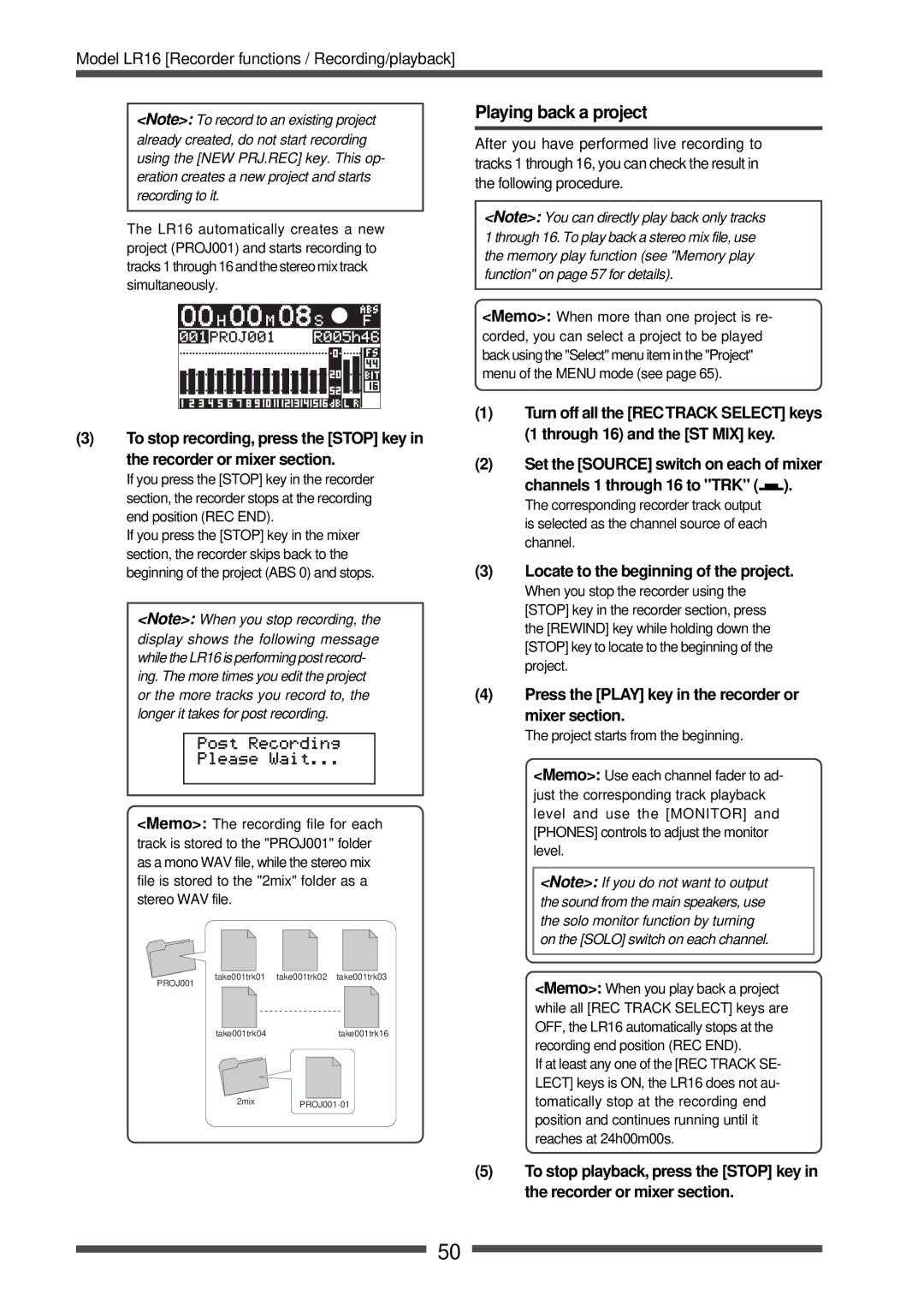Model LR16 [Recorder functions / Recording/playback]
<Note>: To record to an existing project already created, do not start recording using the [NEW PRJ.REC] key. This op- eration creates a new project and starts recording to it.
The LR16 automatically creates a new project (PROJ001) and starts recording to tracks 1 through 16 and the stereo mix track simultaneously.
(3)To stop recording, press the [STOP] key in the recorder or mixer section.
If you press the [STOP] key in the recorder section, the recorder stops at the recording end position (REC END).
If you press the [STOP] key in the mixer section, the recorder skips back to the beginning of the project (ABS 0) and stops.
<Note>: When you stop recording, the display shows the following message while the LR16 is performing post record- ing. The more times you edit the project or the more tracks you record to, the longer it takes for post recording.
<Memo>: The recording file for each track is stored to the "PROJ001" folder as a mono WAV file, while the stereo mix file is stored to the "2mix" folder as a stereo WAV file.
take001trk01 take001trk02 take001trk03
PROJ001
take001trk04take001trk16
2mixPROJ001-01
Playing back a project
After you have performed live recording to tracks 1 through 16, you can check the result in the following procedure.
<Note>: You can directly play back only tracks 1 through 16. To play back a stereo mix file, use the memory play function (see "Memory play function" on page 57 for details).
<Memo>: When more than one project is re- corded, you can select a project to be played back using the "Select" menu item in the "Project" menu of the MENU mode (see page 65).
(1)Turn off all the [RECTRACK SELECT] keys (1 through 16) and the [ST MIX] key.
(2)Set the [SOURCE] switch on each of mixer channels 1 through 16 to "TRK" (![]() ).
).
The corresponding recorder track output is selected as the channel source of each channel.
(3)Locate to the beginning of the project.
When you stop the recorder using the [STOP] key in the recorder section, press the [REWIND] key while holding down the [STOP] key to locate to the beginning of the project.
(4)Press the [PLAY] key in the recorder or mixer section.
The project starts from the beginning.
<Memo>: Use each channel fader to ad- just the corresponding track playback level and use the [MONITOR] and [PHONES] controls to adjust the monitor level.
<Note>: If you do not want to output the sound from the main speakers, use the solo monitor function by turning on the [SOLO] switch on each channel.
<Memo>: When you play back a project while all [REC TRACK SELECT] keys are OFF, the LR16 automatically stops at the recording end position (REC END).
If at least any one of the [REC TRACK SE- LECT] keys is ON, the LR16 does not au- tomatically stop at the recording end position and continues running until it reaches at 24h00m00s.
(5)To stop playback, press the [STOP] key in the recorder or mixer section.
50