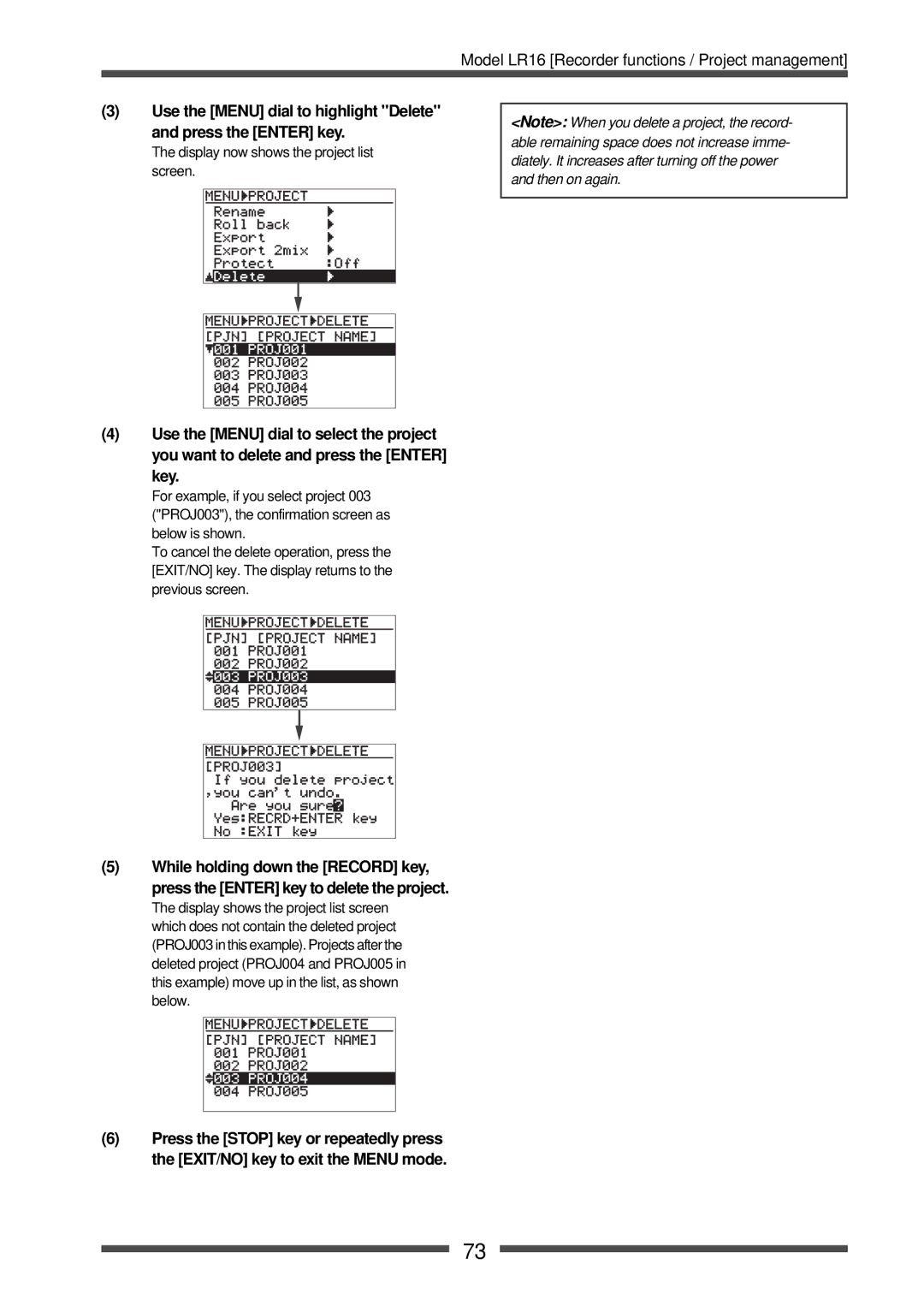Model LR16
Safety Instructions
Important Safety Instructions
Table of contents
Adjusting the input level Low-cut filter Limiter Equalizer
Signal flow of the mixer Connecting sources
Recorder functions Recording/Playback
Performing memory play
Setting on the memory play setup screen
Adding a mark Adding a mark on-the-fly
Recorder functions File transfer to/from a computer
Specifications
Recorder functions Other functions
Precautions on installation
About power supply
Introduction
Cleaning the exterior
About version upgrade
Condensation
About copyrights
Overview
Main features
Recorder section main unit features
Unpacking the carton
Before using the unit
Usage examples of LR16
Setting the main unit and control unit separately
Integrating the main unit and control unit
Mounting the main unit and control unit on the rack
Necessary items
Integrating the control unit and main unit
Rack mount adaptor After attaching the adaptor
Turning on the power
Connecting the power cord
Preparation of power supply
Connection example live recording
Connection to external devices
MTR
Connection example home recording
Balanced
Balanced and unbalanced inputs/outputs
Names and functions
Control unit input channel 1 through
Mute switch
POST/PRE switch
14 ST/1-2/3-4 assign switches
Solo switch
SUB in jacks and control
Control unit Master channel
Monitor section
Internal effects section
Phantom 1-8, 9-16 indicators
Recorder control section
24 27 EFF Send control / Solo switch
AUX Send controls / Solo switches
Assign to Stereo OUT switches
Output Limiter switch
Main unit front panel
Control unit rear panel
Transport keys
NEW Project key
ST MIX key
REC Track Select 1-16 keys
Main unit rear panel
Display details
Home screen
Memory play setup mode screen
Menu mode screen
Model LR16 Names and functions
Mixer functions
Mixer basics
Signal flow of the mixer
Adjusting the input level
Connecting sources
Connecting sources to the input connectors
Phantom power supply setting
Equalizer
Gain adjustment while monitoring
Low-cut filter
Limiter
Using AUX 1, 2
Using an external effect processor
Pre-fader
Post-fader
Using Insert
Using the internal effects processor
Applying the internal effects
About the effect types
Monitoring
Solo monitor
Channel grouping
Set the Source switches on channels 15 and 16 to TRK
Using SUB
Block diagram
Recorder functions
Recording format
Recording/playback
Recorder basics
Project
Recording mode
Bass
Live recording
Recording to tracks 1 through
Preparation
Adjusting input level =recording level of each mixer channel
Recording
Adjusting the channel output levels sent to the stereo buss
Locate to the beginning of the project
Playing back a project
Press the Play key in the recorder or mixer section
Adjusting the input level while playing back tracks 1
Connecting a sound source
Overdubbing
Multitrack recording
Performing overdub
Mixdown
Starting mixdown recording
Adjusting level and sound of each track
Punch in/out
Punch in/out using the transport control keys
At the punch out point, press only the Play key
Punch in/out using a footswitch
Model LR16 Recorder functions / Recording/playback
Memory play
Press the Enter key
Memory Setup key in the recorder
Section of the main unit
Numeric key number 0 through 9
After you complete assignment,press EXIT/NO key
Selecting the memory play mode
Selecting a channel pair for memory play
Press an illuminated numeric key
Performing memory play
Adding a mark
Mark function
Adding a mark on-the-fly
Adding a mark via the mark list screen
Editing a mark
Locating to a mark point
Editing a mark label
Press the Enter key to bring up the Menu screen
Editing a mark position
Example of label editing
Edit the time data in the following manner
Deleting a mark
Selecting a project
Project management
Creating a new project
While Select is highlighted, press
Use the Menu dial to highlight Rename press the Enter key
Editing a project name
Name editing example
Rolling back a project
Right
Use the 3 key to enter a
Use the Menu dial to highlight Roll back press the Enter key
Saving a project to an external medium
Editing the duration
Export screen details
Selecting tracks
Use the Menu dial to highlight Export press the Enter key
Press any operation key
Copying a stereo mix file to an external medium
Selecting all files
Selecting a desired file
Select the files to be exported
Deleting a project
Protecting a project
Display now shows the project list screen
Use the Menu dial to highlight USB and press the Enter key
Enabling USB connection
While USB to PC is highlighted, press the Enter key
Protecting the internal hard disk
While ? is flashing on the screen, press the Enter key
LR16 E
Copying data from the LR16 to a computer
Setting the footswtich function
Adjusting the display contrast
Other functions
Press the Enter key to bring up
Formatting the internal hard disk
Setting items Default
Initializing the system memory
While holding down the Record key, press the Enter key
Use the Menu dial to highlight Input and press the Enter key
To assign the destination channels of SUB
Method
Software version upgrade
Turn on the LR16 Press the Enter key to bring up Menu screen
Midi synchronization
Setting frame rate
Midi message supported by the LR16
Midi connection
While Default FS menu is highlighted, press the Enter key
Setting FS/Bit of project
Input and Output Main unit
Specifications
Input and Output Controller unit
Inputs/Outputs
Power Consumption approx W
Physical dimensions
General
Main unit
Model LR16
Midi Implementation Chart
Affect of Immunity on This Equipment
Declaration of EC Directive
Forthe US Customers only
Fostex America Limited Warranty Shipping
45, 52
Index
Page
Fostex CO