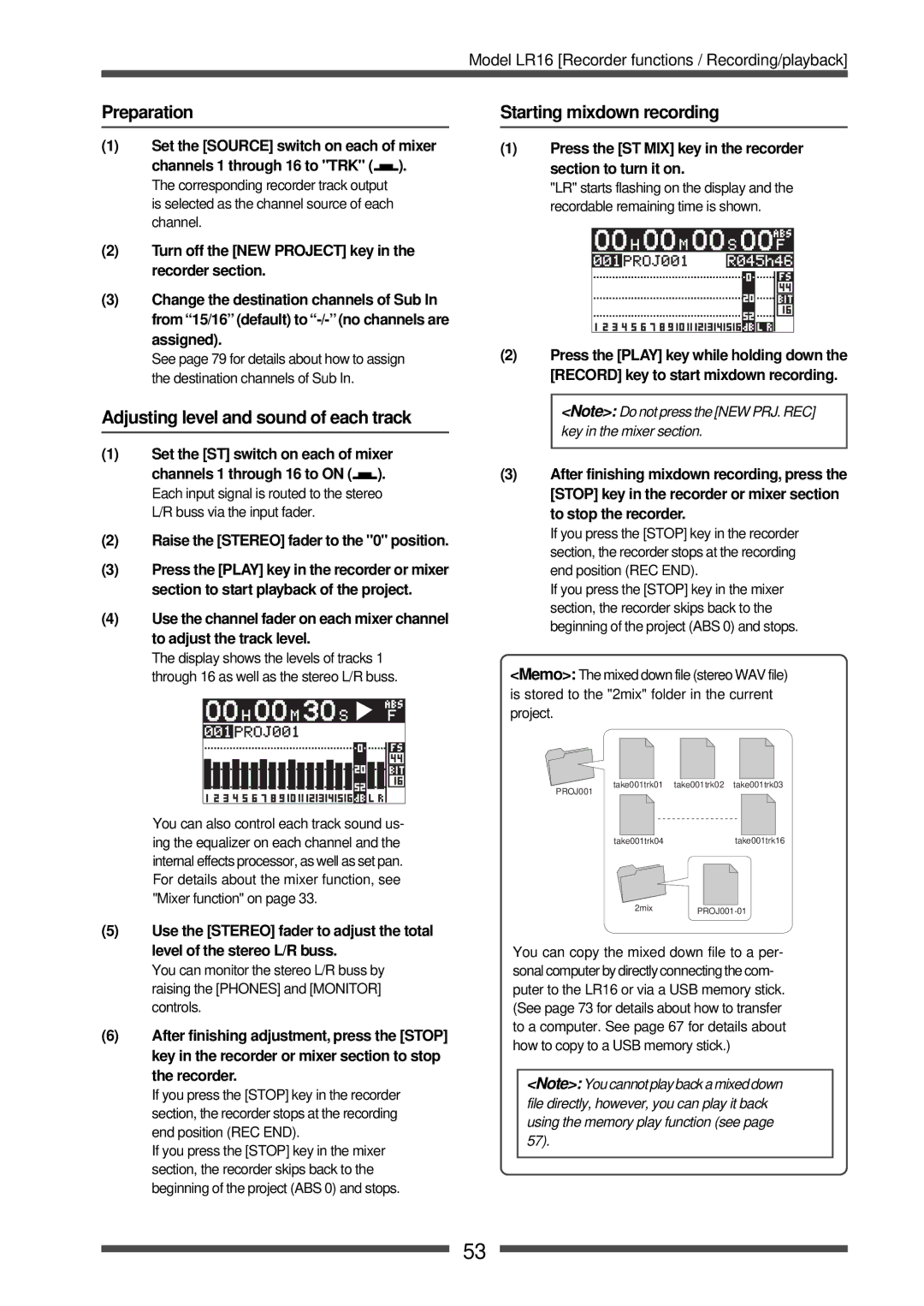Model LR16 [Recorder functions / Recording/playback]
Preparation
(1)Set the [SOURCE] switch on each of mixer channels 1 through 16 to "TRK" (![]() ).
).
The corresponding recorder track output is selected as the channel source of each channel.
(2)Turn off the [NEW PROJECT] key in the recorder section.
(3)Change the destination channels of Sub In from “15/16” (default) to
See page 79 for details about how to assign the destination channels of Sub In.
Adjusting level and sound of each track
(1)Set the [ST] switch on each of mixer channels 1 through 16 to ON (![]() ).
).
Each input signal is routed to the stereo L/R buss via the input fader.
(2)Raise the [STEREO] fader to the "0" position.
(3)Press the [PLAY] key in the recorder or mixer section to start playback of the project.
(4)Use the channel fader on each mixer channel to adjust the track level.
The display shows the levels of tracks 1 through 16 as well as the stereo L/R buss.
You can also control each track sound us- ing the equalizer on each channel and the internal effects processor, as well as set pan. For details about the mixer function, see "Mixer function" on page 33.
(5)Use the [STEREO] fader to adjust the total level of the stereo L/R buss.
You can monitor the stereo L/R buss by raising the [PHONES] and [MONITOR] controls.
(6)After finishing adjustment, press the [STOP] key in the recorder or mixer section to stop the recorder.
If you press the [STOP] key in the recorder section, the recorder stops at the recording end position (REC END).
If you press the [STOP] key in the mixer section, the recorder skips back to the beginning of the project (ABS 0) and stops.
Starting mixdown recording
(1)Press the [ST MIX] key in the recorder section to turn it on.
"LR" starts flashing on the display and the recordable remaining time is shown.
(2)Press the [PLAY] key while holding down the [RECORD] key to start mixdown recording.
<Note>: Do not press the [NEW PRJ. REC] key in the mixer section.
(3)After finishing mixdown recording, press the [STOP] key in the recorder or mixer section to stop the recorder.
If you press the [STOP] key in the recorder section, the recorder stops at the recording end position (REC END).
If you press the [STOP] key in the mixer section, the recorder skips back to the beginning of the project (ABS 0) and stops.
<Memo>: The mixed down file (stereo WAV file) is stored to the "2mix" folder in the current project.
take001trk01 take001trk02 take001trk03
PROJ001
take001trk04take001trk16
2mixPROJ001-01
You can copy the mixed down file to a per- sonal computer by directly connecting the com- puter to the LR16 or via a USB memory stick. (See page 73 for details about how to transfer to a computer. See page 67 for details about how to copy to a USB memory stick.)
<Note>: You cannot play back a mixed down file directly, however, you can play it back using the memory play function (see page 57).
53