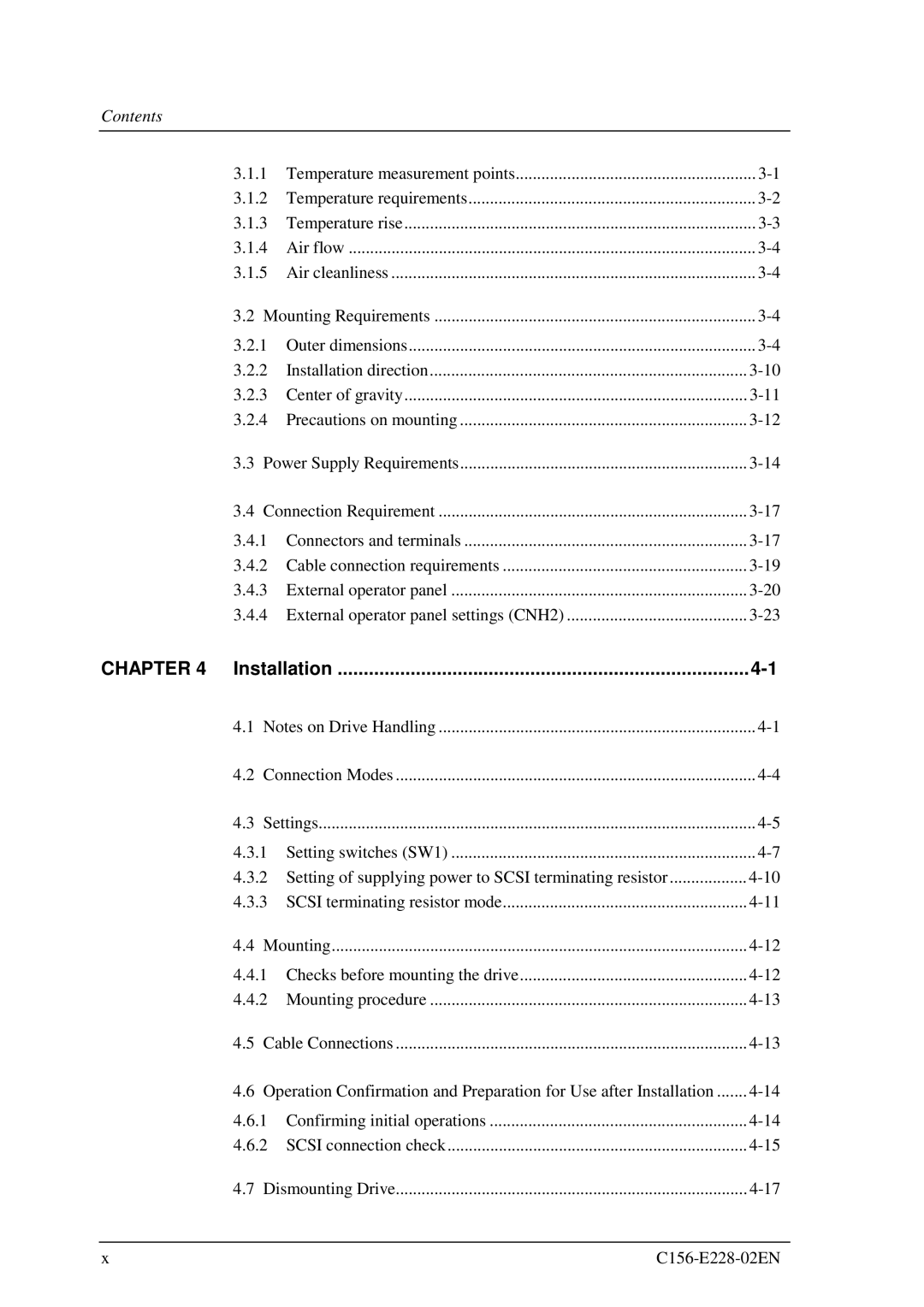Contents
| 3.1.1 | Temperature measurement points | ||
| 3.1.2 | Temperature requirements | ||
| 3.1.3 | Temperature rise | ||
| 3.1.4 | Air flow | ||
| 3.1.5 | Air cleanliness | ||
| 3.2 | Mounting Requirements | ||
| 3.2.1 | Outer dimensions | ||
| 3.2.2 | Installation direction | ||
| 3.2.3 | Center of gravity | ||
| 3.2.4 | Precautions on mounting | ||
| 3.3 | Power Supply Requirements | ||
| 3.4 | Connection Requirement | ||
| 3.4.1 | Connectors and terminals | ||
| 3.4.2 | Cable connection requirements | ||
| 3.4.3 | External operator panel | ||
| 3.4.4 External operator panel settings (CNH2) | |||
CHAPTER 4 | Installation | |||
| 4.1 | Notes on Drive Handling | ||
| 4.2 | Connection Modes | ||
| 4.3 | Settings | ||
| 4.3.1 | Setting switches (SW1) | ||
| 4.3.2 Setting of supplying power to SCSI terminating resistor | |||
| 4.3.3 SCSI terminating resistor mode | |||
| 4.4 | Mounting | ||
| 4.4.1 Checks before mounting the drive | |||
| 4.4.2 | Mounting procedure | ||
| 4.5 | Cable Connections | ||
| 4.6 | Operation Confirmation and Preparation for Use after Installation | ||
| 4.6.1 | Confirming initial operations | ||
| 4.6.2 | SCSI connection check | ||
| 4.7 | Dismounting Drive | ||
x |