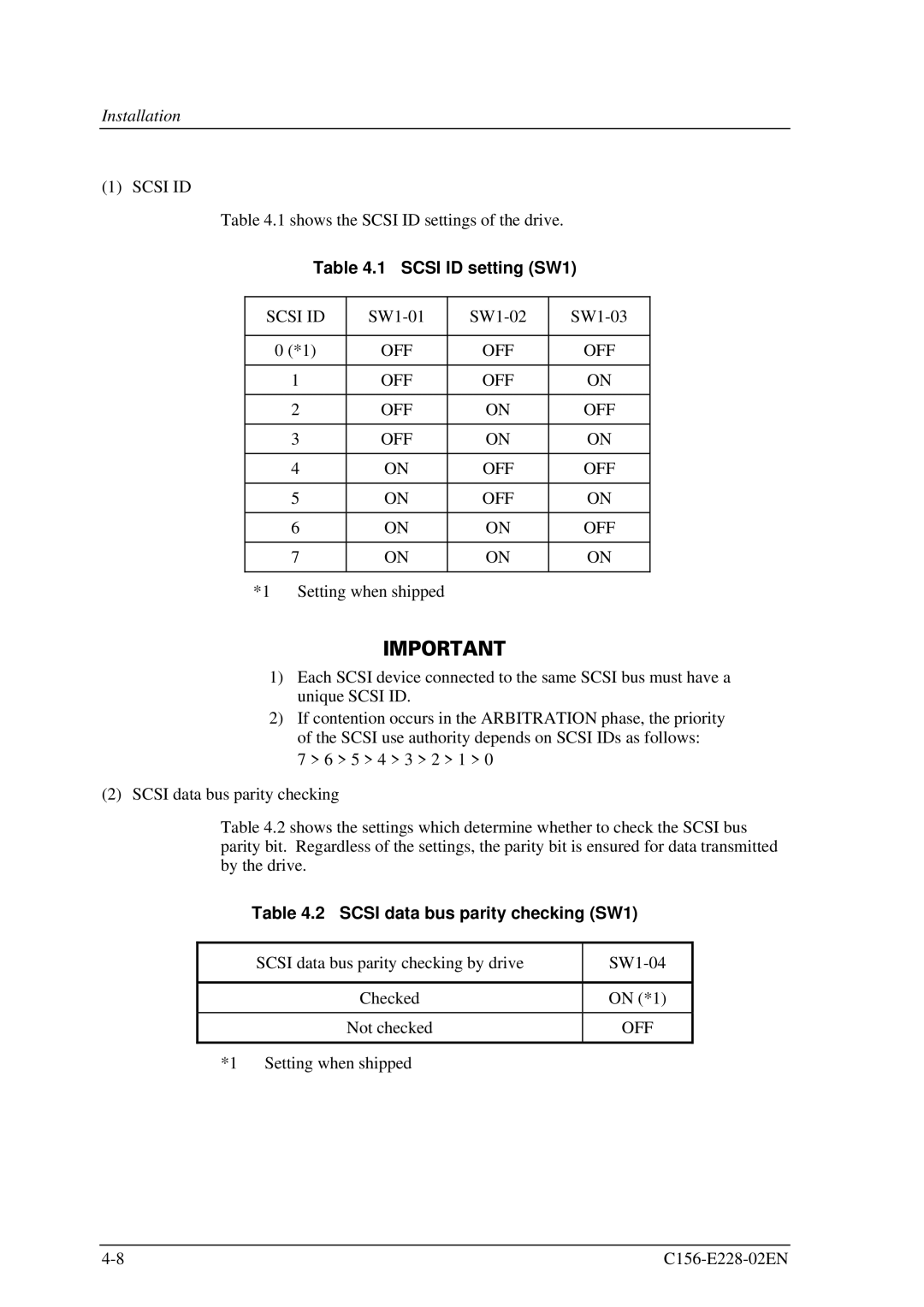Installation
(1) SCSI ID
Table 4.1 shows the SCSI ID settings of the drive.
Table 4.1 SCSI ID setting (SW1)
SCSI ID | |||
|
|
|
|
0 (*1) | OFF | OFF | OFF |
|
|
|
|
1 | OFF | OFF | ON |
|
|
|
|
2 | OFF | ON | OFF |
|
|
|
|
3 | OFF | ON | ON |
|
|
|
|
4 | ON | OFF | OFF |
|
|
|
|
5 | ON | OFF | ON |
|
|
|
|
6 | ON | ON | OFF |
|
|
|
|
7 | ON | ON | ON |
|
|
|
|
*1 Setting when shipped
1)Each SCSI device connected to the same SCSI bus must have a unique SCSI ID.
2)If contention occurs in the ARBITRATION phase, the priority of the SCSI use authority depends on SCSI IDs as follows:
7 > 6 > 5 > 4 > 3 > 2 > 1 > 0
(2)SCSI data bus parity checking
Table 4.2 shows the settings which determine whether to check the SCSI bus parity bit. Regardless of the settings, the parity bit is ensured for data transmitted by the drive.
Table 4.2 SCSI data bus parity checking (SW1)
SCSI data bus parity checking by drive | |
|
|
Checked | ON (*1) |
|
|
Not checked | OFF |
|
|
*1 Setting when shipped |
|