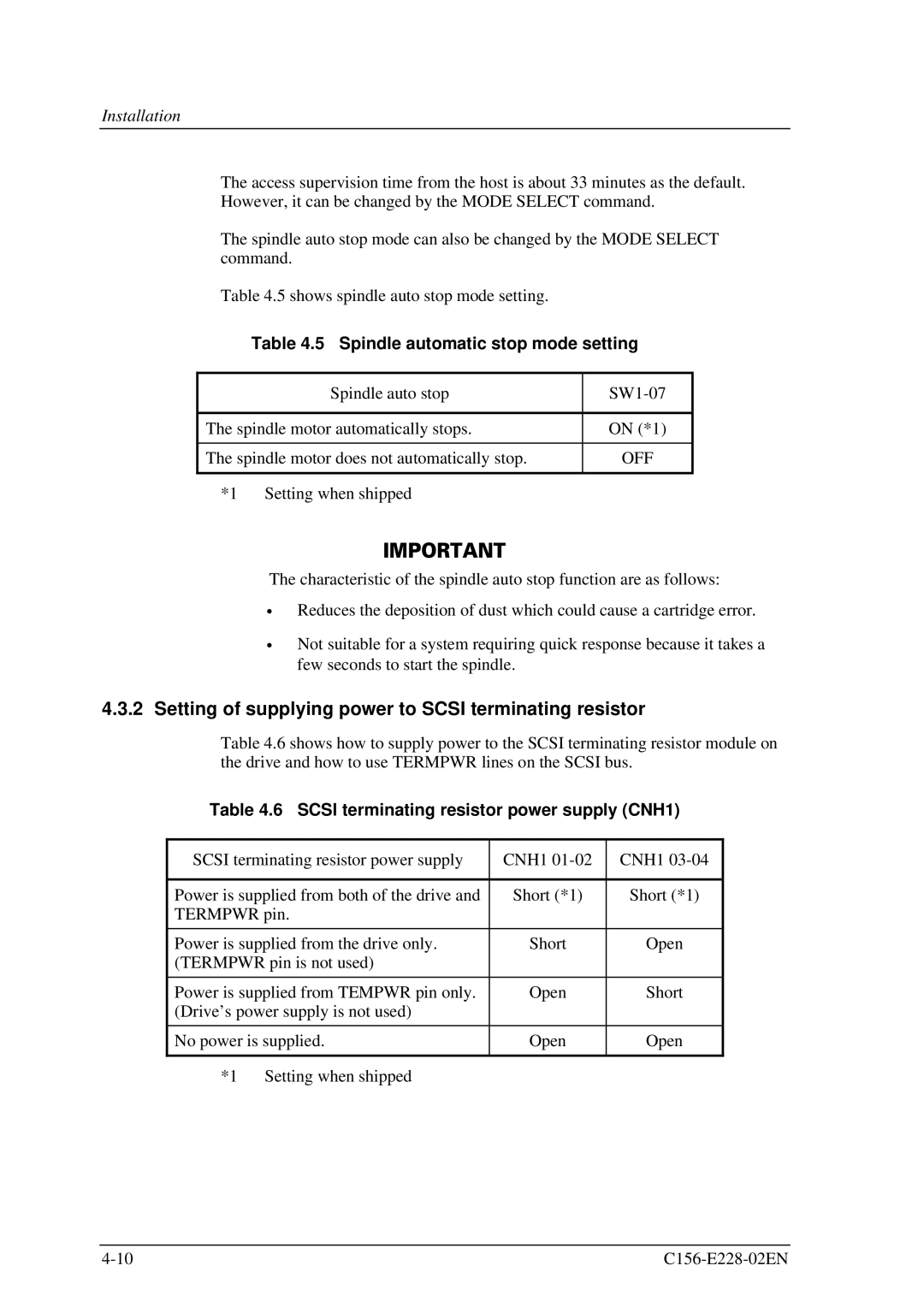Installation
The access supervision time from the host is about 33 minutes as the default. However, it can be changed by the MODE SELECT command.
The spindle auto stop mode can also be changed by the MODE SELECT command.
Table 4.5 shows spindle auto stop mode setting.
Table 4.5 Spindle automatic stop mode setting
| Spindle auto stop | |
|
| |
The spindle motor automatically stops. | ON (*1) | |
|
| |
The spindle motor does not automatically stop. | OFF | |
|
|
|
*1 | Setting when shipped |
|
The characteristic of the spindle auto stop function are as follows:
•
•
Reduces the deposition of dust which could cause a cartridge error.
Not suitable for a system requiring quick response because it takes a few seconds to start the spindle.
4.3.2 Setting of supplying power to SCSI terminating resistor
Table 4.6 shows how to supply power to the SCSI terminating resistor module on the drive and how to use TERMPWR lines on the SCSI bus.
Table 4.6 SCSI terminating resistor power supply (CNH1)
SCSI terminating resistor power supply | CNH1 | CNH1 |
|
|
|
Power is supplied from both of the drive and | Short (*1) | Short (*1) |
TERMPWR pin. |
|
|
|
|
|
Power is supplied from the drive only. | Short | Open |
(TERMPWR pin is not used) |
|
|
|
|
|
Power is supplied from TEMPWR pin only. | Open | Short |
(Drive’s power supply is not used) |
|
|
|
|
|
No power is supplied. | Open | Open |
|
|
|
*1 Setting when shipped |
|
|