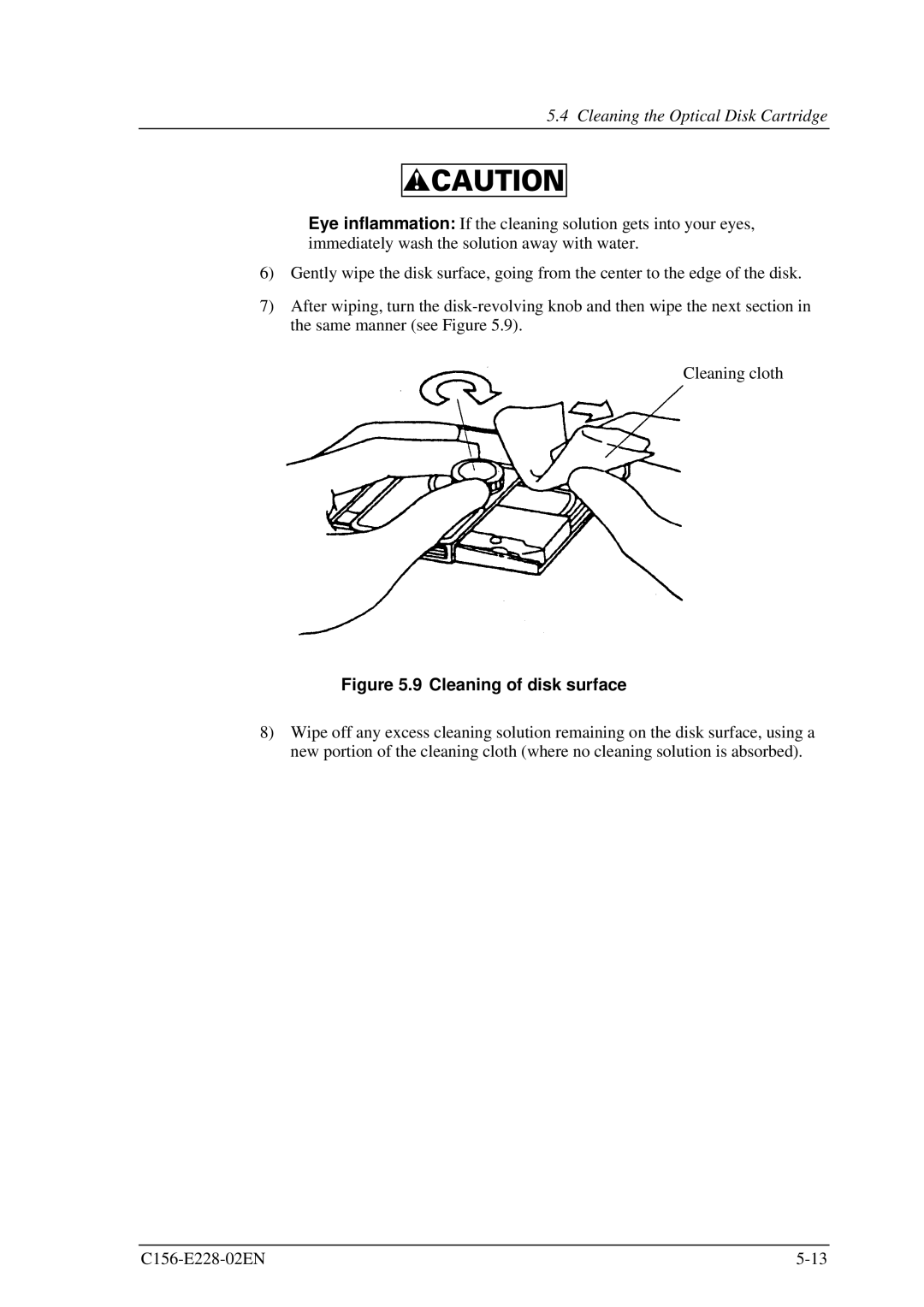5.4 Cleaning the Optical Disk Cartridge
Eye inflammation: If the cleaning solution gets into your eyes, immediately wash the solution away with water.
6)Gently wipe the disk surface, going from the center to the edge of the disk.
7)After wiping, turn the
Cleaning cloth
Figure 5.9 Cleaning of disk surface
8)Wipe off any excess cleaning solution remaining on the disk surface, using a new portion of the cleaning cloth (where no cleaning solution is absorbed).