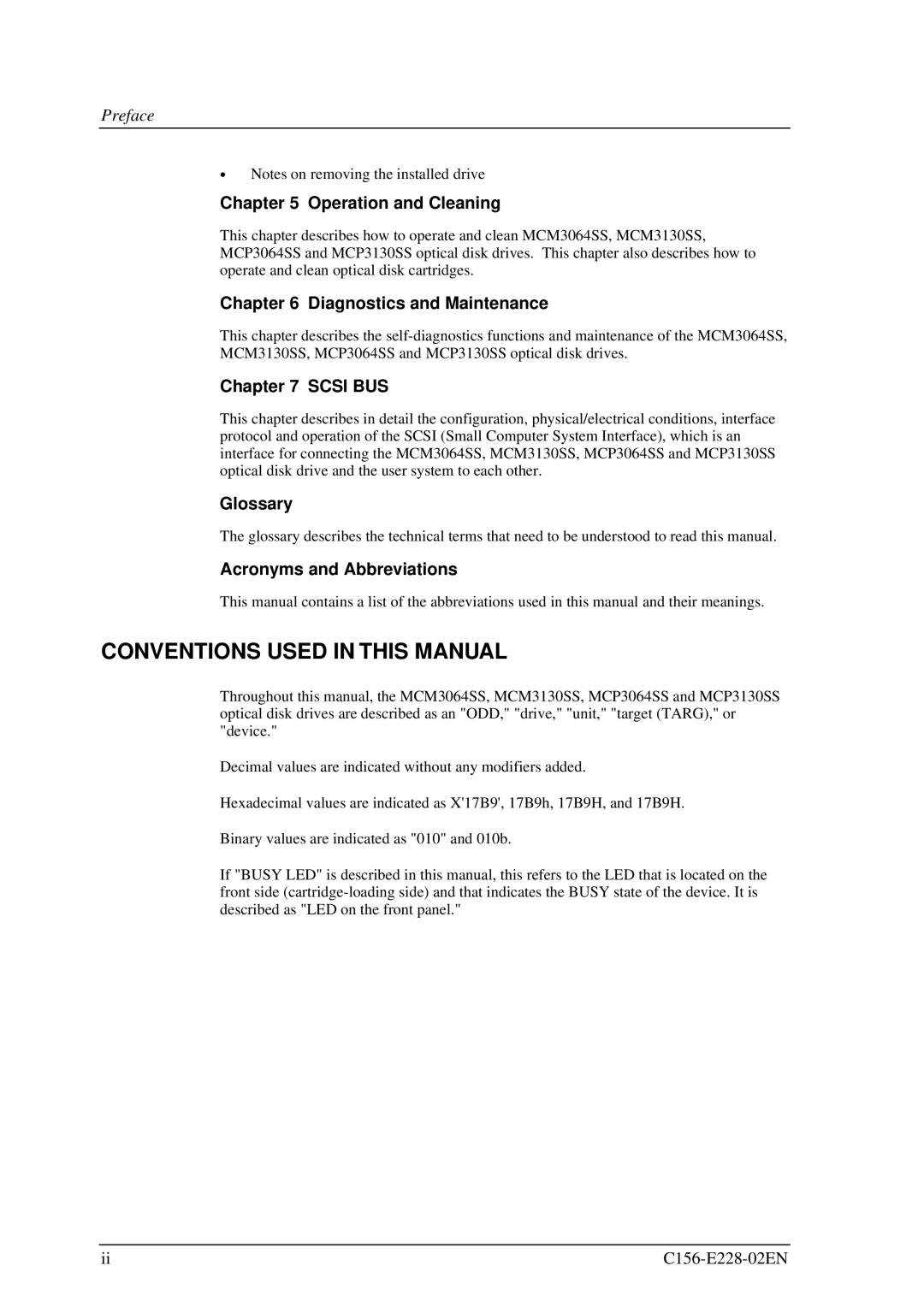Preface
•Notes on removing the installed drive
Chapter 5 Operation and Cleaning
This chapter describes how to operate and clean MCM3064SS, MCM3130SS, MCP3064SS and MCP3130SS optical disk drives. This chapter also describes how to operate and clean optical disk cartridges.
Chapter 6 Diagnostics and Maintenance
This chapter describes the
Chapter 7 SCSI BUS
This chapter describes in detail the configuration, physical/electrical conditions, interface protocol and operation of the SCSI (Small Computer System Interface), which is an interface for connecting the MCM3064SS, MCM3130SS, MCP3064SS and MCP3130SS optical disk drive and the user system to each other.
Glossary
The glossary describes the technical terms that need to be understood to read this manual.
Acronyms and Abbreviations
This manual contains a list of the abbreviations used in this manual and their meanings.
CONVENTIONS USED IN THIS MANUAL
Throughout this manual, the MCM3064SS, MCM3130SS, MCP3064SS and MCP3130SS optical disk drives are described as an "ODD," "drive," "unit," "target (TARG)," or "device."
Decimal values are indicated without any modifiers added.
Hexadecimal values are indicated as X'17B9', 17B9h, 17B9H, and 17B9H.
Binary values are indicated as "010" and 010b.
If "BUSY LED" is described in this manual, this refers to the LED that is located on the front side
ii |