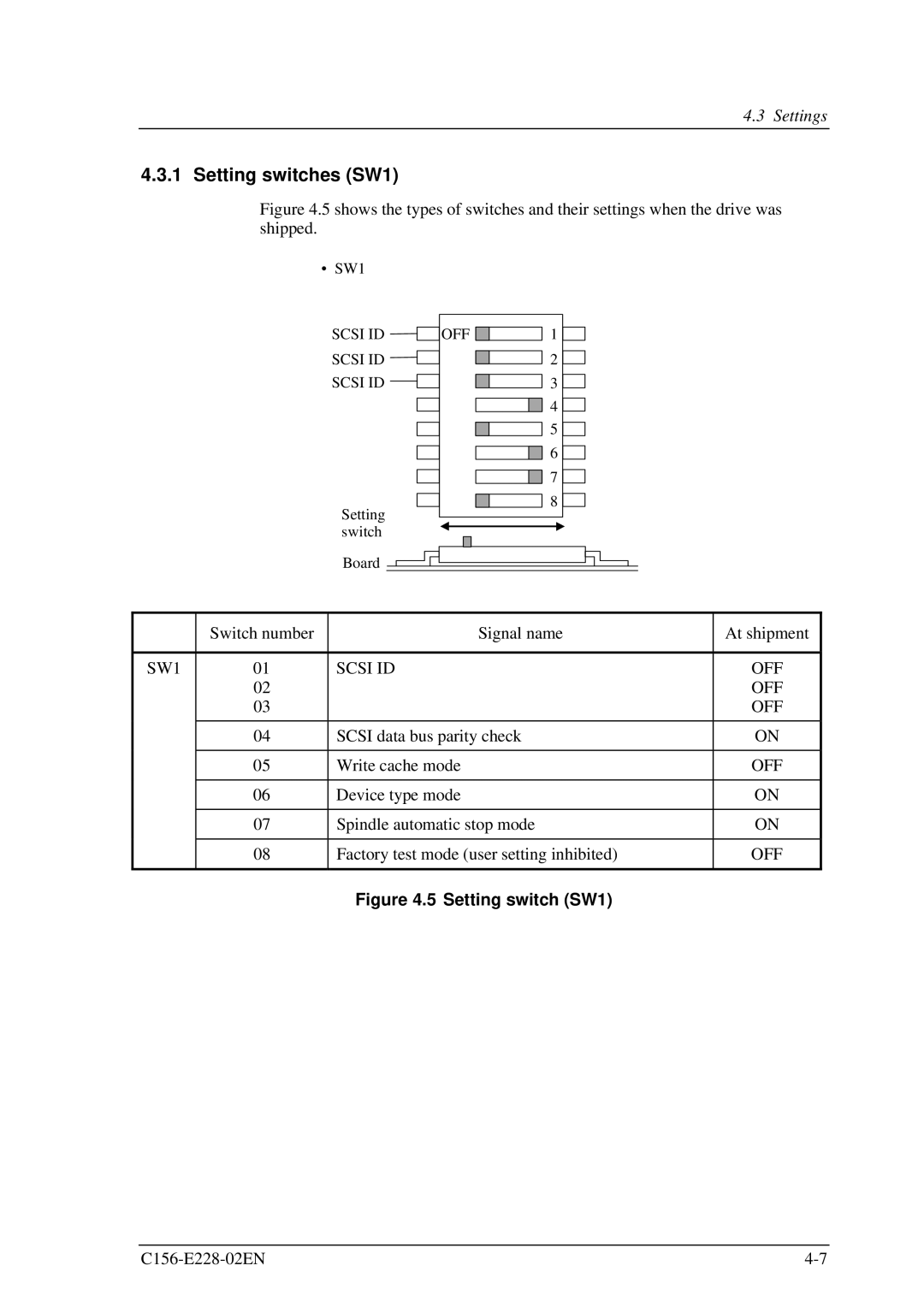4.3 Settings
4.3.1 Setting switches (SW1)
Figure 4.5 shows the types of switches and their settings when the drive was shipped.
• SW1
SCSI ID
SCSI ID
SCSI ID
Setting switch
Board
OFF ![]()
![]()
1
2
3
4
5
6
7
8
| Switch number | Signal name | At shipment |
|
|
|
|
SW1 | 01 | SCSI ID | OFF |
| 02 |
| OFF |
| 03 |
| OFF |
|
|
|
|
| 04 | SCSI data bus parity check | ON |
|
|
|
|
| 05 | Write cache mode | OFF |
|
|
|
|
| 06 | Device type mode | ON |
|
|
|
|
| 07 | Spindle automatic stop mode | ON |
|
|
|
|
| 08 | Factory test mode (user setting inhibited) | OFF |
|
|
|
|