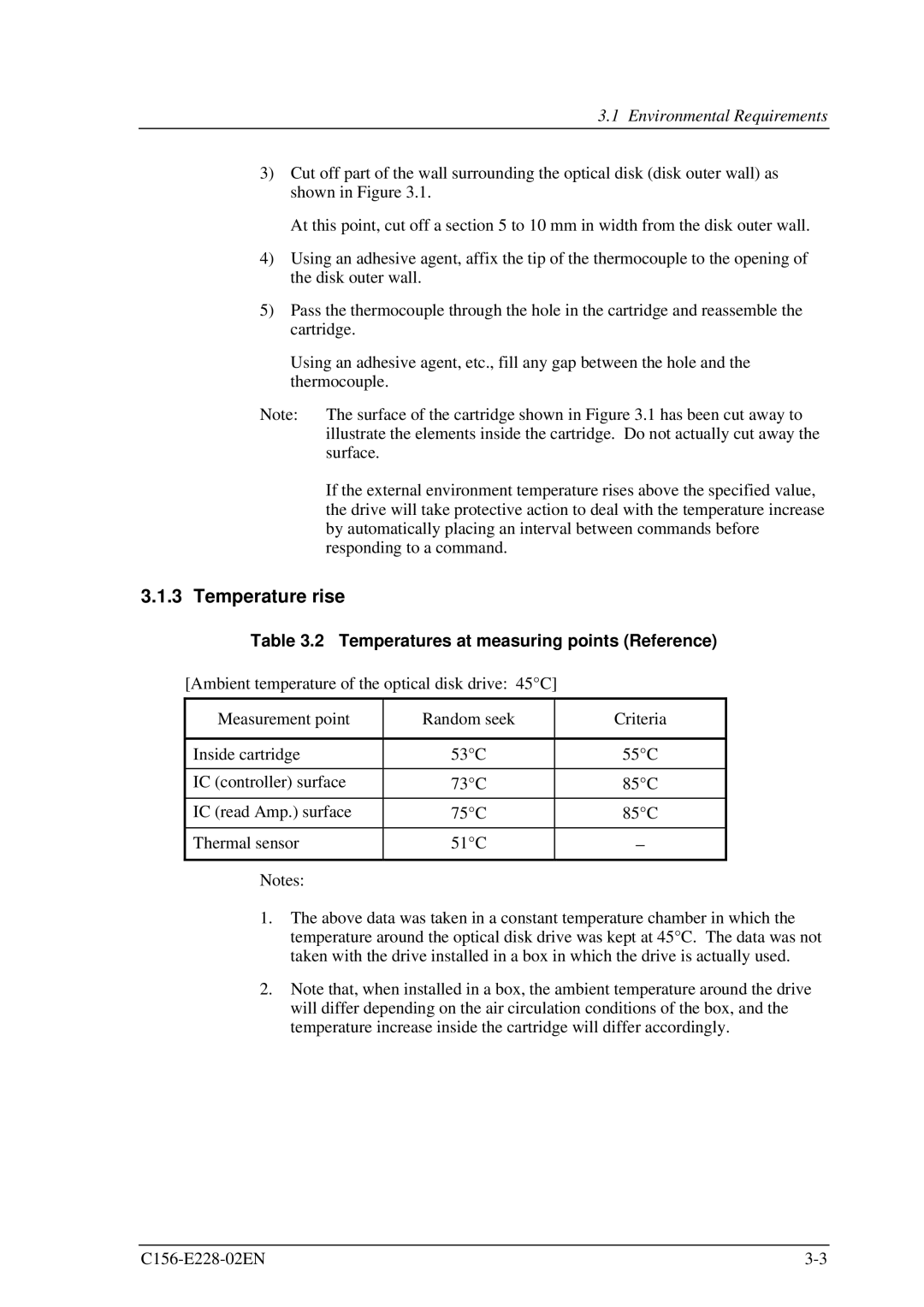3.1 Environmental Requirements
3)Cut off part of the wall surrounding the optical disk (disk outer wall) as shown in Figure 3.1.
At this point, cut off a section 5 to 10 mm in width from the disk outer wall.
4)Using an adhesive agent, affix the tip of the thermocouple to the opening of the disk outer wall.
5)Pass the thermocouple through the hole in the cartridge and reassemble the cartridge.
Using an adhesive agent, etc., fill any gap between the hole and the thermocouple.
Note: | The surface of the cartridge shown in Figure 3.1 has been cut away to |
| illustrate the elements inside the cartridge. Do not actually cut away the |
| surface. |
| If the external environment temperature rises above the specified value, |
| the drive will take protective action to deal with the temperature increase |
| by automatically placing an interval between commands before |
| responding to a command. |
3.1.3 Temperature rise
Table 3.2 Temperatures at measuring points (Reference)
[Ambient temperature of the optical disk drive: 45°C]
Measurement point | Random seek | Criteria |
|
|
|
Inside cartridge | 53°C | 55°C |
|
|
|
IC (controller) surface | 73°C | 85°C |
|
|
|
IC (read Amp.) surface | 75°C | 85°C |
|
|
|
Thermal sensor | 51°C | − |
|
|
|
Notes: |
|
|
1.The above data was taken in a constant temperature chamber in which the temperature around the optical disk drive was kept at 45°C. The data was not taken with the drive installed in a box in which the drive is actually used.
2.Note that, when installed in a box, the ambient temperature around the drive will differ depending on the air circulation conditions of the box, and the temperature increase inside the cartridge will differ accordingly.