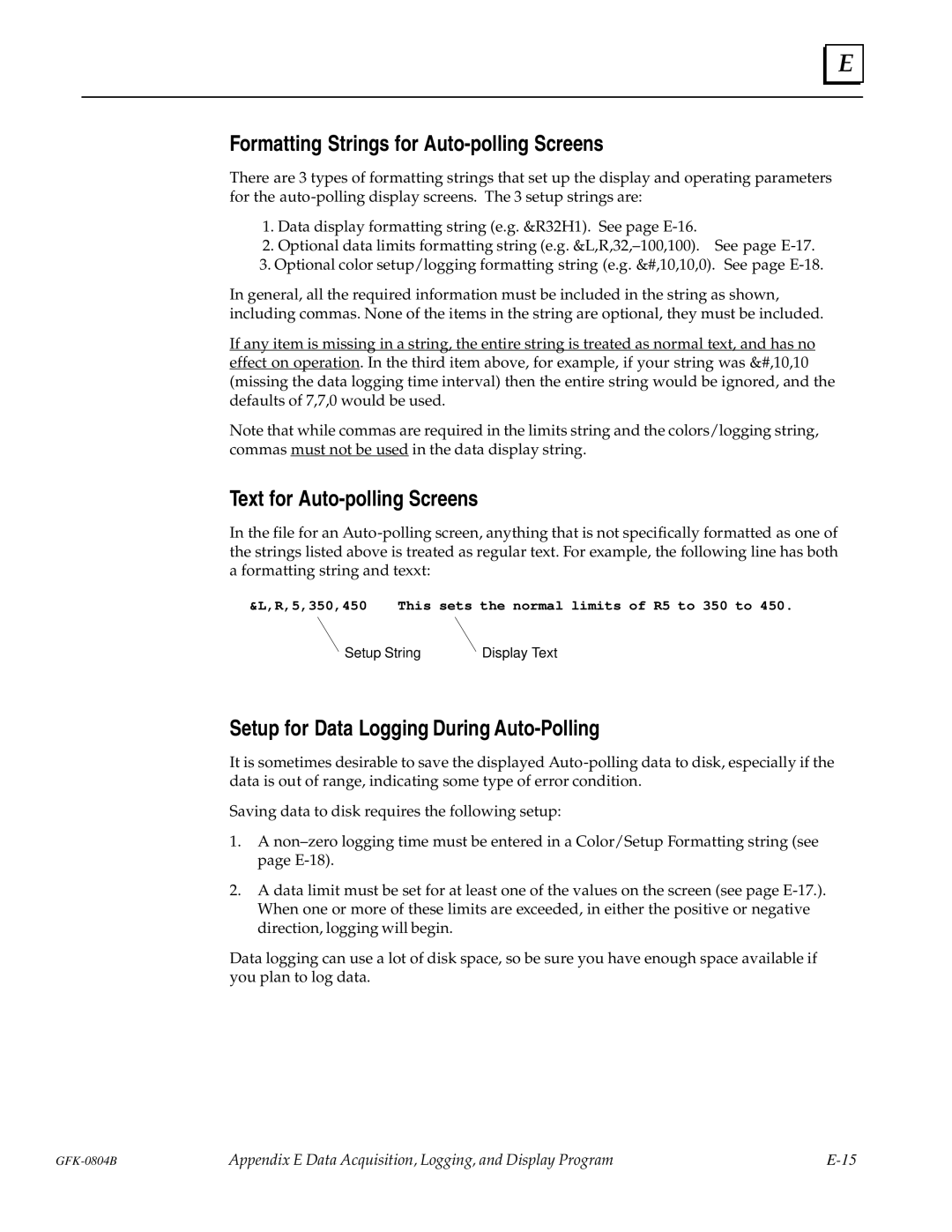E |
Formatting Strings for Auto-polling Screens
There are 3 types of formatting strings that set up the display and operating parameters for the
1.Data display formatting string (e.g. &R32H1). See page
2.Optional data limits formatting string (e.g. &L,R,32,±100,100). See page
3.Optional color setup/logging formatting string (e.g. &#,10,10,0). See page
In general, all the required information must be included in the string as shown, including commas. None of the items in the string are optional, they must be included.
If any item is missing in a string, the entire string is treated as normal text, and has no effect on operation. In the third item above, for example, if your string was &#,10,10 (missing the data logging time interval) then the entire string would be ignored, and the defaults of 7,7,0 would be used.
Note that while commas are required in the limits string and the colors/logging string, commas must not be used in the data display string.
Text for Auto-polling Screens
In the file for an
&L,R,5,350,450 This sets the normal limits of R5 to 350 to 450.
Setup String | Display Text |
Setup for Data Logging During Auto-Polling
It is sometimes desirable to save the displayed
Saving data to disk requires the following setup:
1.A non±zero logging time must be entered in a Color/Setup Formatting string (see page
2.A data limit must be set for at least one of the values on the screen (see page
Data logging can use a lot of disk space, so be sure you have enough space available if you plan to log data.
Appendix E Data Acquisition, Logging, and Display Program |