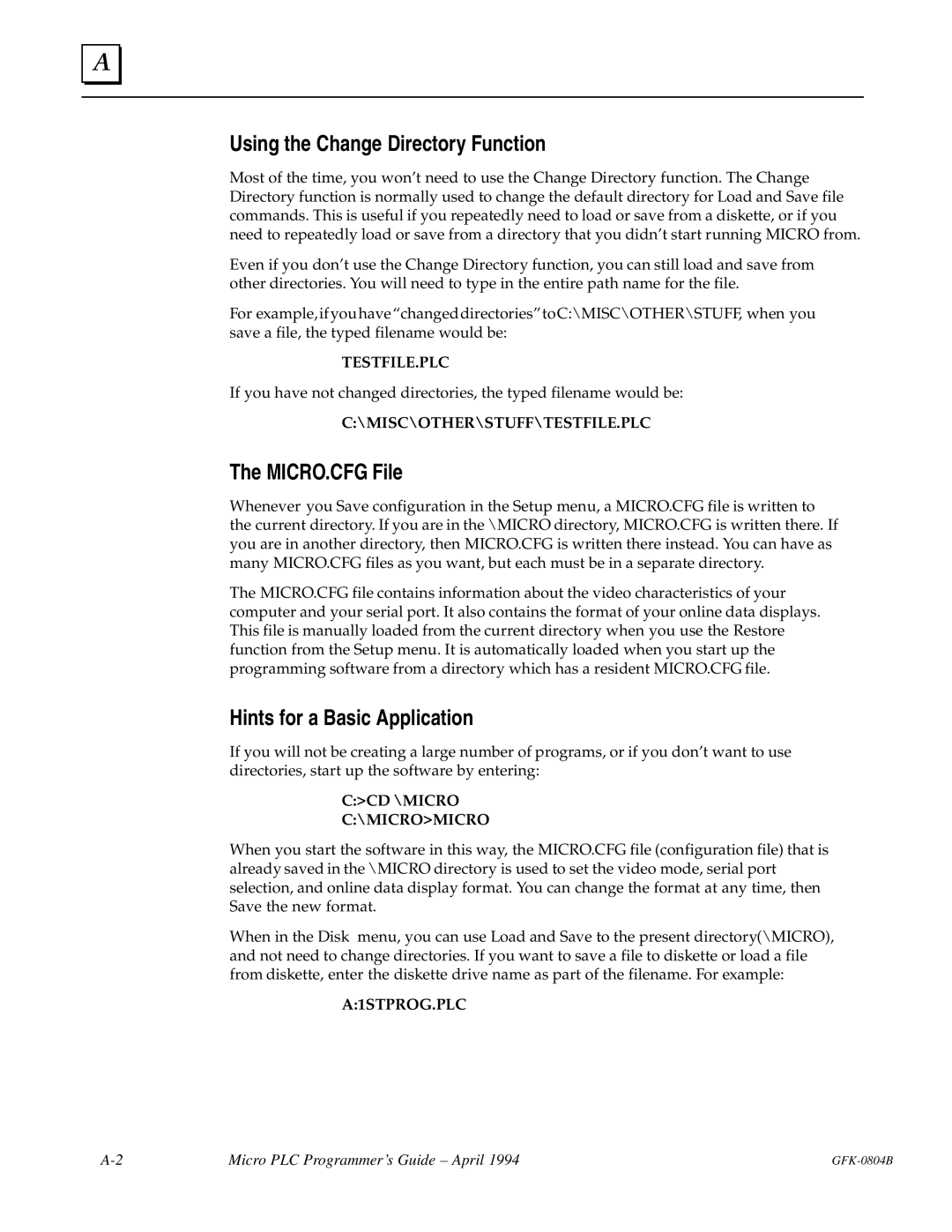A |
Using the Change Directory Function
Most of the time, you won't need to use the Change Directory function. The Change Directory function is normally used to change the default directory for Load and Save file commands. This is useful if you repeatedly need to load or save from a diskette, or if you need to repeatedly load or save from a directory that you didn't start running MICRO from.
Even if you don't use the Change Directory function, you can still load and save from other directories. You will need to type in the entire path name for the file.
For example,ifyouhaveªchangeddirectoriesºtoC:\MISC\OTHER\STUFF, when you save a file, the typed filename would be:
TESTFILE.PLC
If you have not changed directories, the typed filename would be:
C:\MISC\OTHER\STUFF\TESTFILE.PLC
The MICRO.CFG File
Whenever you Save configuration in the Setup menu, a MICRO.CFG file is written to the current directory. If you are in the \MICRO directory, MICRO.CFG is written there. If you are in another directory, then MICRO.CFG is written there instead. You can have as many MICRO.CFG files as you want, but each must be in a separate directory.
The MICRO.CFG file contains information about the video characteristics of your computer and your serial port. It also contains the format of your online data displays. This file is manually loaded from the current directory when you use the Restore function from the Setup menu. It is automatically loaded when you start up the programming software from a directory which has a resident MICRO.CFG file.
Hints for a Basic Application
If you will not be creating a large number of programs, or if you don't want to use directories, start up the software by entering:
C:>CD \MICRO
C:\MICRO>MICRO
When you start the software in this way, the MICRO.CFG file (configuration file) that is already saved in the \MICRO directory is used to set the video mode, serial port selection, and online data display format. You can change the format at any time, then Save the new format.
When in the Disk menu, you can use Load and Save to the present directory(\MICRO), and not need to change directories. If you want to save a file to diskette or load a file from diskette, enter the diskette drive name as part of the filename. For example:
A:1STPROG.PLC
Micro PLC Programmer's Guide ± April 1994 |