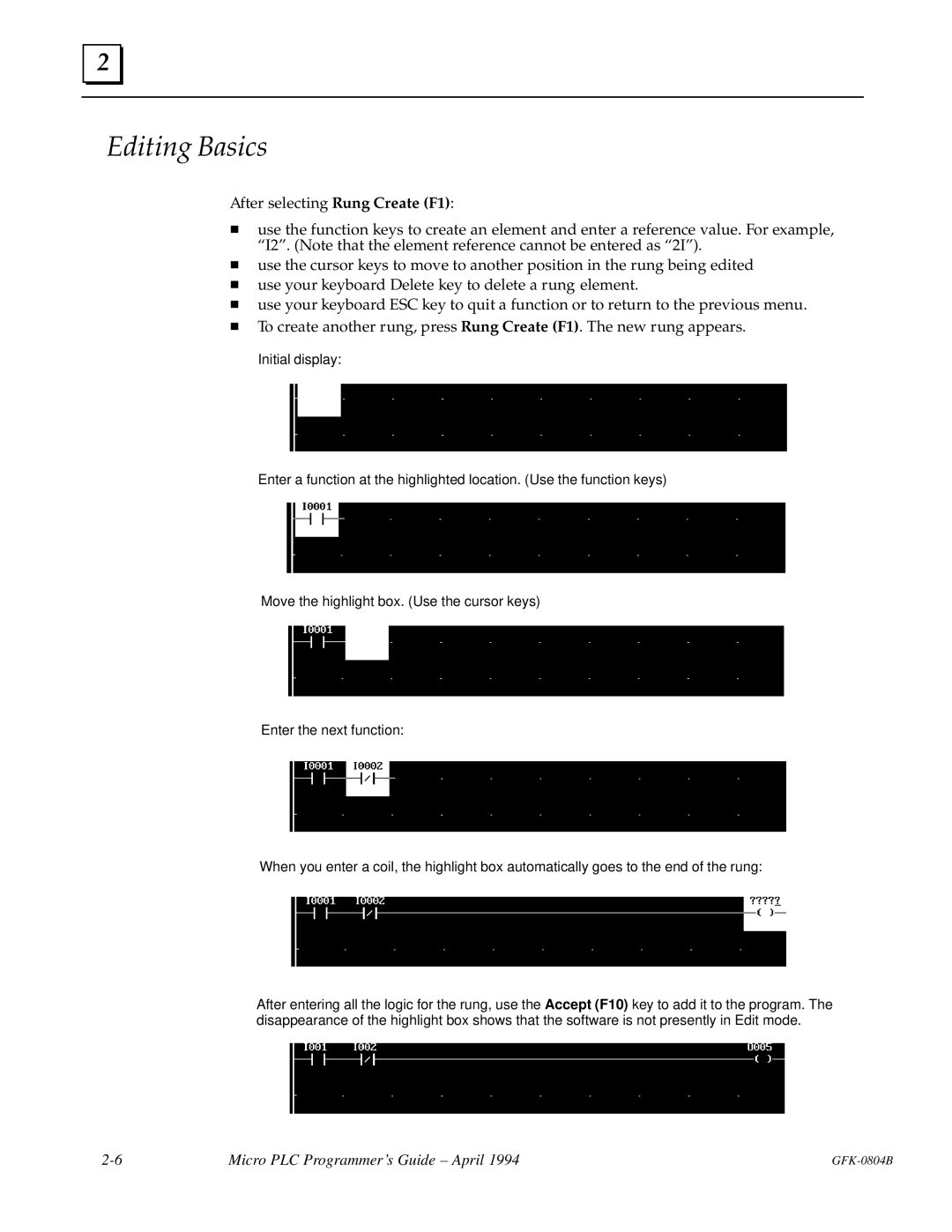2 |
Editing Basics
After selecting Rung Create (F1):
Huse the function keys to create an element and enter a reference value. For example, ªI2º. (Note that the element reference cannot be entered as ª2Iº).
Huse the cursor keys to move to another position in the rung being edited
Huse your keyboard Delete key to delete a rung element.
Huse your keyboard ESC key to quit a function or to return to the previous menu.
HTo create another rung, press Rung Create (F1). The new rung appears.
Initial display:
Enter a function at the highlighted location. (Use the function keys)
Move the highlight box. (Use the cursor keys)
Enter the next function:
When you enter a coil, the highlight box automatically goes to the end of the rung:
After entering all the logic for the rung, use the Accept (F10) key to add it to the program. The disappearance of the highlight box shows that the software is not presently in Edit mode.
Micro PLC Programmer's Guide ± April 1994 |