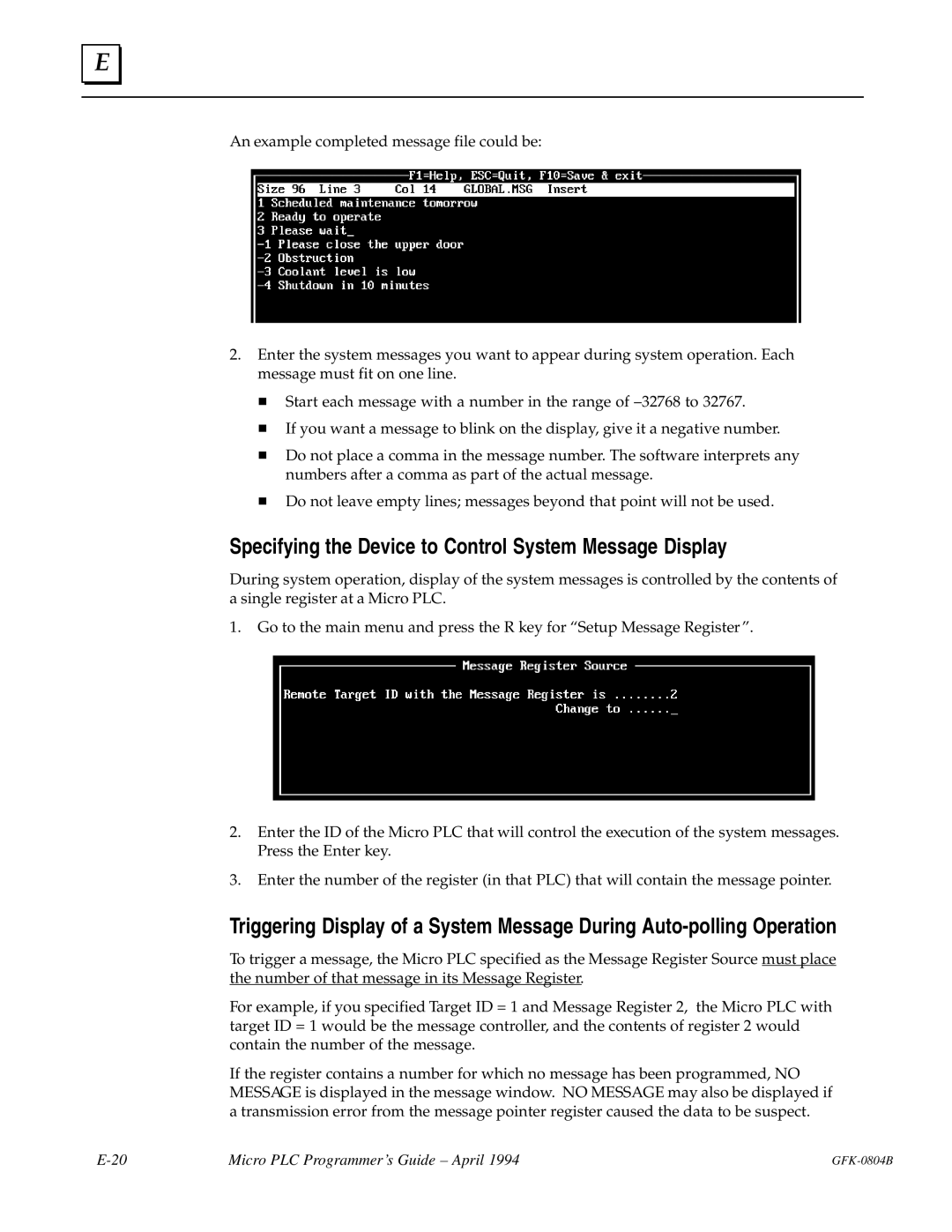E |
An example completed message file could be:
2.Enter the system messages you want to appear during system operation. Each message must fit on one line.
H Start each message with a number in the range of ±32768 to 32767.
H If you want a message to blink on the display, give it a negative number.
H Do not place a comma in the message number. The software interprets any numbers after a comma as part of the actual message.
H Do not leave empty lines; messages beyond that point will not be used.
Specifying the Device to Control System Message Display
During system operation, display of the system messages is controlled by the contents of a single register at a Micro PLC.
1.Go to the main menu and press the R key for ªSetup Message Registerº.
2.Enter the ID of the Micro PLC that will control the execution of the system messages. Press the Enter key.
3.Enter the number of the register (in that PLC) that will contain the message pointer.
Triggering Display of a System Message During
To trigger a message, the Micro PLC specified as the Message Register Source must place the number of that message in its Message Register.
For example, if you specified Target ID = 1 and Message Register 2, the Micro PLC with target ID = 1 would be the message controller, and the contents of register 2 would contain the number of the message.
If the register contains a number for which no message has been programmed, NO MESSAGE is displayed in the message window. NO MESSAGE may also be displayed if a transmission error from the message pointer register caused the data to be suspect.
Micro PLC Programmer's Guide ± April 1994 |