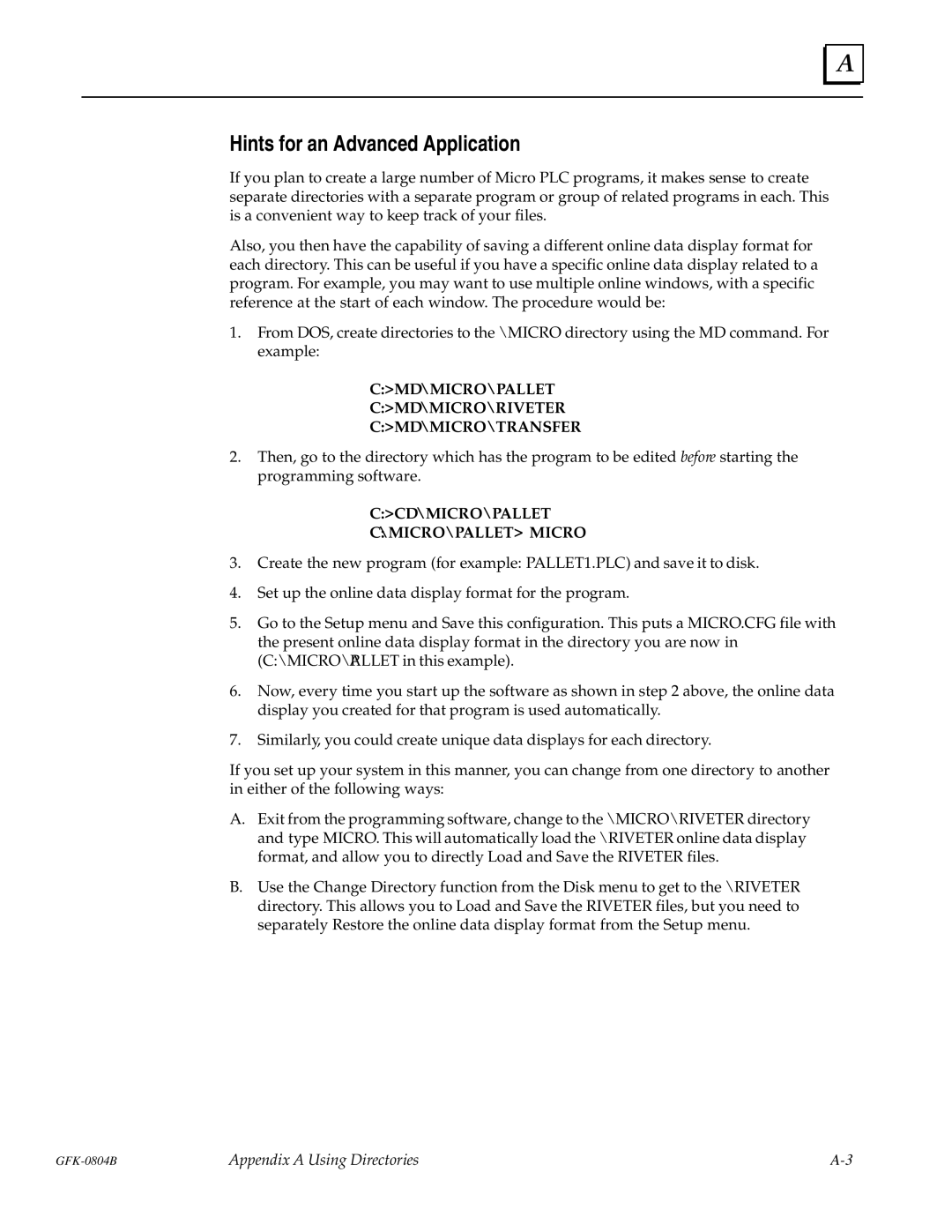A |
Hints for an Advanced Application
If you plan to create a large number of Micro PLC programs, it makes sense to create separate directories with a separate program or group of related programs in each. This is a convenient way to keep track of your files.
Also, you then have the capability of saving a different online data display format for each directory. This can be useful if you have a specific online data display related to a program. For example, you may want to use multiple online windows, with a specific reference at the start of each window. The procedure would be:
1.From DOS, create directories to the \MICRO directory using the MD command. For example:
C:>MD\MICRO\PALLET
C:>MD\MICRO\RIVETER
C:>MD\MICRO\TRANSFER
2.Then, go to the directory which has the program to be edited before starting the programming software.
C:>CD\MICRO\PALLET
C:\MICRO\PALLET> MICRO
3.Create the new program (for example: PALLET1.PLC) and save it to disk.
4.Set up the online data display format for the program.
5.Go to the Setup menu and Save this configuration. This puts a MICRO.CFG file with the present online data display format in the directory you are now in (C:\MICRO\PALLET in this example).
6.Now, every time you start up the software as shown in step 2 above, the online data display you created for that program is used automatically.
7.Similarly, you could create unique data displays for each directory.
If you set up your system in this manner, you can change from one directory to another in either of the following ways:
A.Exit from the programming software, change to the \MICRO\RIVETER directory and type MICRO. This will automatically load the \RIVETER online data display format, and allow you to directly Load and Save the RIVETER files.
B.Use the Change Directory function from the Disk menu to get to the \RIVETER directory. This allows you to Load and Save the RIVETER files, but you need to separately Restore the online data display format from the Setup menu.
Appendix A Using Directories |