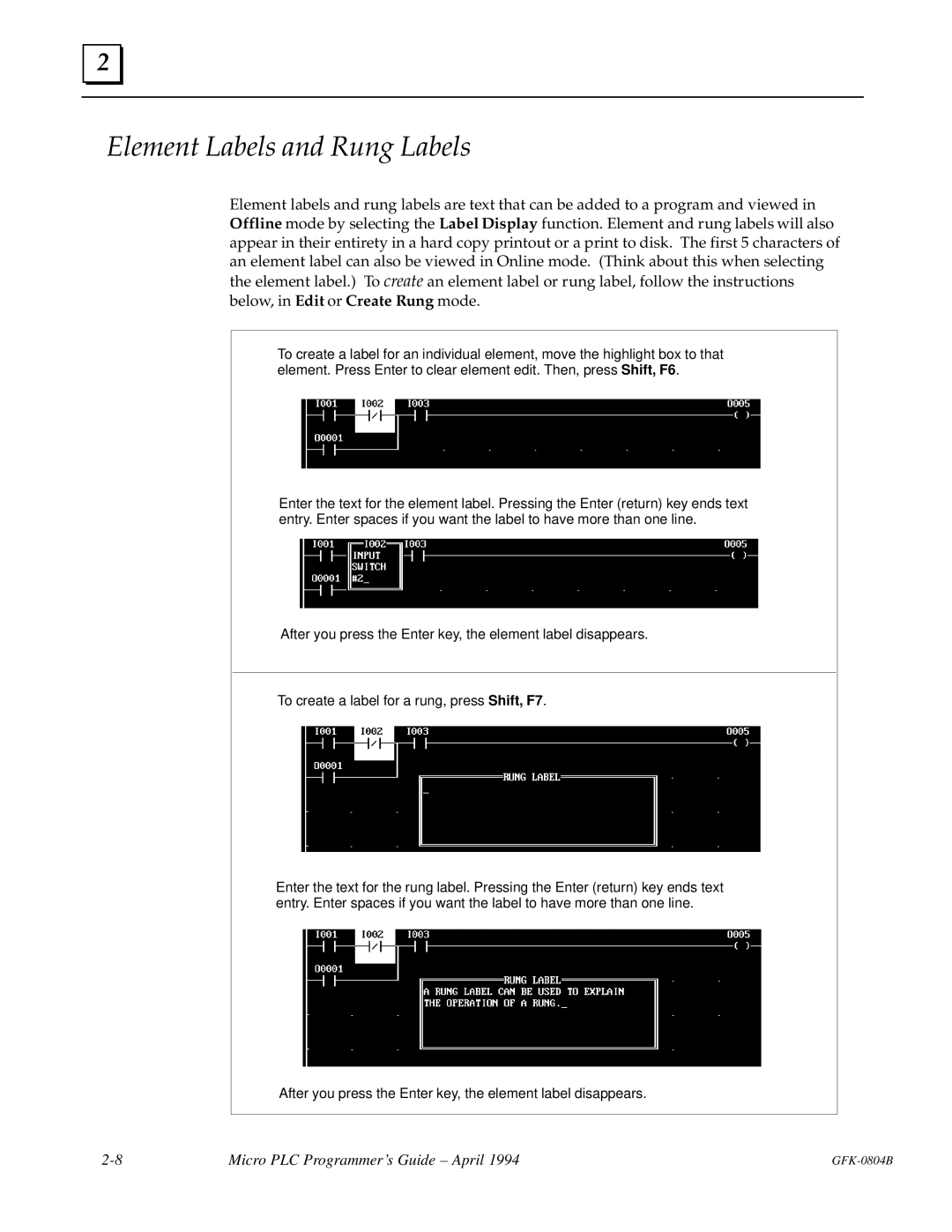2 |
Element Labels and Rung Labels
Element labels and rung labels are text that can be added to a program and viewed in Offline mode by selecting the Label Display function. Element and rung labels will also appear in their entirety in a hard copy printout or a print to disk. The first 5 characters of an element label can also be viewed in Online mode. (Think about this when selecting the element label.) To create an element label or rung label, follow the instructions below, in Edit or Create Rung mode.
To create a label for an individual element, move the highlight box to that element. Press Enter to clear element edit. Then, press Shift, F6.
Enter the text for the element label. Pressing the Enter (return) key ends text entry. Enter spaces if you want the label to have more than one line.
After you press the Enter key, the element label disappears.
To create a label for a rung, press Shift, F7.
Enter the text for the rung label. Pressing the Enter (return) key ends text entry. Enter spaces if you want the label to have more than one line.
After you press the Enter key, the element label disappears.
Micro PLC Programmer's Guide ± April 1994 |