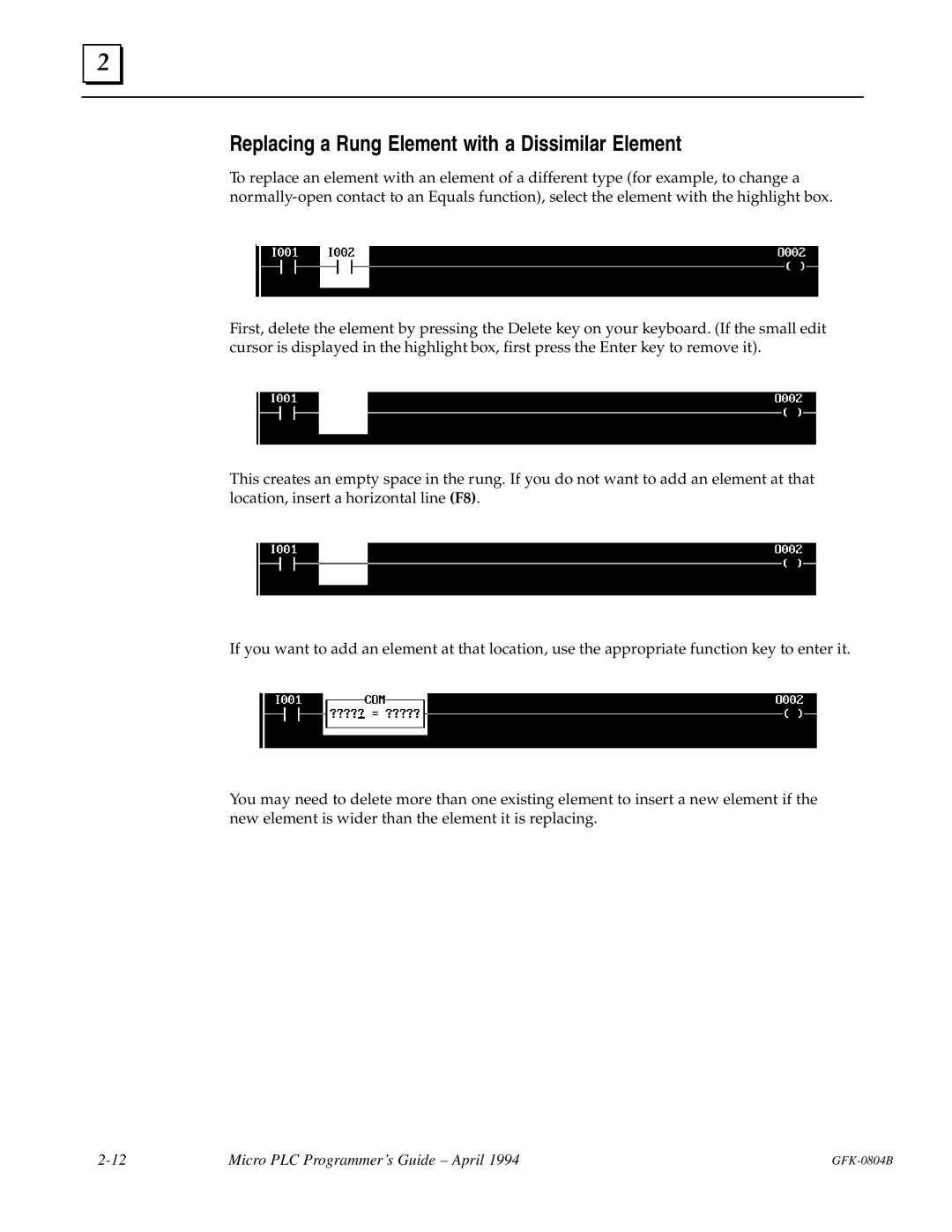2 |
Replacing a Rung Element with a Dissimilar Element
To replace an element with an element of a different type (for example, to change a
First, delete the element by pressing the Delete key on your keyboard. (If the small edit cursor is displayed in the highlight box, first press the Enter key to remove it).
This creates an empty space in the rung. If you do not want to add an element at that location, insert a horizontal line (F8).
If you want to add an element at that location, use the appropriate function key to enter it.
You may need to delete more than one existing element to insert a new element if the new element is wider than the element it is replacing.
Micro PLC Programmer's Guide ± April 1994 |