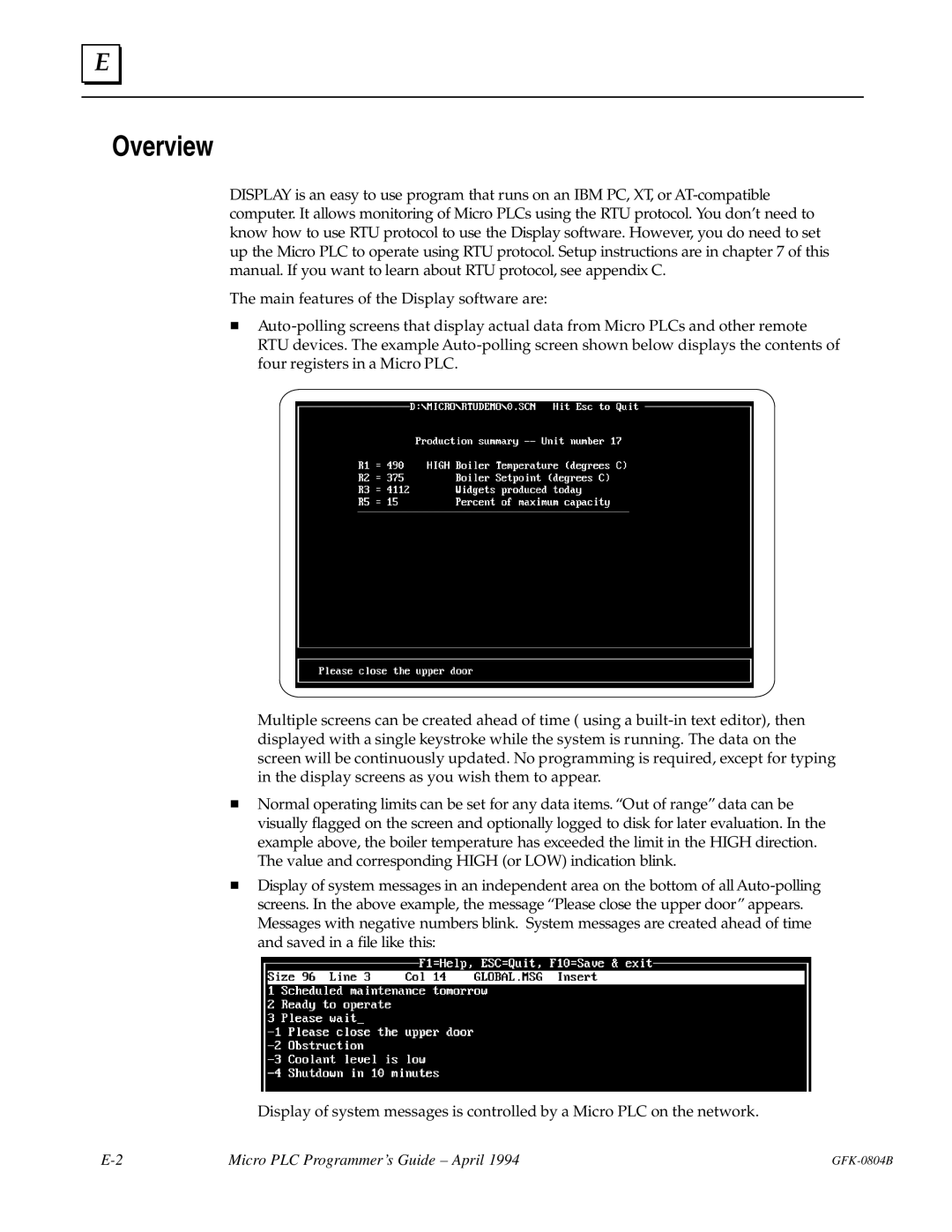Overview
DISPLAY is an easy to use program that runs on an IBM PC, XT, or AT-compatible computer. It allows monitoring of Micro PLCs using the RTU protocol. You don't need to know how to use RTU protocol to use the Display software. However, you do need to set up the Micro PLC to operate using RTU protocol. Setup instructions are in chapter 7 of this manual. If you want to learn about RTU protocol, see appendix C.
The main features of the Display software are:
HAuto-polling screens that display actual data from Micro PLCs and other remote RTU devices. The example Auto-polling screen shown below displays the contents of four registers in a Micro PLC.
Multiple screens can be created ahead of time ( using a built-in text editor), then displayed with a single keystroke while the system is running. The data on the screen will be continuously updated. No programming is required, except for typing in the display screens as you wish them to appear.
HNormal operating limits can be set for any data items. ªOut of rangeº data can be visually flagged on the screen and optionally logged to disk for later evaluation. In the example above, the boiler temperature has exceeded the limit in the HIGH direction. The value and corresponding HIGH (or LOW) indication blink.
HDisplay of system messages in an independent area on the bottom of all Auto-polling screens. In the above example, the message ªPlease close the upper doorº appears. Messages with negative numbers blink. System messages are created ahead of time and saved in a file like this:
Display of system messages is controlled by a Micro PLC on the network.
E-2 | Micro PLC Programmer's Guide ± April 1994 | GFK-0804B |