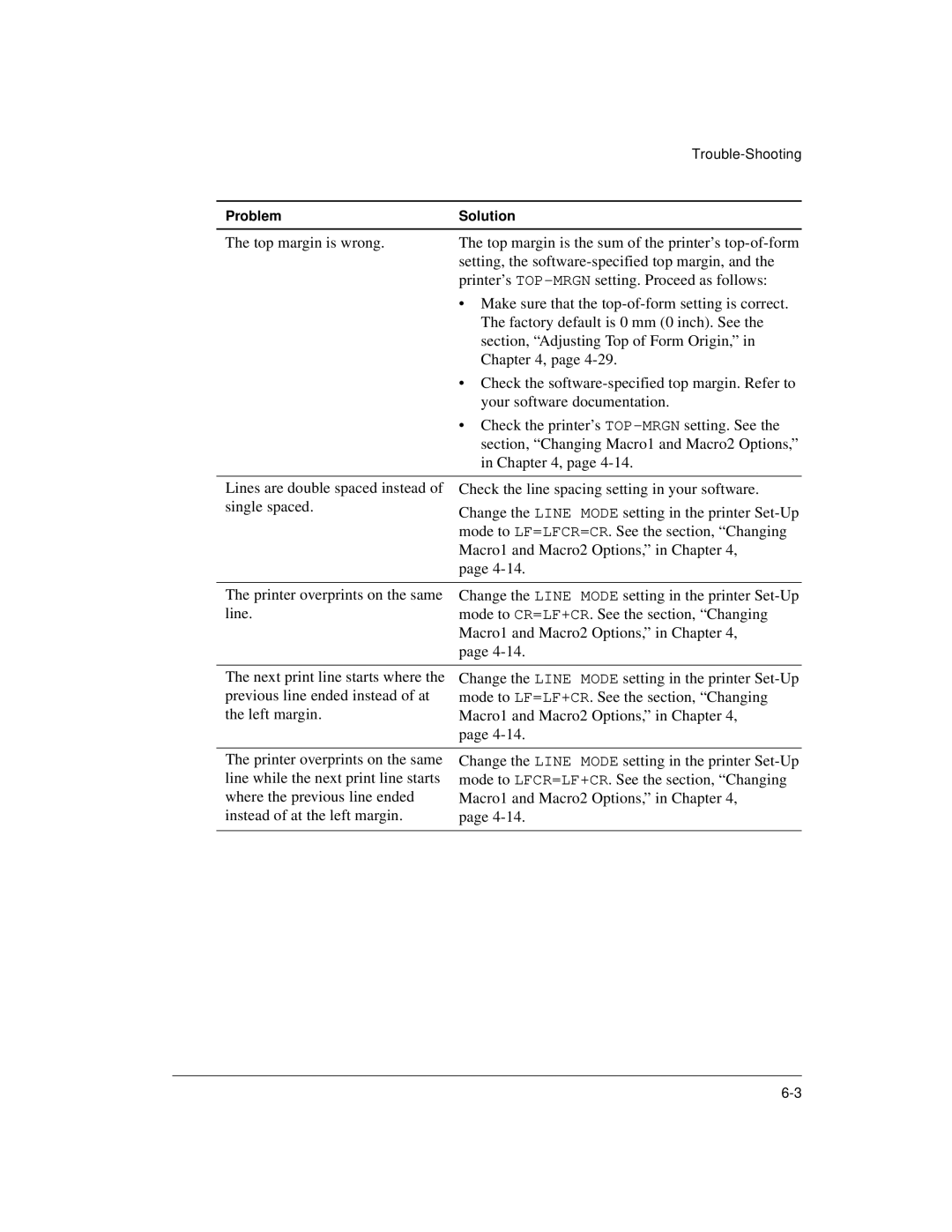Problem | Solution |
The top margin is wrong.
The top margin is the sum of the printer’s
•Make sure that the
•Check the
•Check the printer’s
Lines are double spaced instead of single spaced.
Check the line spacing setting in your software.
Change the LINE MODE setting in the printer
page
The printer overprints on the same line.
Change the LINE MODE setting in the printer
page
The next print line starts where the previous line ended instead of at the left margin.
Change the LINE MODE setting in the printer
page
The printer overprints on the same line while the next print line starts where the previous line ended instead of at the left margin.
Change the LINE MODE setting in the printer
page